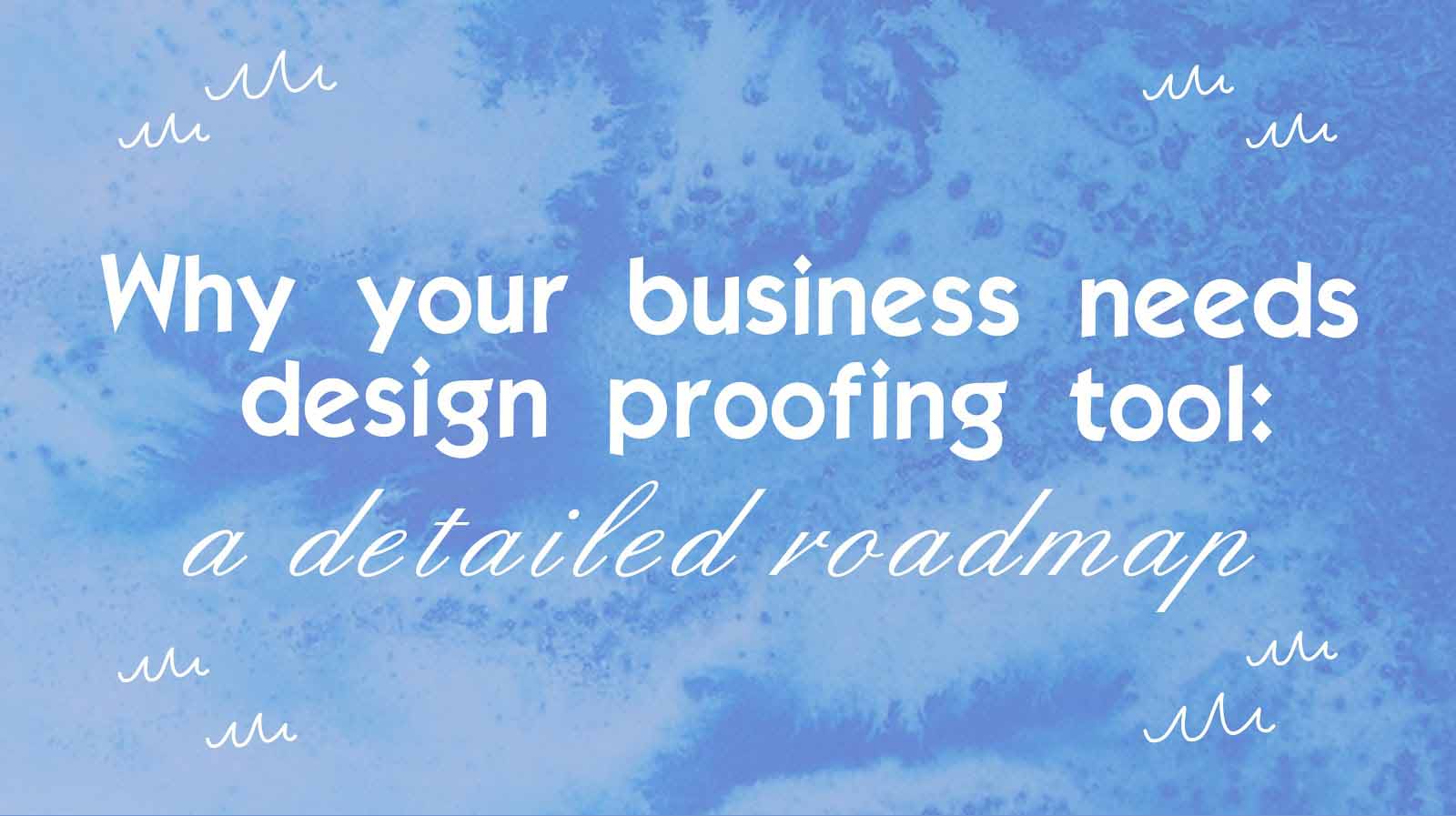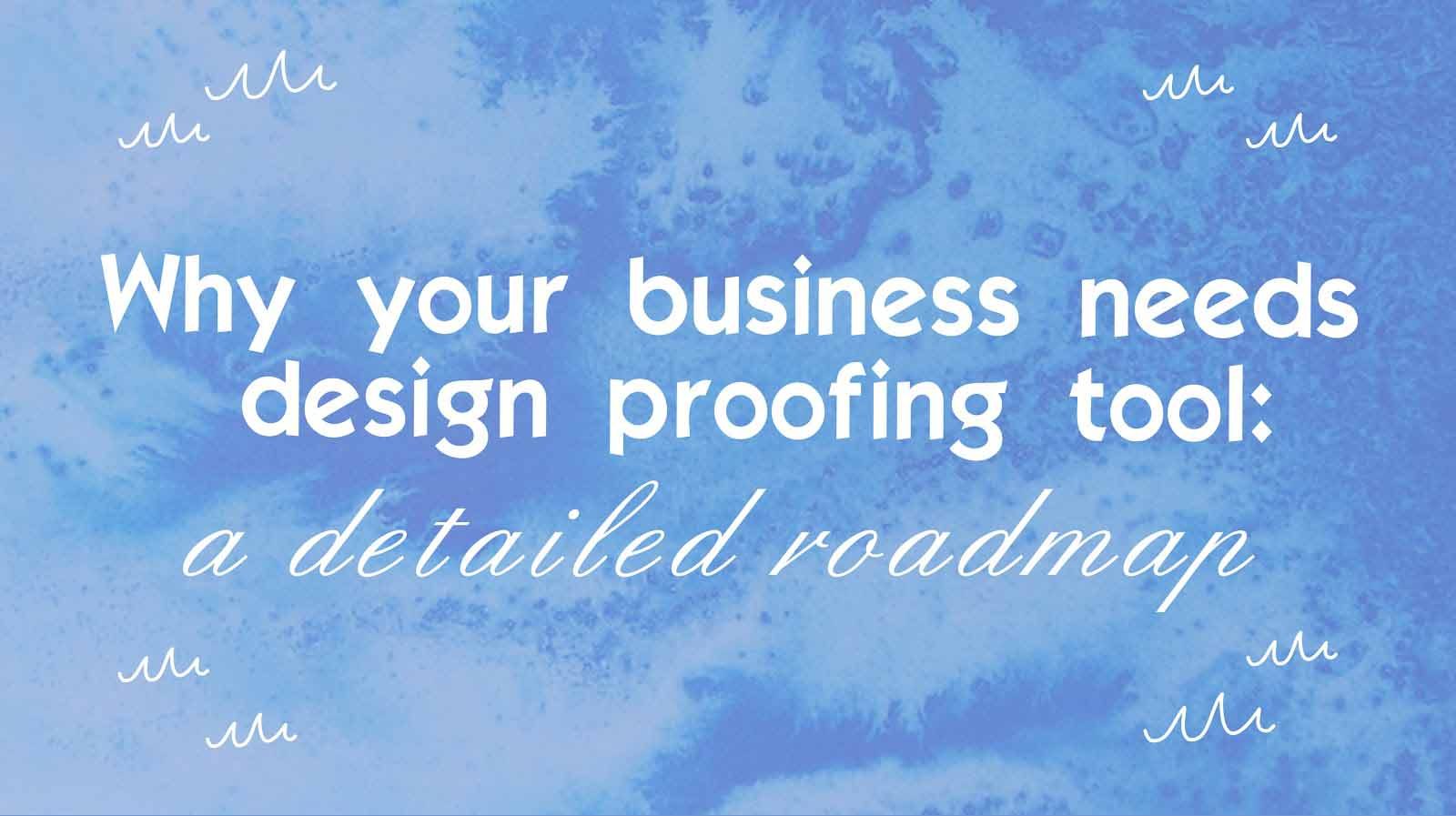The design industry has long expanded over its own boundaries and became totally ubiquitous. Any team out there inevitably works with visuals that are the main means to catch a potential client’s attention and make them remember you.
However, since the design is only an addition to what the companies do and their products/services, this part of the marketing process is seriously overlooked, and the software that helps manage it is overlooked even more.
And now you might be thinking: overlooked, eh? Like, seriously? Marketing is built specifically on the design, what on earth are you talking about? However, the point I am making is not about just drawing cool stuff to get noticed (although it’s paramount to your success). I am talking primarily about the management of the whole thing.
Table of contents:
Welcome to the road!
Oi, let’s assume you have the coolest idea ever that is so absolutely unique and interesting that it should rise up on socials in a blink of an eye. Your product is actually doomed to thrive with it, outrunning a bunch of competitors by several miles and bringing you to the top in whatever industry you are working. Now think about it: what actually separates you from this? Well, it is the way you go through your project road.
The creation process is a rather curious thing to define, and not many people are able to do it right, especially if they are novices at the whole design back-and-forth. Creation doesn’t stop when you finish the last line in your perfect poster – however ridiculous it might sound, it’s just the half of the job done. The same way as this article will be needing an editor and proofreader after I finish it, your artwork will need reviewers. Actually, getting approval and feedback from multiple parties might be much longer than drawing itself, and your last line might not even make it to the final cut just like this sentence (Andrew, please, don’t cut it, I’m trying to make a point! :D)
How do you shorten your road?
Essentially, there are two ways to do it. The first one is becoming a very lucky son of a proof and finding a secret shortcut that avoids all that pitfalls the wrong way might get you to. Sounds very uncertain, as for me – it’s almost impossible to do everything one hundred percent right from the first attempt. The second one makes you rely more on time-tested maps and compass, knowledge of the geography of your location, and experience. There’s no way I can provide you with the latter two, but speaking about map and compass… I have a design review tool for you, which probably equals the best project management software for design agencies.
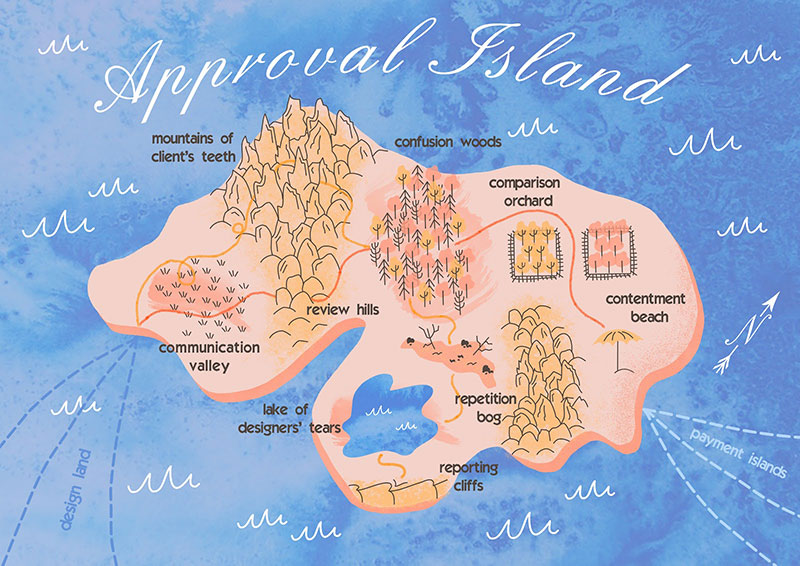
So, me and Mary, our most wonderful designer, decided to mess around a little bit and created a map for you. Some in my place might say that the map is fictional, but I strongly disagree with it – it is very much real for everyone who goes through the design approval process and creative collaboration. And we are about to begin our own road right now!
The rules are simple: we have to go through the design project workflow laid out on map. There are several main stops in our journey through where our way forks into two separate directions – one with proofing tool, one without. Each route will be described in detail with all the consequences for you, traveller. We will compare both ways and provide specific examples of how exactly review software can help everyone – not only design teams – to boost their businesses. So… are you ready for an adventure?
First drafts
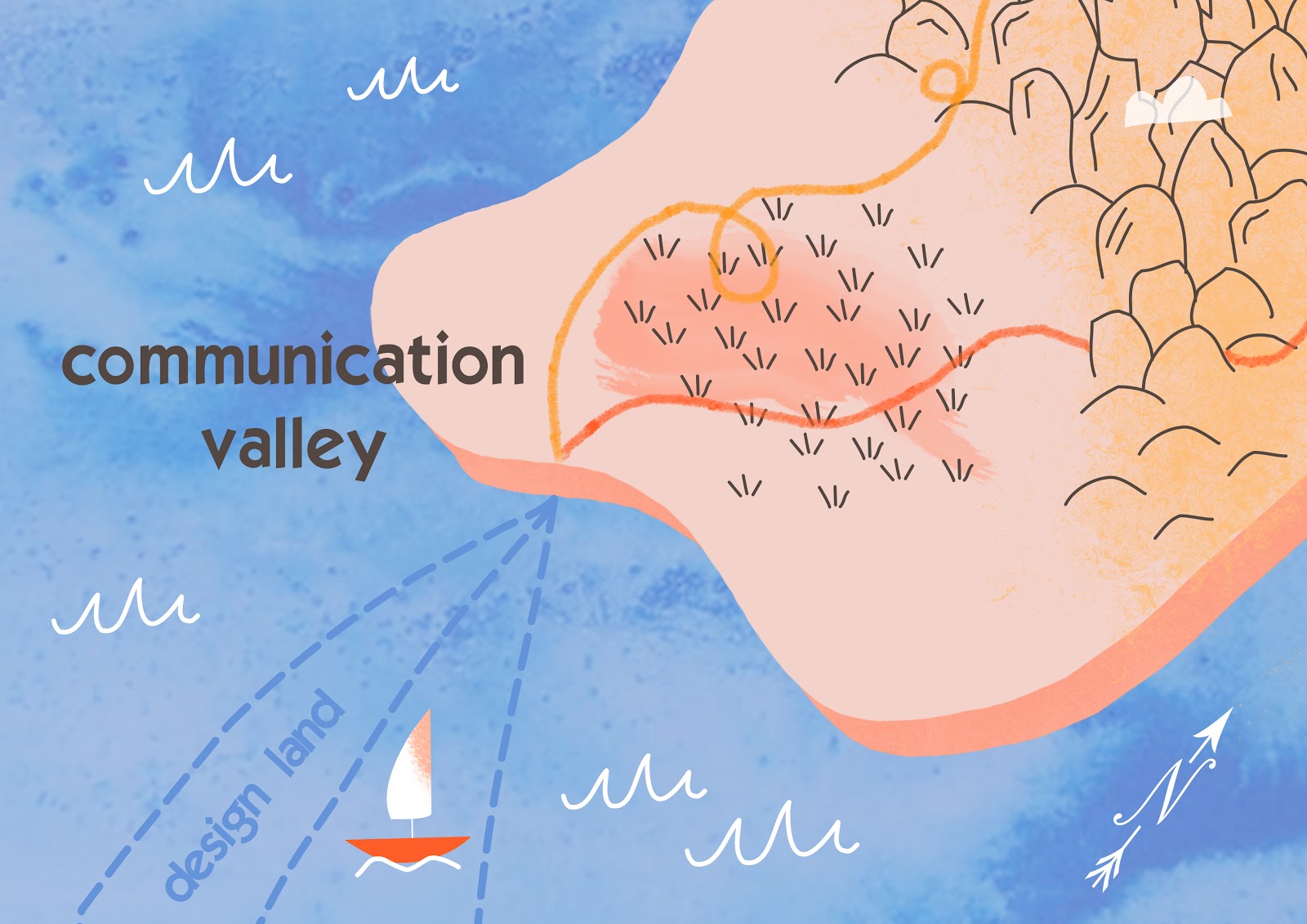
So, before we set sails to our beautiful Approval Island, the design is being talked through and drafted based on certain requirements that were established during the creative brief. Let’s assume the draft is ready, and now you have to share it with your team – how? Be careful, the answer to this question will decide much of your journey ahead! So, in our case, we have two options which we can take to share the materials with our teammates.
No proofing tool:
Most teams adopt this way of design approval; however, this approach is not entirely correct if you want to achieve the maximum efficiency of your workflow design. What exactly is the problem?
Going this way, you choose your materials to be a little bit scattered around the Communication Valley you find yourself in. Say, you have several people to review what the team has already come up with and you have to send everything out via certain medium. It is good if you have a single service purposed just for that – for example, just giving access to Google Drive folder is much easier than sending things via different tools to everyone – email, messenger, whatever. However, to get quality feedback, you might need to clarify a lot of things and double-check every bush that grows around here to get everything together and make sure you didn’t miss anything. You might need to remind the stakeholders they have a creative review to finish, probably do it several times before they finally respond to you – we all have lots of daily tasks and that particular one can simply get lost under tons of other emails and messages.
Apart from the service you use to collect feedback, there’s one more medium – you, the project manager, and all this circling between different parties of the project takes a lot of extra time no one wishes to pay for. And the sun in the valley is rather hot, no trees here. On the other hand, if you don’t do the whole thing, the overall result will not impress your client. What’s the solution? You can persevere with it or…
Go proofing tool:
The design feedback tool makes the road much straightforward. The role of the project manager as a medium that ties the rest of the team together will be significantly shortened to assigning tasks to the stakeholders. There will be no need to look through every response trying to find the right feedback and stack everything together into one pack to send to the designer. The information appears in order, not scattered around, and since you now have your compass and map with you, you know exactly where to find it.
It might not seem a significant deal right now – why, if you want, you can do everything within minutes, just let everybody now, make a call, discuss it, whatever. It’s just a valley after all. However, getting everything together is not as easy as it seems, and there’s also a huge difference between “you might do it fast” and “you will do it fast”. Proofing software will provide the direct road through the valley, leaving considerably less space for miscommunication and thus sparing much time (for which, surely, nobody wishes to pay). It’s taking a chance against having a defined path from the very beginning.
The first review
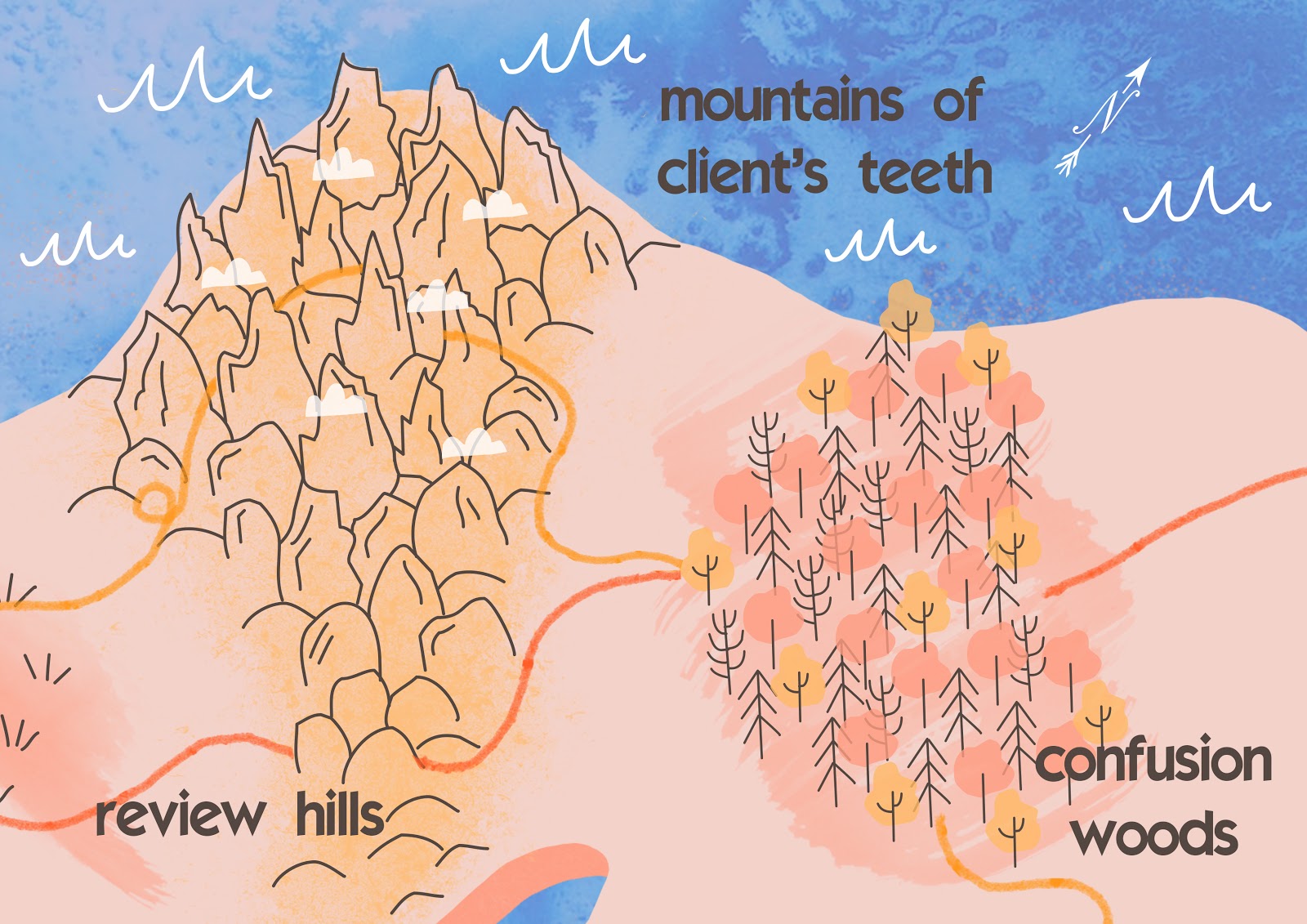
In my personal opinion, working with your team is always a little bit easier than with clients – at least because you always know what to expect. Whenever you get a new client who orders a new design, it always resembles a fifty-fifty coin flip as you never know how they work, how they are going to behave, and if it’s easy enough to collaborate with them. It all shows in the brightest colors when we get the client to review the design. As they say, if you want to test a person, take them for a hike…
Leave the review tool behind:
If you opt not to use a review tool, the responses might be somewhat difficult to understand. You see, when a reviewer gives you their feedback, it seems totally understandable and clear from their point of view. But when it comes to someone else… well, it’s something like trying to figure out a stranger’s code but a wee bit easier. When you get to your mountain, there’s no easy climb.
Example: when I see a response like “Everything’s fine, just fix the colors in the corner”, I get more questions than answers. Which colors? What do you mean by “fix”? In which corner? Where do I fix my rope not to fall from this mountain? Things that are easily understandable for someone will be awfully confusing for someone else, and there’s no escape from it. You are lucky if you get feedback with everything marked out in some visual editor and you see the easiest path. Still, the back-and-forth thing where you have to take a halt and clarify questions still remains, and you inevitably lose a lot of time. Who likes it? No one – neither you, nor client, who might even get a little irritable that you bother them with your questions all the time. It’s like a walk through the mountains, remember? Are you sure your equipment is right for the climb?
Put the review tool in your backpack:
Considering that you have a choice here, I would say that walking through the hills is much easier and less dangerous than climbing mountains. It’s still some work to be done, mind you: it’s hills, not plains or anything, and the whole process is hardly ever absolutely smooth. There are always some issues that have to be resolved, but resolving them with the help of a specialized proofing system will be much easier. How exactly?
Well, first of all, since you are in the hills, there are no big rocks that can fall from the mountain above and hit you in the head resulting in a big unpleasant ouchie. Check!
Secondly, beside the important fact that you already have everything brought together in one place – designs, users, and all their feedback – you can see exactly what you reviewers are commenting on. Design is a very powerful instrument in the world of marketing because our brains perceive and remember visual information very fast and easily. That is why it will only be logical to use visual approach to get the feedback. With the proofing tool, you won’t have to ask the second time what color the reviewers want to change or in which corner – you have the whole thing visualized with the help of the mark up tool with any shape you like. You might ask for some clarifications if you figure you still need them – but in form of a dialog right in the review tool.
See, it’s hills, not mountains. Much smoother, and also it’s easy enough to find a perfect camp spot.
Task tracking
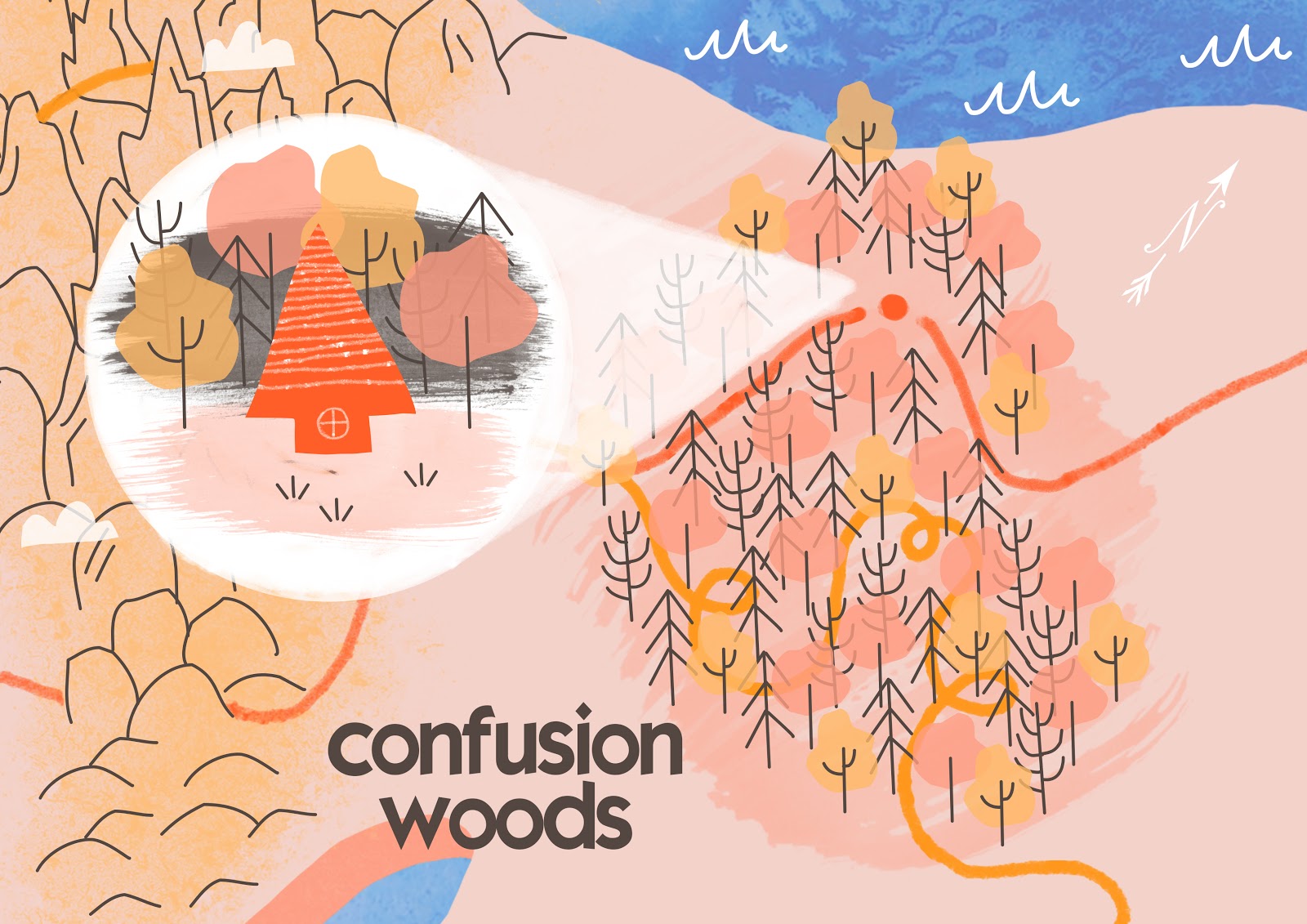
One way or another, though with some significant differences in time, we get to the woods. Usually, I would say that I love woods, and it’s my belief that many people would agree with me. However, it’s one thing to go for a picnic while getting all confused and lost in the middle of nowhere is completely something else. But let’s not jump ahead of the things and do everything in order.
Yes, order is important whenever it comes to the design review and basically any other job that involves a lot of project management. And I’m talking not that much about how and what you should do and plan before hitting the road but rather about analyzing your actions in retrospect. You get lost in the woods when you take the wrong direction, and the best way to get found again is to understand which exact turn has led you to the situation you’re in. Literally the best thing you can do.
Wandering in the forest without any review gear:
When you can’t figure it out, can’t see who exactly did what on your project, left which feedback and how many times – you’re screwed. It’s very problematic to understand the whole project run when you have no idea how everything happened. You don’t know who was mistaken and where, and finding out how to fix the whole thing might take days, if you’re lucky – hours of going circles through the trees and going nuts like Thorin Oakeanshield and the company did in one of them Hobbit movies. And there are also spiders. Big and nasty ones – just like hundreds of emails in your Inbox.
Knowing where to go because you have the map and compass:
Let me set this straight – having the right gear doesn’t mean you will definitely not turn the wrong way. It rather means that since you have everything noted and worked out, you can easily find the mistake, go back to it, and eliminate it thus choosing the right path. The questions like “Who?”, “Did what?”, “When?”, “How?”, “Why?” will not be as much of a puzzle because you have project history with a bunch of filters to go through – like a hut on you straight woodland road where you can take a nap and cook something to eat. The time it will take you? Minutes. Maybe tens of minutes, but not more. Enjoy your stay!
New version review
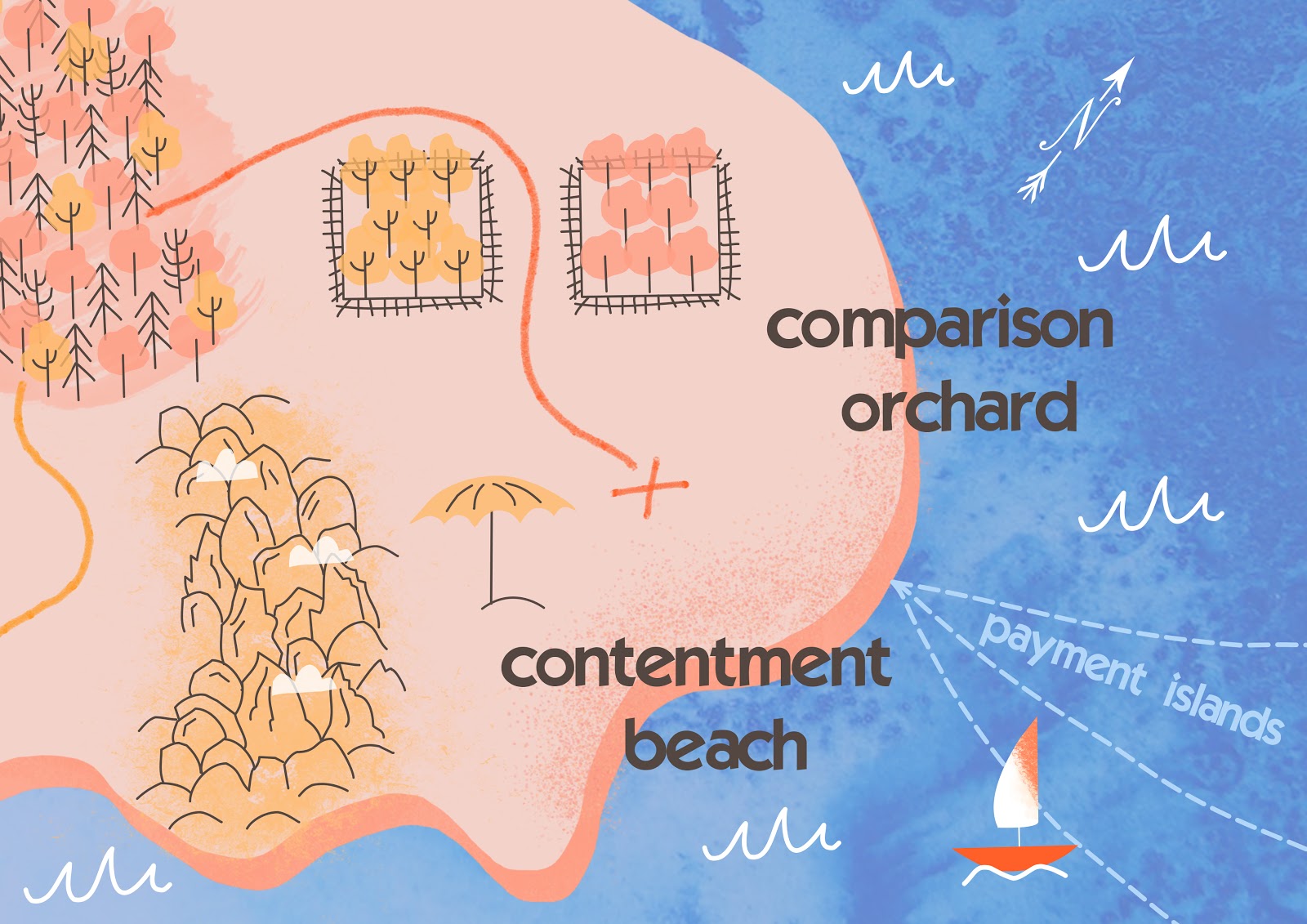
Whenever we get out of the woods – sooner or later – we notice that our roads do not join this time and split into two completely different directions. After the first circle of reviews and task tracking is completed, the second iteration of our project begins with basically the same main route points except for one new stage – comparison.
Going there-you-don’t-know-where since you don’t have tool to help you compare!
First, apologies for the rhyme. I didn’t mean to, it just happened. Gosh.
Second, you really never know where the road will lead to because you basically have to join the “Find 10 differences between two pictures” club. Besides looking for them using nought but your eye yourself, you give the same task to your approvers which is not a thing to be pleased about. They first have to look for the right email with changes they requested, then open both versions, then find the changes, see if they correspond with what they asked for… quite a daunting task. No wonder the road takes us somewhere far away, a little beyond what we can see right now on the map.
And what if there are several iterations already? What if you are on the fifth cycle of design approval because all the time there are some unresolved issues, you cannot agree on everything, there’s always something to improve? The names and the files and the versions are all mixed up, you are not sure what you sent to whom and it becomes literally five times worse than it was in the woods. That leads us right to… (I will tell you in the next section, we should keep the unity and structure of the text).
Comparing is trick so easy to pull whence haveth thou a great review…
Seriously, it’s just embarrassing. I wish I knew where it all cometh from.
The stop at Comparison Orchard is probably the most wondrous thing that happens on our journey if you have your design approval software. Ah, the views there! Absolutely magnificent. There’s this one part which is the first version, then the second, then the third – you can make however many of them, and it will never mix up. And more importantly, you can always tell one from another since you can open two versions in the proofing software and ask the system to highlight the differences. Together with on-screen annotations that can be turned on and off, your reviewers will instantly see if the changes comply with their requests.
The program marks the differences and numbers the versions automatically, so the chance to get confused is minimal. You can simply enjoy the stroll among all these awesome artworks together with the whole team and the client. Feels like a nice change of pace that after several “Request changes” will eventually lead us to the “Approve” button at the Contentment Beach, so don’t forget your swimsuit. Anyone fancy several margaritas?
Reporting
Well well well, what do we have here? Looks like our road comes to its finish line, and only your choices alongside it, dear traveller, determined your final destination point. The project’s almost over, we’re about to close the deal with our client, get paid, and look for new adventures to cover! Nevertheless, before we do it, we should take one last step and review what our client has to pay up for. So, where was I?
Ah, the there-you-don’t-know-where road, right.
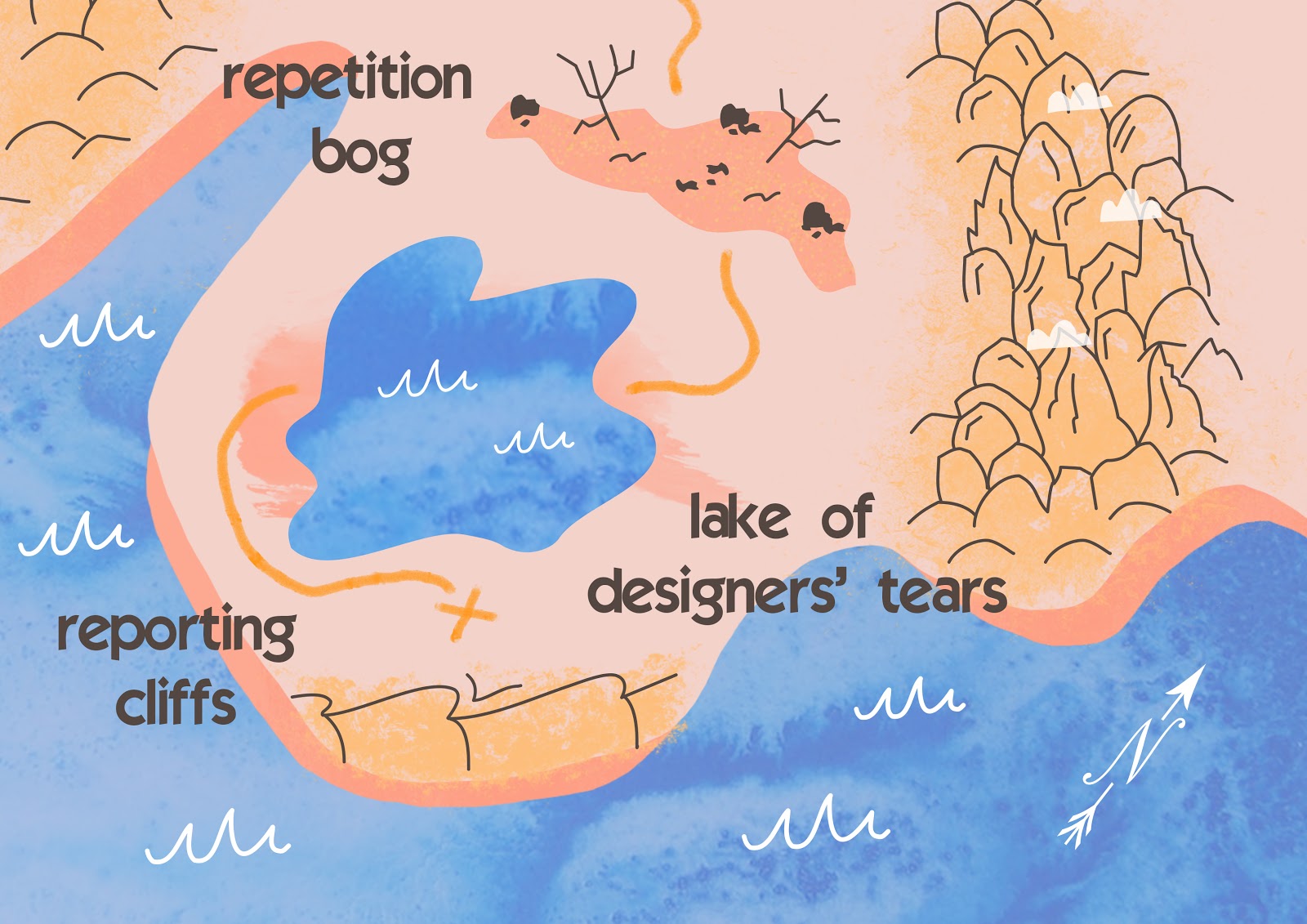
As you can see, the end of this road is not as great as you would like it to be. The first major ending stop is the Repetition Bog that makes you go through exactly the same steps and same problems again and again because you don’t have everything in order and neither does client nor designer. No wonder when you get out of there, there is the whole Lake of Designer’s Tears in front of you. If you don’t believe me, you can ask designers you know about that – I am more than sure that each of them has their own private lake. Maybe they even go fishing there from time to time to look back at some projects. Who knows.
And here we are, at the edge of the world – the Reporting Cliffs. You’ve been here already, remember? When the client states that they didn’t request something your designer did. When you agreed on one thing, but then it comes out as completely something else. The terms, the tasks, the payment – everything can appear here before you know it, and you either take hours to find the specific request or have no choice but surrender because these things are not to be found anywhere. The result – loss in trust and reputation, time, and possibly money. No ship can dock here and take you away somewhere awesome. Unless…
You take the Approval boat to the loveliest archipelago I’ve ever seen.
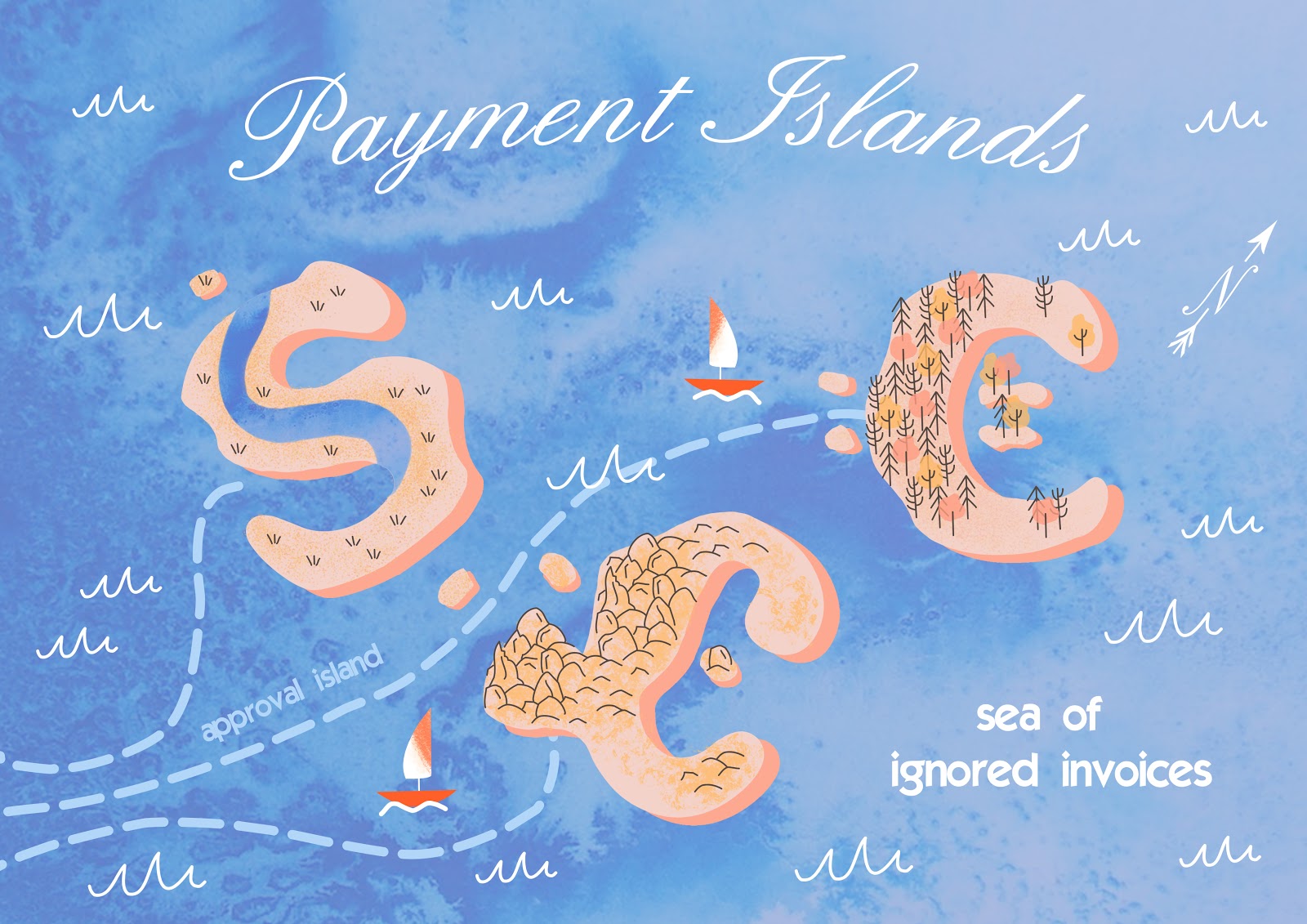
Well, after the long journey we all deserve a little bit of rest, so we sail to this lovely spot in the sea right after we finish our margaritas at Contentment Beach. Why? To get more margaritas. And a bit of good black spiced rum, if you please.
In the Sea of Ignored Invoices, where lots of sailors lost their ways, you can arrive at one of the three awesome islands – depending on which you have agreed upon with the client. And basically nothing can shatter your agreement and sink your ship as you don’t just have a project history – you can generate the whole PDF project report with all comments, all versions, all iterations, all actions that were done within the project by anyone who took part in it. There is no place for misunderstanding here, as you have it all in the online proofing software you use, and it’s much easier both for you and the client.
The result – the paycheck arrives, there are no quarrels, efficient design collaboration only. And a possible returning client as well if everybody is satisfied with the design.
The End of the Road
So here we are, my dear traveller. How was your road? Did you enjoy it? I sure hope you did, really. Because the main point of this whole thing is that the road itself matters as well as it’s end – the way you go through it, the way you deal with problems within your project, the way you cooperate with your team and the client. If you don’t enjoy it, something is definitely off and you ought to change it. How? We damn sure know the answer, so you just let us know, alright? 🙂
See ya in our next adventure!

 TEAM SOLUTIONS
TEAM SOLUTIONS WORKFLOW SOLUTIONS
WORKFLOW SOLUTIONS



 REVIEW TOOL
REVIEW TOOL PROJECT MANAGEMENT
PROJECT MANAGEMENT TOOLS & INTEGRATIONS
TOOLS & INTEGRATIONS
 CLIENT INTERVIEWS
CLIENT INTERVIEWS