 TEAM SOLUTIONS
TEAM SOLUTIONS
 WORKFLOW SOLUTIONS
WORKFLOW SOLUTIONS
 REVIEW TOOL
REVIEW TOOL
 PROJECT MANAGEMENT
PROJECT MANAGEMENT
 TOOLS & INTEGRATIONS
TOOLS & INTEGRATIONS
PRODUCT
 TEAM SOLUTIONS
TEAM SOLUTIONS
 WORKFLOW SOLUTIONS
WORKFLOW SOLUTIONS
<!--
-->
<!--
-->
 TEAM SOLUTIONS
TEAM SOLUTIONS
 WORKFLOW SOLUTIONS
WORKFLOW SOLUTIONS
 REVIEW TOOL
REVIEW TOOL
 PROJECT MANAGEMENT
PROJECT MANAGEMENT
 TOOLS & INTEGRATIONS
TOOLS & INTEGRATIONS
 TEAM SOLUTIONS
TEAM SOLUTIONS
 WORKFLOW SOLUTIONS
WORKFLOW SOLUTIONS
<!--
-->
<!--
-->
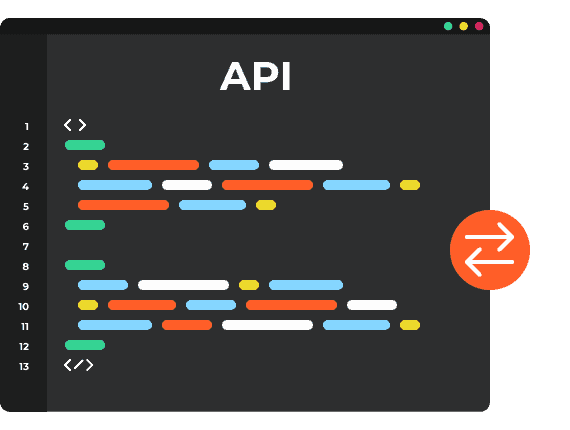
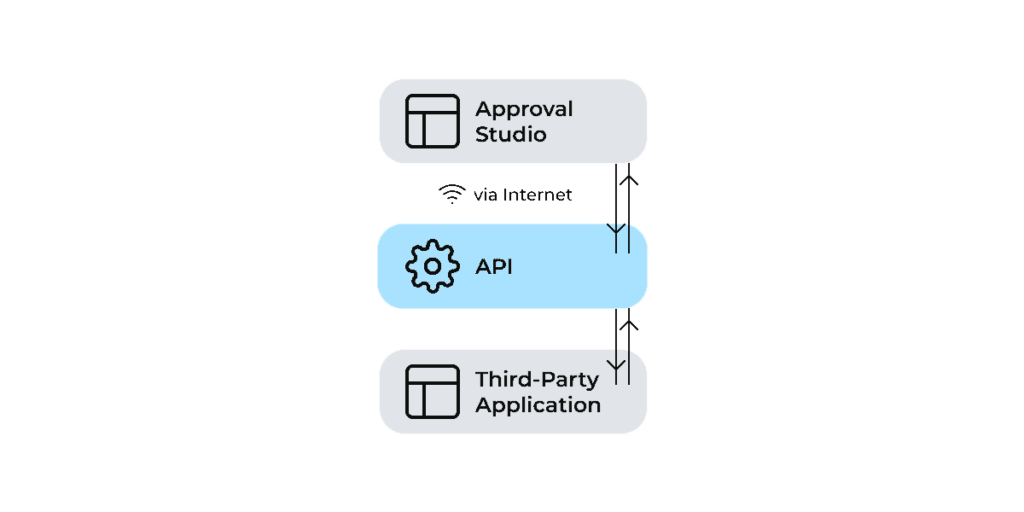

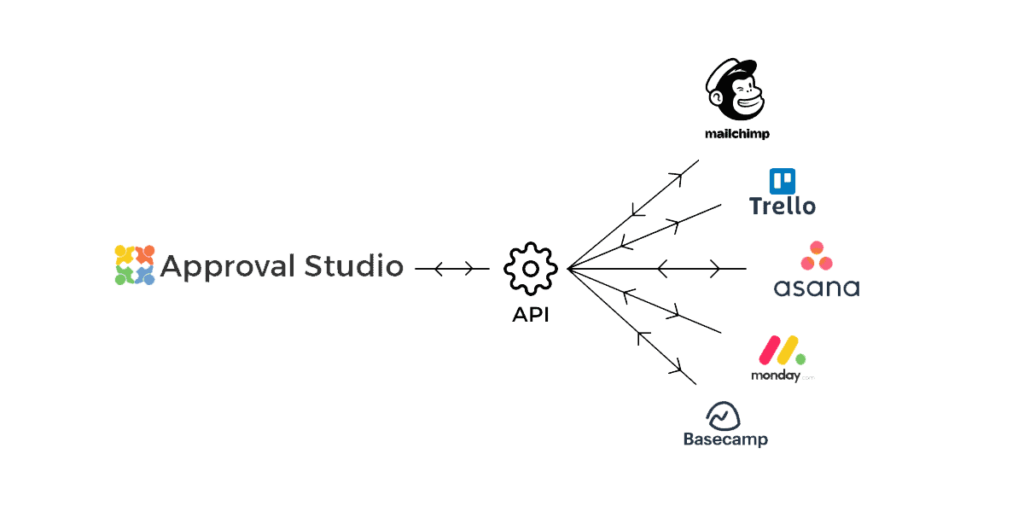

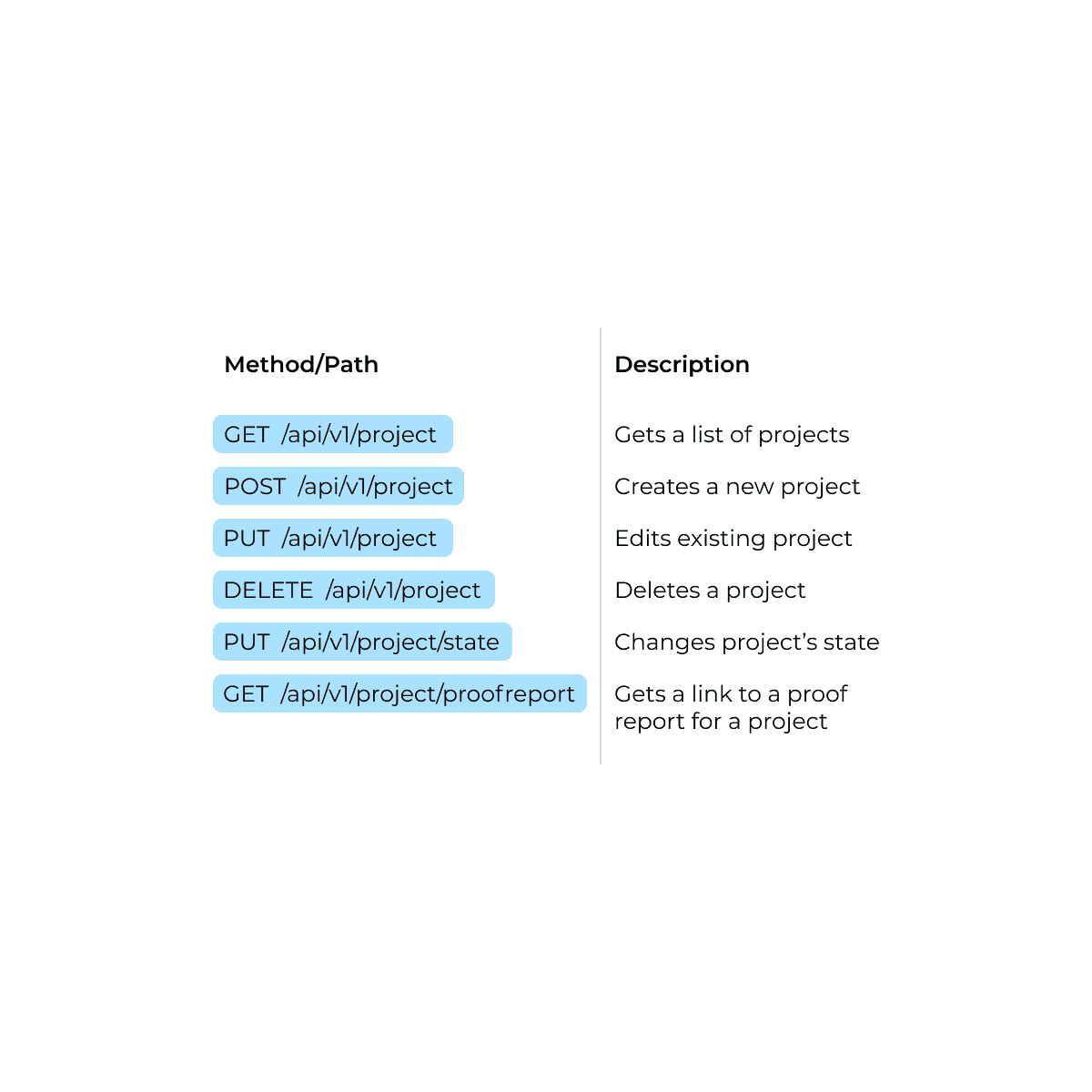
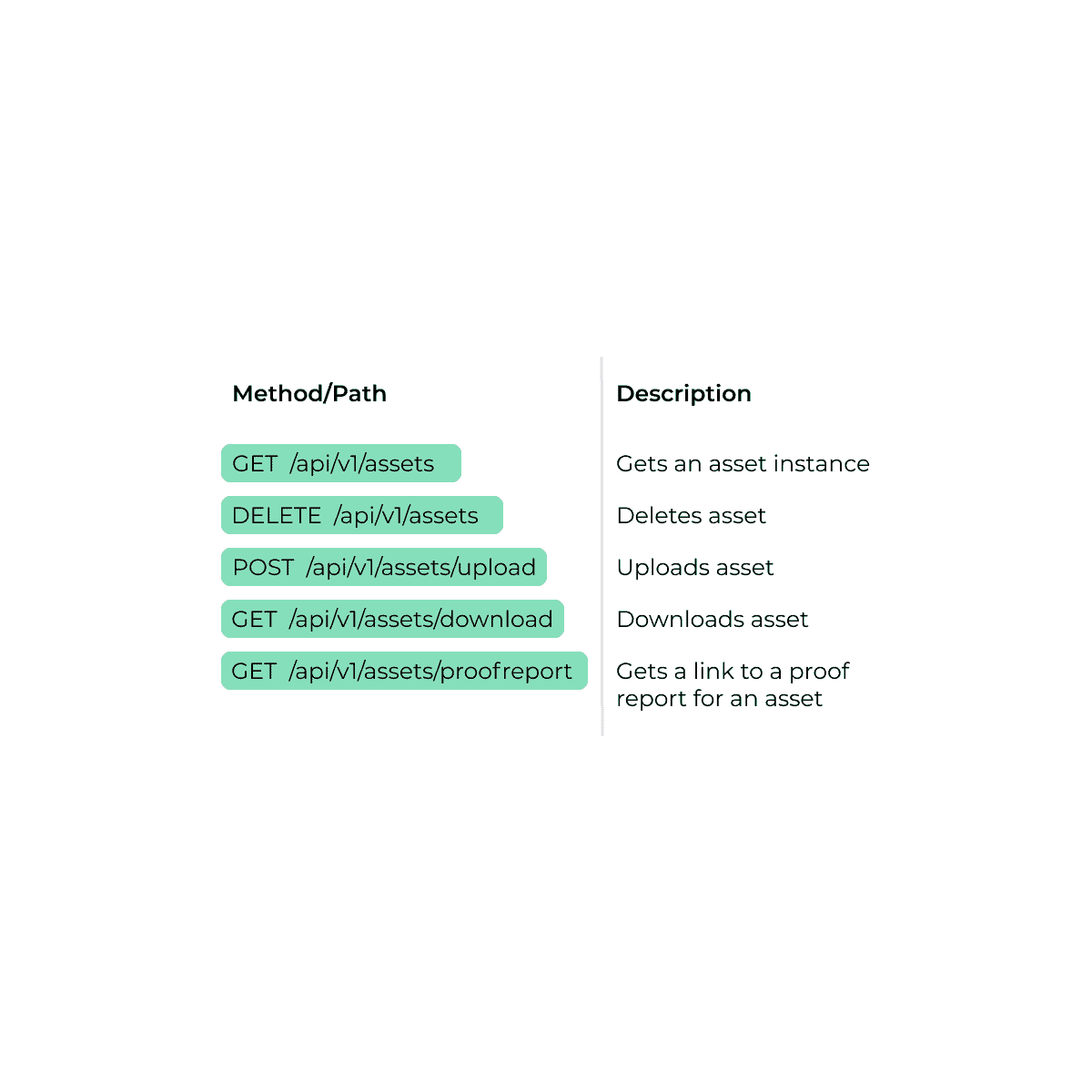
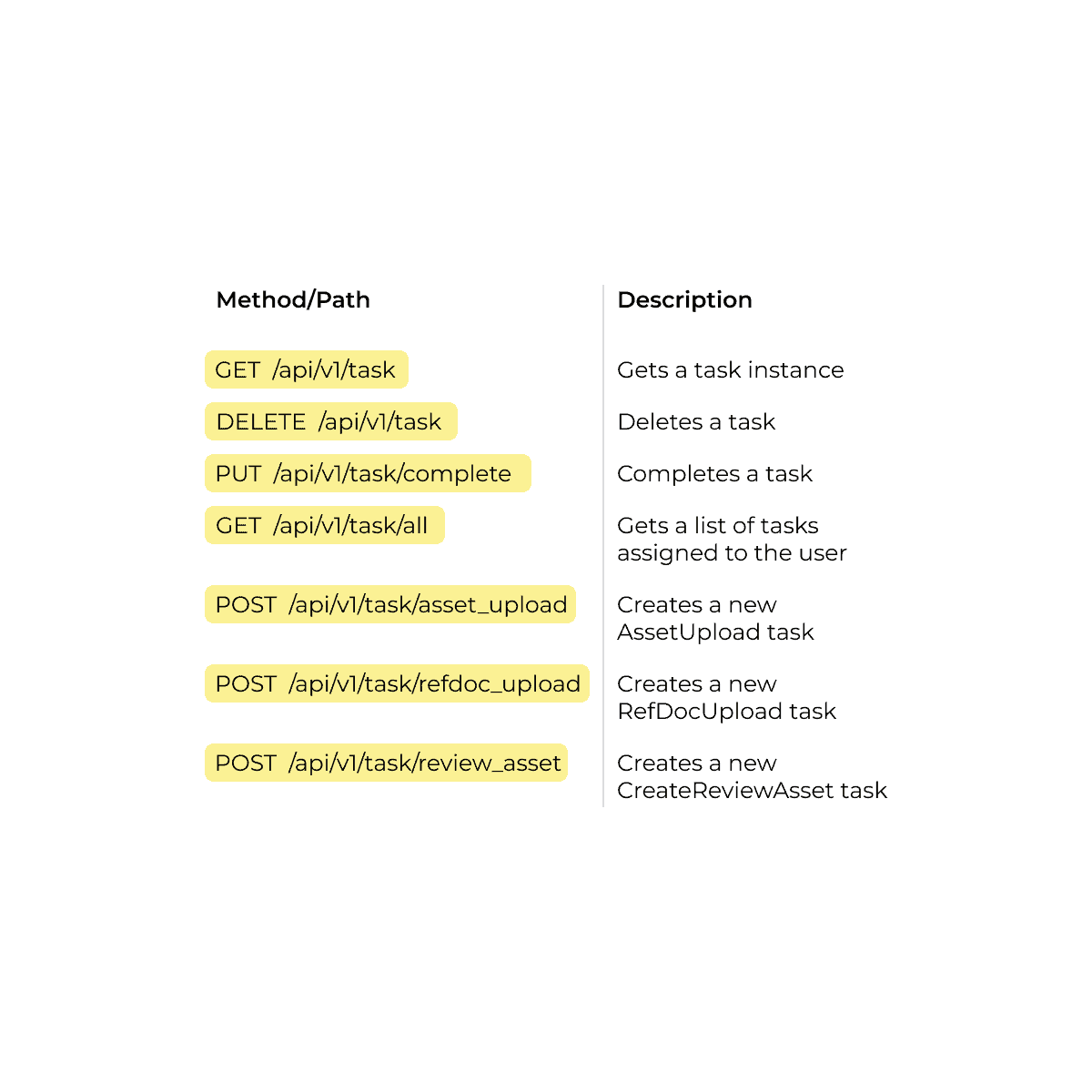
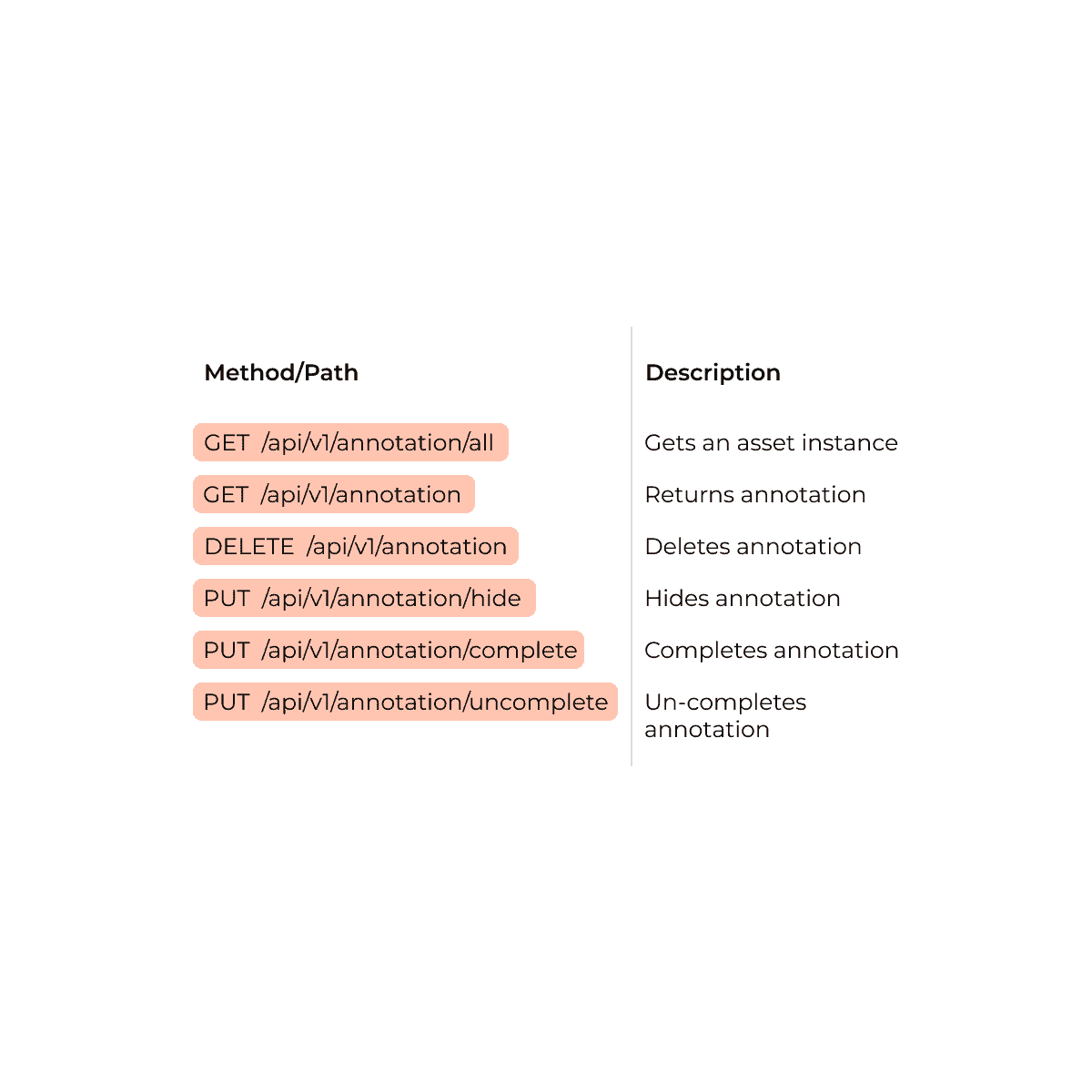
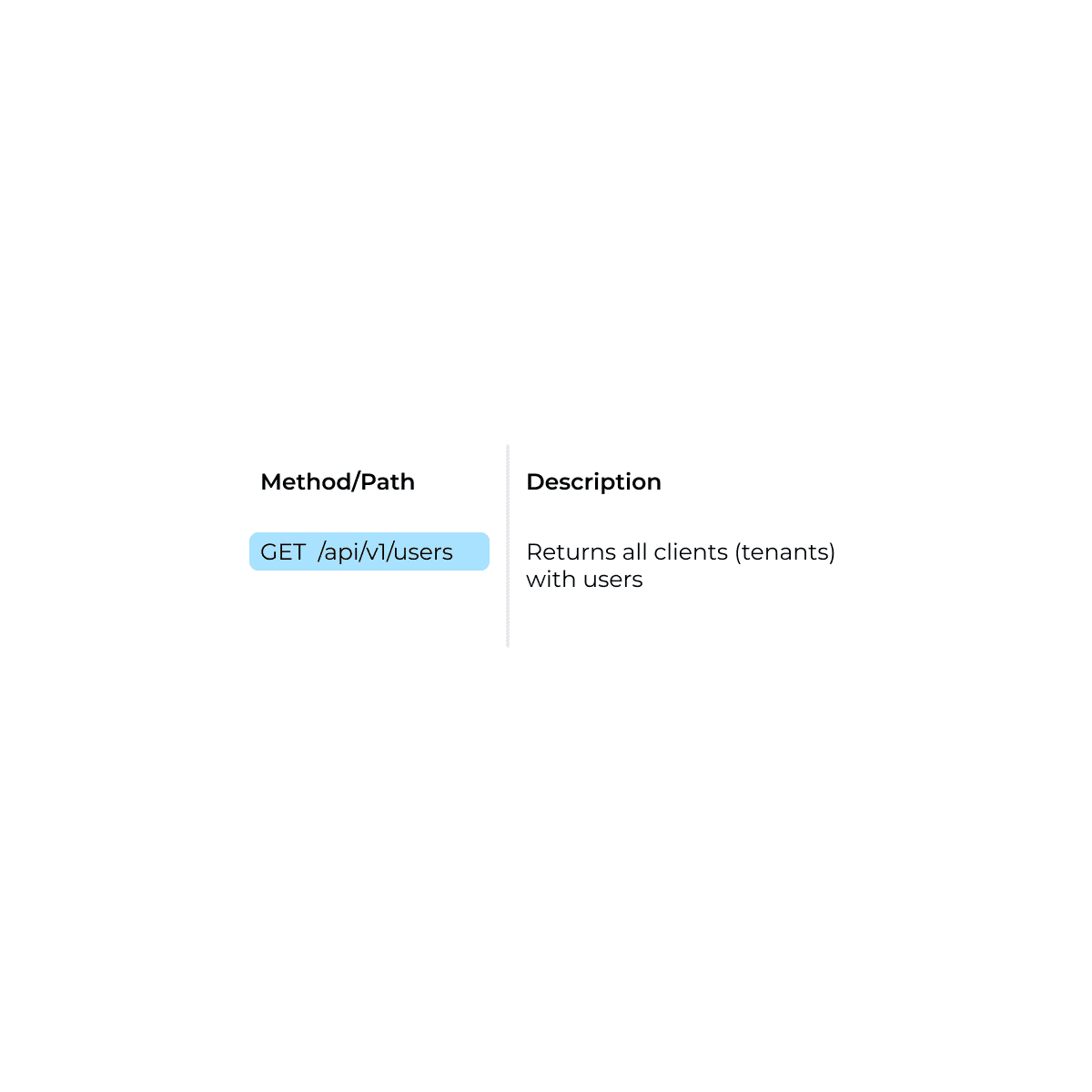




NO NEED TO LEAVE YOUR WORKSPACE TO REVIEW DESIGNS.