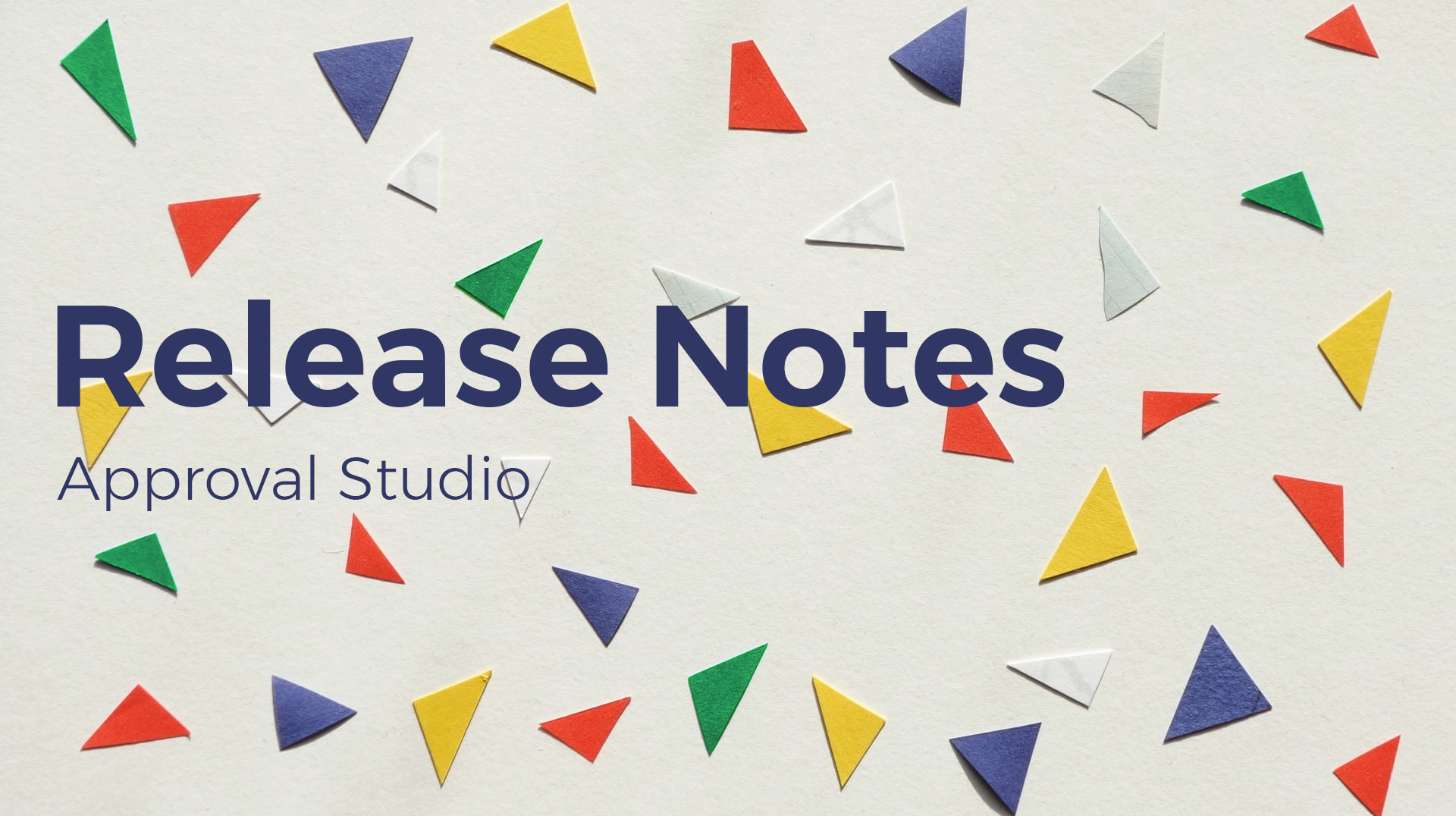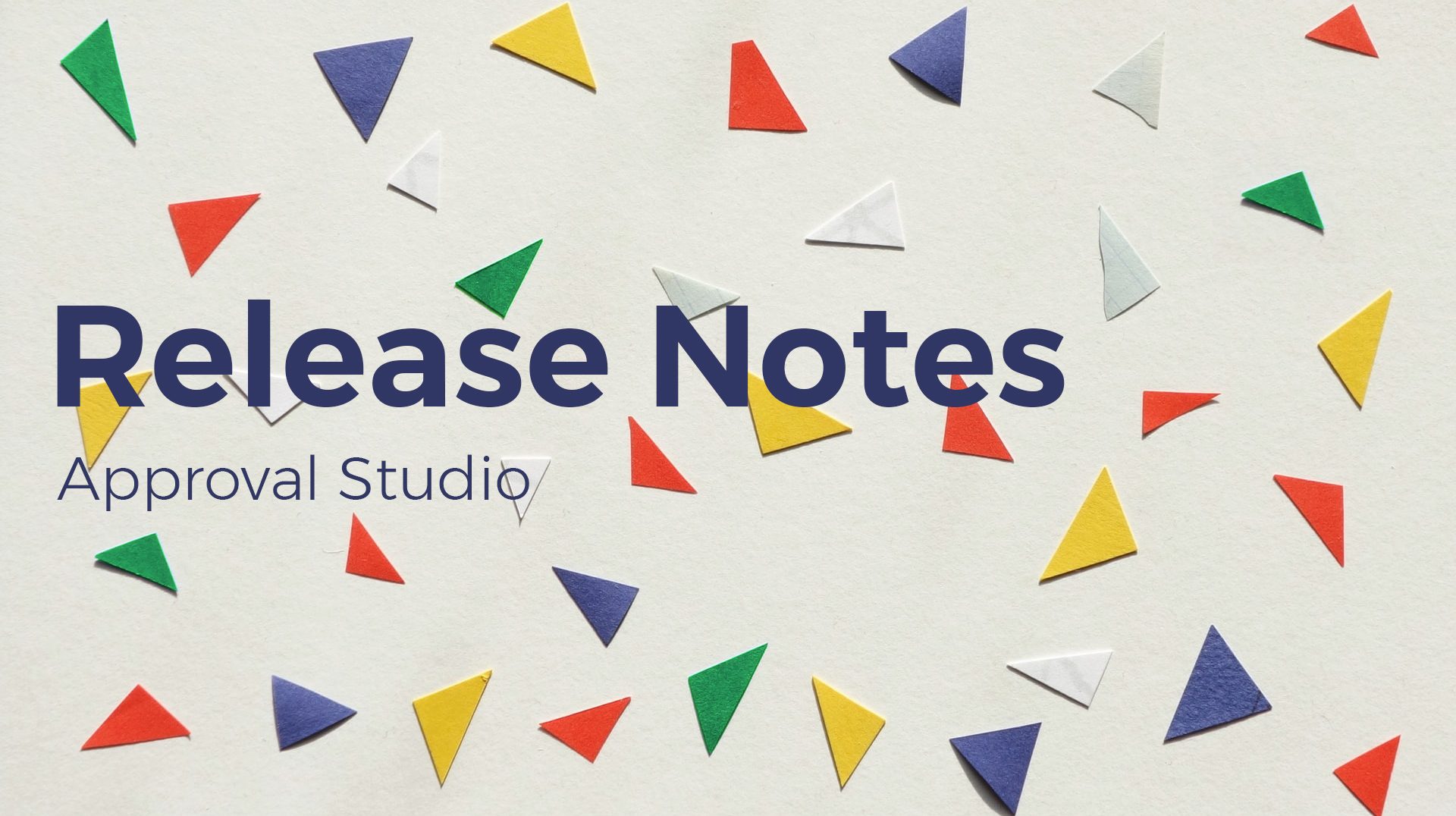Congratulations! The new version of Approval Studio is online.
The last release of Spring 2022 brought us some new features and added some colors to the system.
The first thing to notice is the asset statuses that were added to the project cards. In the previous versions, we used to have just the project statuses – an easy way to identify if the assets were approved or rejected.
However, the asset status was not obvious when having multiple assets in one project. Thanks to Approval Studio users who pointed out this inconvenience. This is another proof of how important to keep live communication going.
Another change you will see is the Settings section. We keep on redesigning Approval Studio, and while some of the settings are still hidden in the Legacy mode, we add them to the new interface as well.
Some of our new users will be surprised to see the new settings, as not everyone noticed the Legacy Settings button.
The last feature I want to tell you about is the AI search. You are all familiar with a quick search on the Approval Studio dashboard that allows finding a project by any keyword. We have added the AI module that allows finding a project by image content. Was it a bird, a plane, or … ? Try to enter the keyword, and our AI will find the projects with the needed content.
We have also fixed some minor bugs in the system, but I traditionally skip this part. Every software has bugs — it’s inevitable, and thanks to everyone who finds those bugs and reports them to our support team, helping us make Approval Studio better.
Let’s keep in touch and continue working together on making the process of file review easier and faster.
Cheers!

 TEAM SOLUTIONS
TEAM SOLUTIONS WORKFLOW SOLUTIONS
WORKFLOW SOLUTIONS



 REVIEW TOOL
REVIEW TOOL PROJECT MANAGEMENT
PROJECT MANAGEMENT TOOLS & INTEGRATIONS
TOOLS & INTEGRATIONS
 CLIENT INTERVIEWS
CLIENT INTERVIEWS