There is one minor but itchy flaw to the desktop design software – being bound to your desk. In modern times, this lack of flexibility can put a serious strain on your working process.
If only they invented portable computers… wait, that’s smartphones and tablets we’re talking about! Luckily, technology has evolved to the point where you can fit your entire office into your pocket. In fact, your phone has more processing power than computers from just a decade ago. So let’s discuss how you can put this fact to good use.
Why Mobile Design Apps Matter Now
For one, they keep you posted. And I don’t mean that you have to work 24/7. It’s about not letting the right moment slip. As design is rarely a solo mission, mobile apps with real-time syncing let you join discussions, review mockups, or drop annotations on the go.
Inspiration doesn’t have a schedule either. My brain comes up with the most worthy ideas at the most unsuitable time (at 3 AM, when I’m supposed to be asleep, for example). And having a mobile-friendly app in your arsenal, you don’t have to choose between letting the idea fade or booting up your computer at the dead of night. A spontaneous epiphany? Capture it instantly. That urgent client edit? Done in minutes.
Mobile apps that are functional, responsive, and thoughtfully designed give independent creatives the ability to work from anywhere, without needing a high-end setup. And I’ve collected some of the best ones here.
Productivity and Collaboration
monday.com
The first step to a successful workflow, no matter the sphere, is keeping it organized. Cloud-based project management platforms like monday.com were designed specifically for that. The app’s arsenal contains all the features required for seamless collaboration. It includes task management, time-tracking, shared boards, workflow automation, reporting, CRM functionality, and many, many more. Plus, the interface is highly customizable and provides various templates.
The monday.com iOS and Android app brings the whole platform to your mobile device so that you can stay connected with real-time updates. The app is free and is rated 4.8 stars in the App Store.
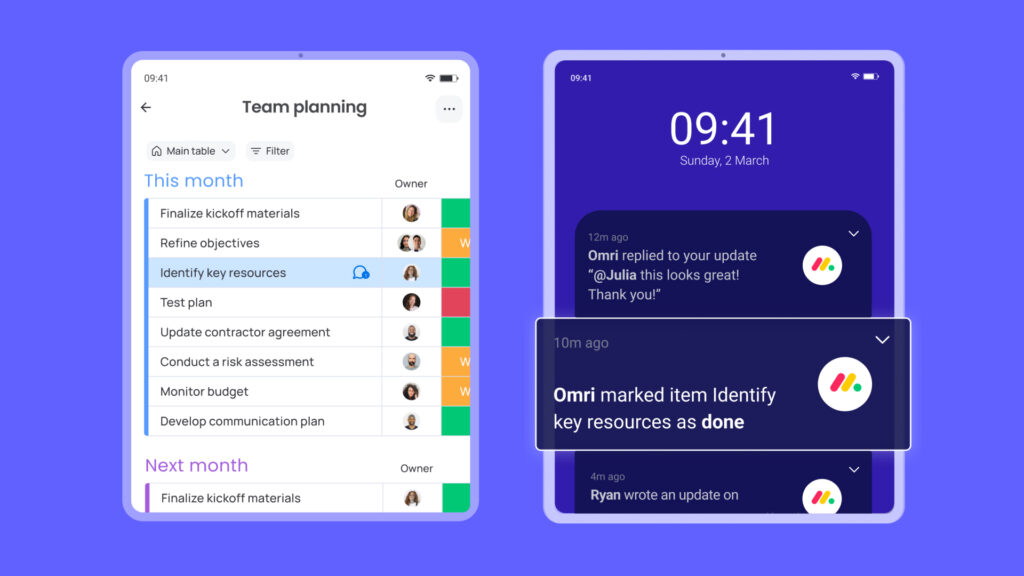
Approval Studio
Balancing more towards the creative sphere, we must not forget about design approval software. Approval Studio is an online proofing tool for real-time collaboration and artwork approval, which eliminates the horrors of email communication from your workflow. With its help, you can invite stakeholders and collect visual feedback within one interface. Furthermore, Approval Studio also provides you with project organization, version comparison, and automated workflows.
Recently, all the variety of the software’s features were conveniently put in a mobile app – the only difference lies now in the screen size. Approval Studio’s app is available in the App Store for free.
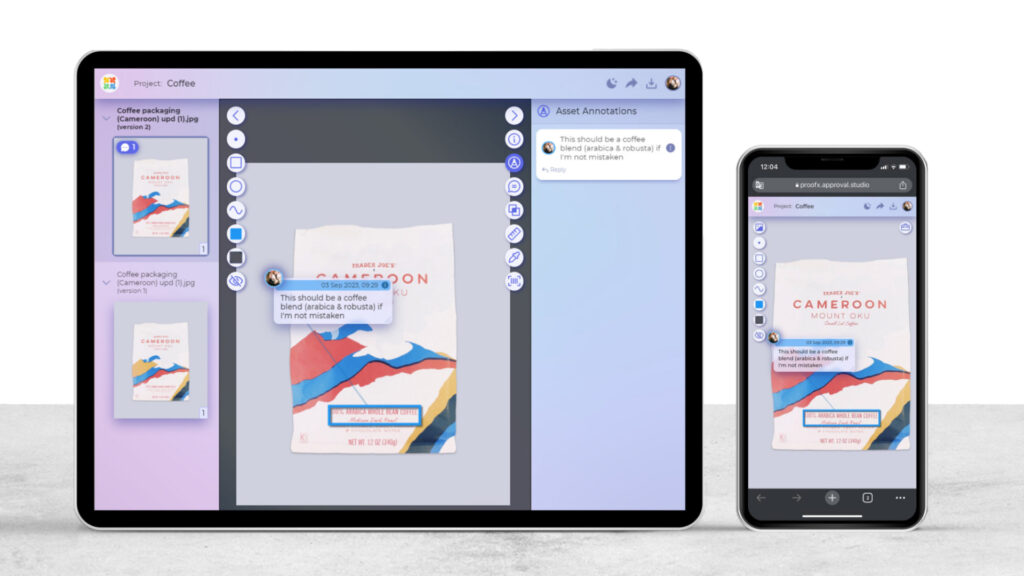
Need to review assets on the go?
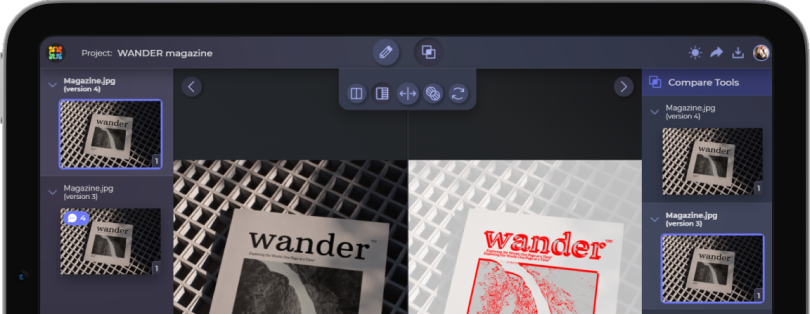
Join approval sessions at any point with the Approval Studio mobile app!
Start a Free TrialMilanote
Milanote is an intuitive designer’s digital collaborative whiteboard. There, you can write notes and to-do lists directly on flexible canvases and arrange everything according to your thought process with the drag-and-drop interface. What makes inspiration easier is Milanote’s Web Clipper feature that helps you add content from any website. The app supports various file formats as well.
Of course, Milanote is fully mobile-compatible for both iOS and Android users. And with the help of it, you can snap a photo of something cool at any time and, consequently, play up your design process.
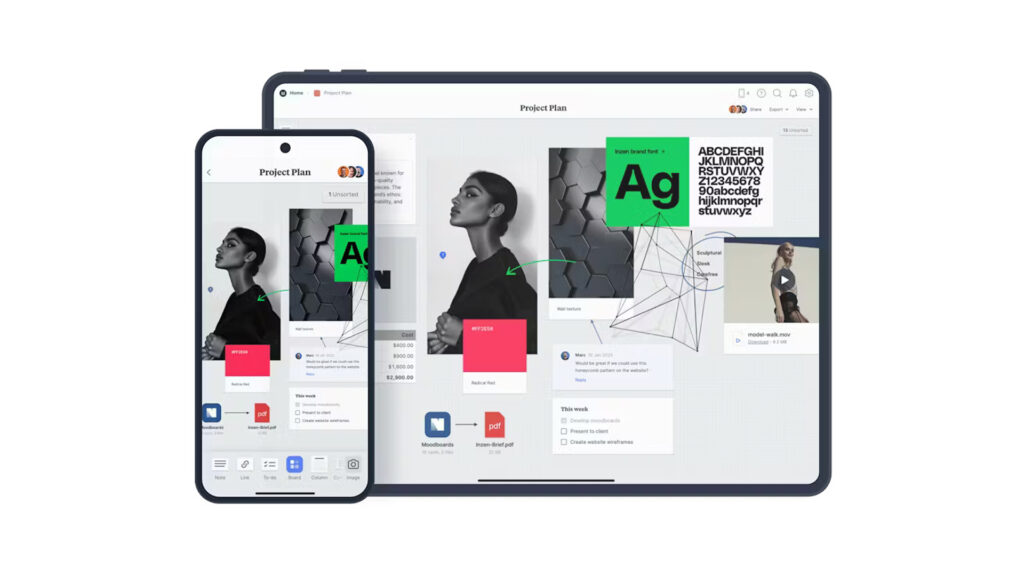
UI/UX and Prototyping
ProtoPie
ProtoPie creates sophisticated prototypes with complex interactions and animations. It’s what top UI/UX designers use to demonstrate advanced app concepts to clients and developers. Unlike typical prototyping tools that limit you to single screens, ProtoPie lets you build interactions across multiple devices simultaneously. Their tools help create intricate motion animations with logic, variables, and formulas. The possibilities extend far beyond basic click-through mockups.
The ProtoPie Player app was built to share and test prototypes. It uses native device capabilities like camera, gyroscope, and microphone for realistic testing. What’s more, the app works across iOS and Android with seamless syncing.
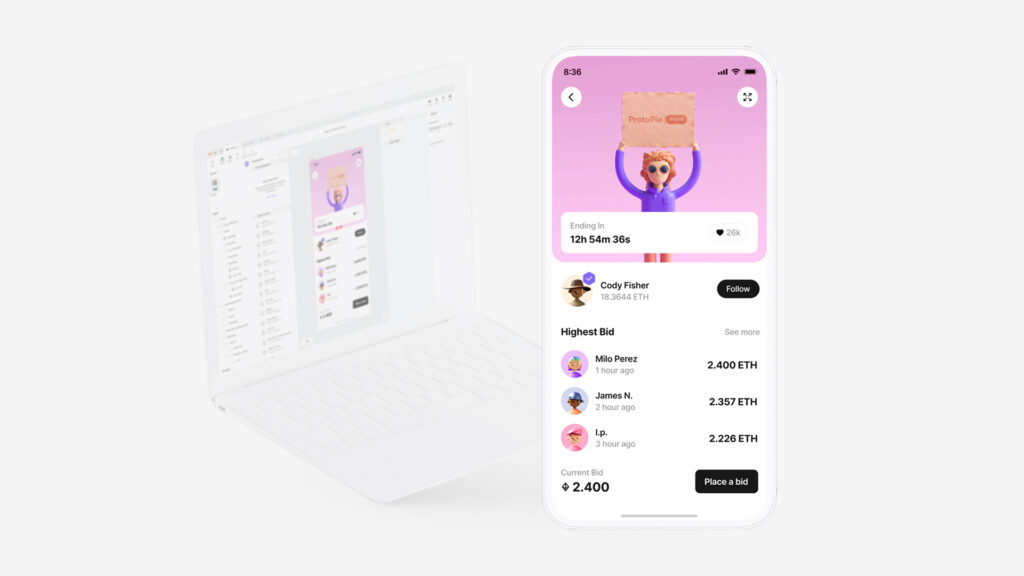
Marvel
Marvel offers rapid wireframing, design, and handoff tools that keep modern design teams moving fast. You can turn mockups into interactive prototypes quickly by importing screens from Sketch or uploading your own images. Then add hotspots and interactions where needed. The process doesn’t require any coding knowledge. Wireframing covers multiple devices – iPhone, iPad, Android, and desktop. Marvel includes hundreds of wireframe templates and assets. Also, the platform includes user testing features. You get screen, audio, and video recordings of how people use your prototypes.
Marvel iOS and Android app plays up the experience by letting you turn quick photos into fully functional prototypes. You can also pre-download all your prototypes for offline viewing and sync artboards from Sketch.
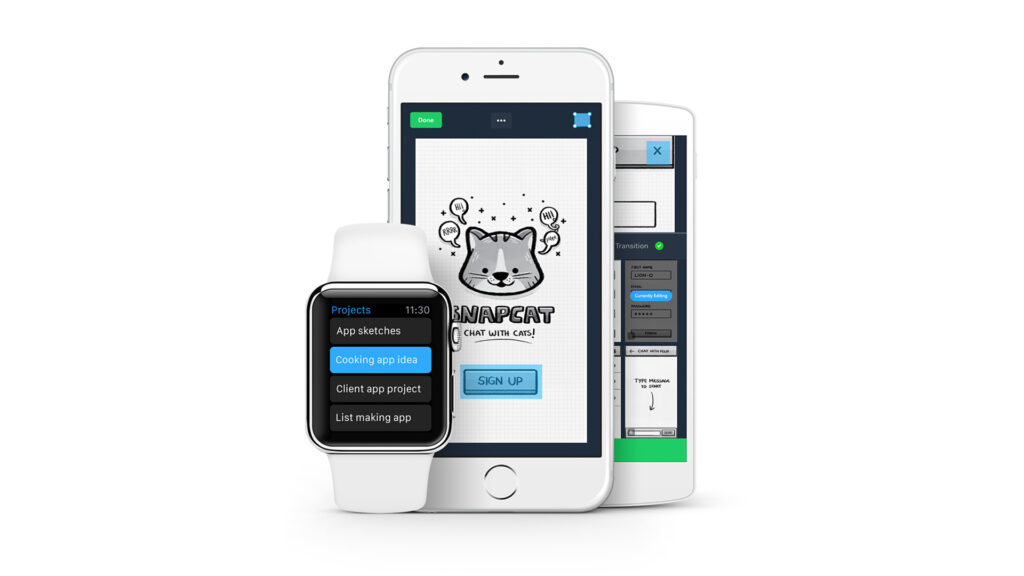
Sketch
Already mentioned previously, Sketch is a vector-based design app meant for creating interface mockups, wireframes, and prototypes. The software enhances productivity through intuitive vector editing tools, extensive plugin integrations, and team collaboration features that streamline designer-developer handoffs. Within Sketch, you can create anything from an icon set to an entire app. And it doesn’t even require high skills – Sketch offers vast libraries of templates and different components. As a plus, it’s also possible to work offline. Alas, Sketch is for iOS users only.
Sketch View and Mirror app for iPhones and iPads complements the desktop version by letting you keep in touch with the working process. Here you can browse projects, play prototypes, leave comments, and mirror what you’re editing on Mac.
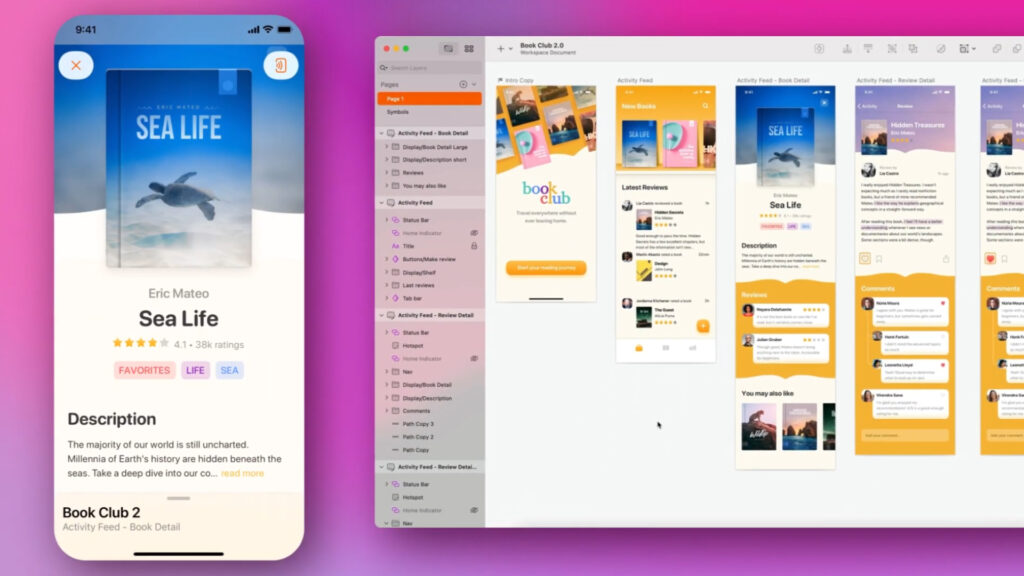
The Classics
Figma
Designers’ all-time favorite, Figma. And it’s only natural – it has an intuitive interface, simple tools, and a great community. The software features comprehensive vector graphics tools for developing complex, responsive wireframe layouts that adapt across various screen sizes. You can as well build interactive prototypes for immediate testing and refinement, with code export capabilities that facilitate smooth developer handoffs. Another Figma’s distinctive advantage stems from its community ecosystem, where users continuously contribute plugins, templates, and widgets to a shared resource library.
The official mobile application extends this functionality by allowing you to review files, manage comments, share prototypes, and mirror desktop designs in real-time across devices. It’s available for both iOS and Android.
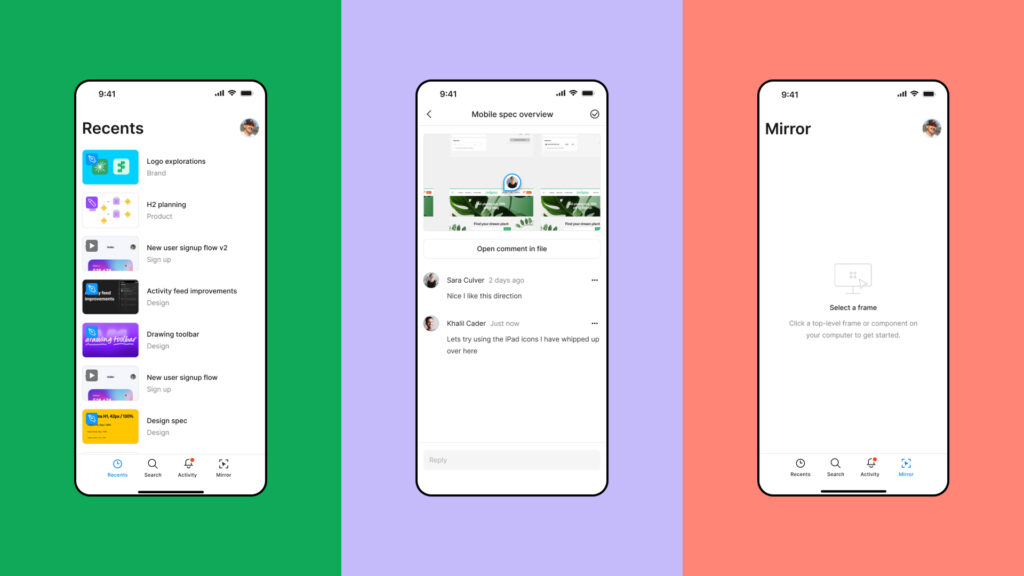
Procreate
A digital illustration app designed exclusively for iPad, Procreate has everything you need to create detailed artwork. The app’s seamless Apple Pencil integration delivers precise control, making it highly favored among both professional and emerging digital artists. The software features an extensive collection of brushes, pencils, and painting instruments that enable sophisticated drawing capabilities. Procreate also supports high-resolution canvases and multiple-layer functionality, essential for complex work.
Apart from iPad, Procreate is also available for iPhones as a “Pocket edition”. The app is a great, versatile way to bring your spontaneous ideas to canvases on the go. And there’s a good reason for it to be #1 in the App Store’s Graphics & Design category.
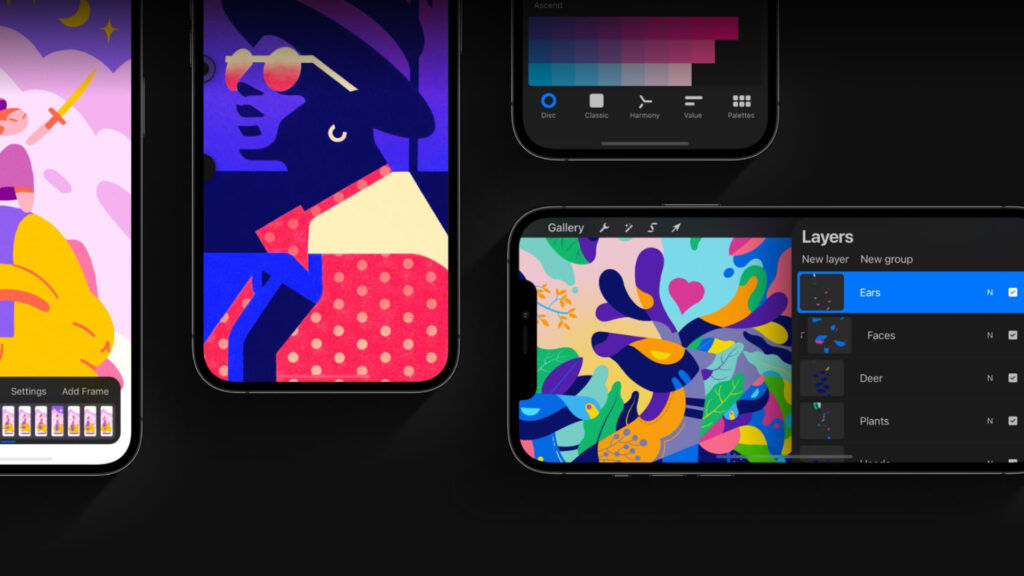
Adobe Photoshop
Photoshop remains the industry standard for photo editing and graphic design, providing versatile tools including layers, masks, and filters within an accessible interface. The application excels in photo manipulation, graphic design, digital art creation, and image compositing through advanced features including layers, masks, filters, and selection tools. But you probably know it all, right? Plus, regular updates and cross-application integration maintain Adobe’s position as the preferred choice among creative professionals.
What I’m trying to say is that this huge deal of photo editing is also available for mobile devices. Android or iOS, you can enhance pictures on the go either way.
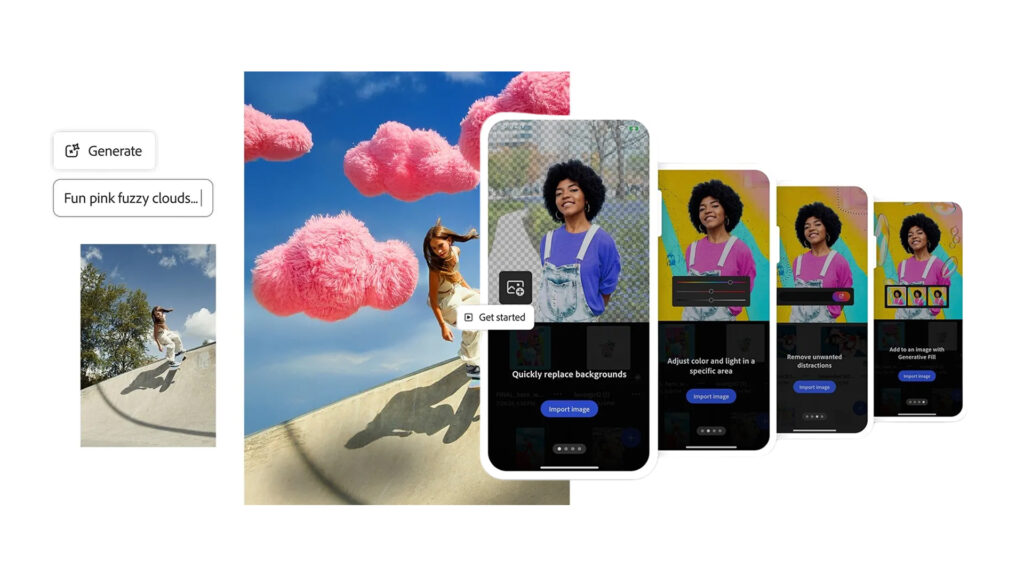
Final Words
Mobile design apps hold great potential. They’re getting more powerful, more professional, and more integrated. No wonder the word itself stems from ‘mobility’ – designers are people who bloom in flexibility and freedom of creative expression. Being bound to a 9 to 5 desk job just doesn’t seem to go well with that mindset.
Although I do not call you to replace everything at once. Mobile apps complement desktop work; they don’t have to replace it entirely. So, practice during downtime, long commutes, and in waiting rooms. You’ll be surprised how much you can accomplish.

 TEAM SOLUTIONS
TEAM SOLUTIONS WORKFLOW SOLUTIONS
WORKFLOW SOLUTIONS



 REVIEW TOOL
REVIEW TOOL PROJECT MANAGEMENT
PROJECT MANAGEMENT TOOLS & INTEGRATIONS
TOOLS & INTEGRATIONS
 CLIENT INTERVIEWS
CLIENT INTERVIEWS











