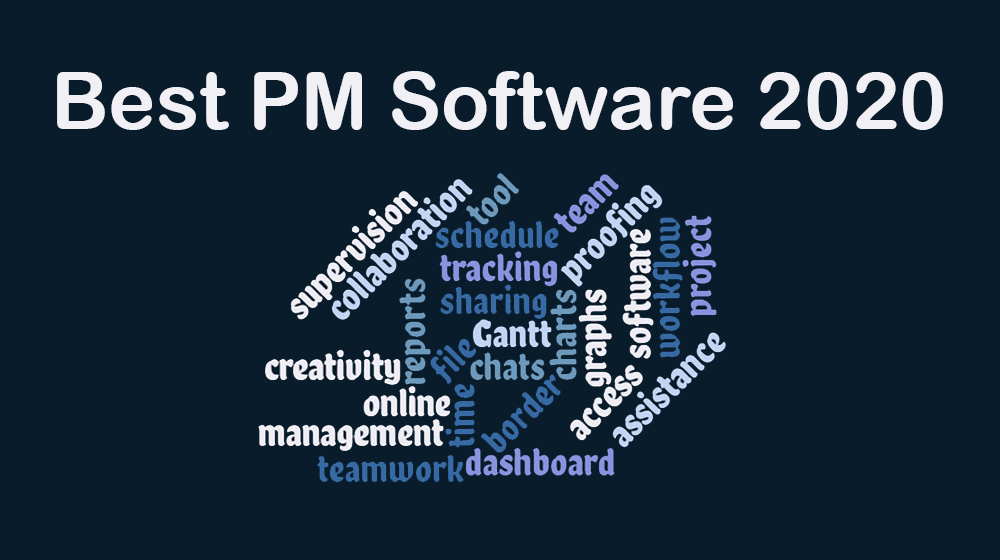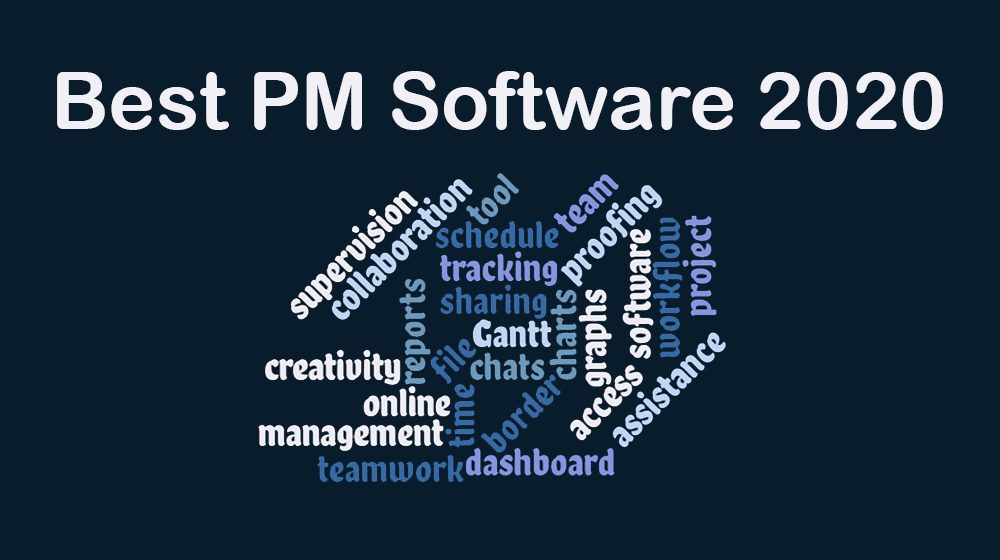Project management is the very thing that organizes and manages creativity and helps run fresh ideas. That might catch you by surprise, and I would totally understand it – many people look a bit perplexed when I tell them creativity is something that can be managed. Then the question rings: “How can you possibly do that?”
Intro
Well, there are some ways, but first, it is important to understand the essence of the creativity we are talking about. I am used to thinking that there are two different types of creativity – an artistic and business one. And depending on what you need your creativity for, you have to moderate and adjust it.
Art is a brilliant thing, but this area functions differently from a business. When you have an enterprise to manage, self-expression is more of a secondary thing, while efficiency and results come first. To capture them, it is not enough to be creative – it is vital to manage your ideas, implement them in your workflow, control the whole process.
This is what creative project management is about. Frankly, when you realize the scope of work PMs do, it might seem a bit too much. They are supposed to know and do everything at the same time – run the project, control how the team works, supervise the workflow, arrange cooperation, etc. And here we are, talking about creativity control and organizing the working process with your team members. So, how do you normally do that?
Top project management software is the answer.
What is Project Management Software?
There are multiple saas online project management tools that can help you greatly. Mostly, they are designed for task organization, setting deadlines, and so on – I would call such software a multifunctional planner. Yet, some tools have cool features that might be interesting not only for PMs, but for everyone who works in the team. Let’s take a look at a full definition from techopedia.com:
Project management software is software used for project planning, scheduling, resource allocation and change management. It allows project managers (PMs), stakeholders and users to control costs and manage budgeting, quality management and documentation and also may be used as an administration system. Project management software is also used for collaboration and communication between project stakeholders.
How to pick the best project management software?
In the case of best online project management software, the process will be slightly different compared to picking your productivity tool. Besides the problem > solution factor, we should consider many different aspects that can be critical for the outcome.
- Your company/team size. The quantity of workers who will need the tool and their functions will help you determine what scope of workflow you need to cover. Tool functionality will also depend on that.
- Tool’s complexity. If effective collaboration is your primary goal, you will have to arrange some training sessions or demos for your employees. The more complicated the creative project management software is, the more problematic it will be for your team to use it, especially at first. Tread lightly here.
- Customization abilities. Depending on your industry, you will want to make the tool workflow as suitable for you as possible. Consider the possibility to make these deviations.
- Free trial. A good project management tool will cost you some dough, but before you buy it, it would do you good to check it. If there’s a free trial available – use it, try several tools, discuss them with your team, and choose the one that is better for you.
- Price. Best online project management tools will automate many processes and will help you to save a lot of time and money in the future. Yet, if you are planning a long-term relationship with some tool, count your budget way straight ahead. Primarily, it applies to smaller businesses – if you’re not sure you are ready to pay full price all the time, the better start of with a cheaper plan and switch later. It would be very awkward to stop using PM tool if you’re suddenly on a shoestring…
Now that we did our homework and know the essentials, I suggest we move to the main part of our article – top project management tools. We have selected the most prominent and well-developed features of each tool to tell you about. Of course, we mention drawbacks as well.
Note: all images are taken from apps’ official websites.
Let’s do some diggin’!
Top 10 Best Project Management Tools
Scoro
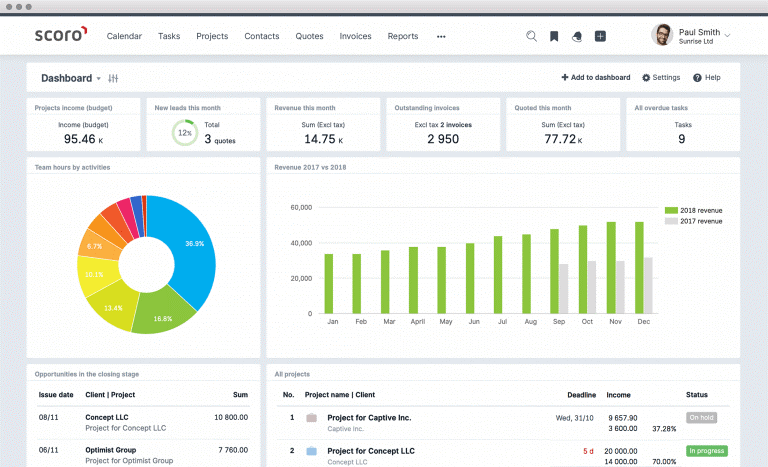
As Scoro state themselves, they are “all-in-one business management software designed to bring your team, projects, sales, and reports together”. Among benefits – it has a pretty simple interface and is rather easy to use. Among others, they offer the following functions:
- A very efficient task automation function, great organization.
- Ability to issue invoices and send them as PDF-files to your clients. Very convenient if you run sales business.
- Direct quotes for every client, ability to manage each contact separately.
- Everyone’s workload is represented visually.
- Work reports and dashboards are customizable to a great extent.
- Charts, graphs, and metrics for your workflow analysis.
So, Scoro project management tool would be a great choice for running sales and business. Besides their mobile apps, they also offer a solid number of integrations. However, collaboration tools do not include chats and videoconferencing, and content management functionality has much room for improvement.
Approval Studio
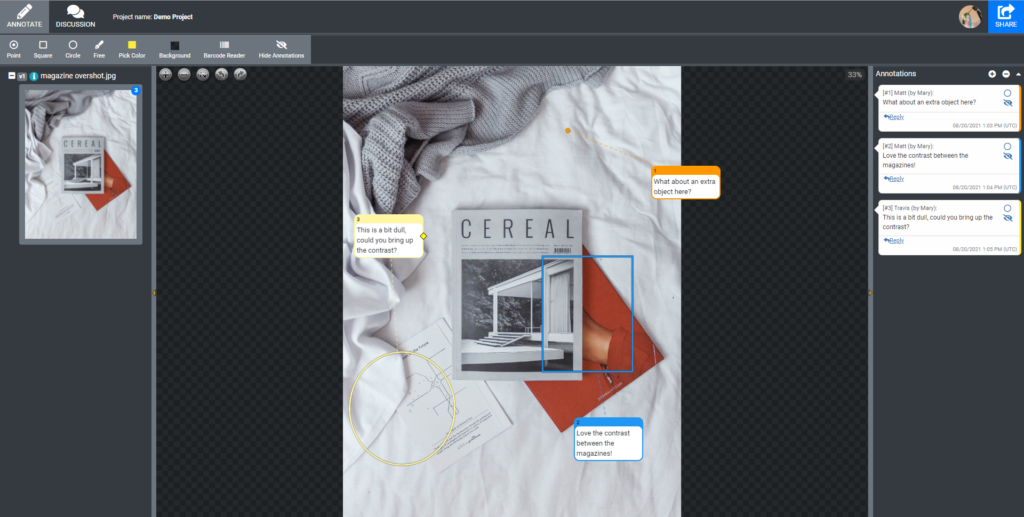
Approval Studio is a great tool for design project management. With a very powerful review tool, it is a brilliant solution for mockup and artwork proofing. Here are some features:
- Versioning and a powerful compare mode with 4 different regimes.
- 4 different annotation types including a free form.
- Online annotation chats directly in review tool without the need to refresh the page. It is also possible to hide annotations from external reviewers.
- Detailed reports and project history.
- Easy intuitive design.
The only thing Approval Studio cannot proof is a video file. Hit us up if you want to schedule a live demo!
Team Gantt
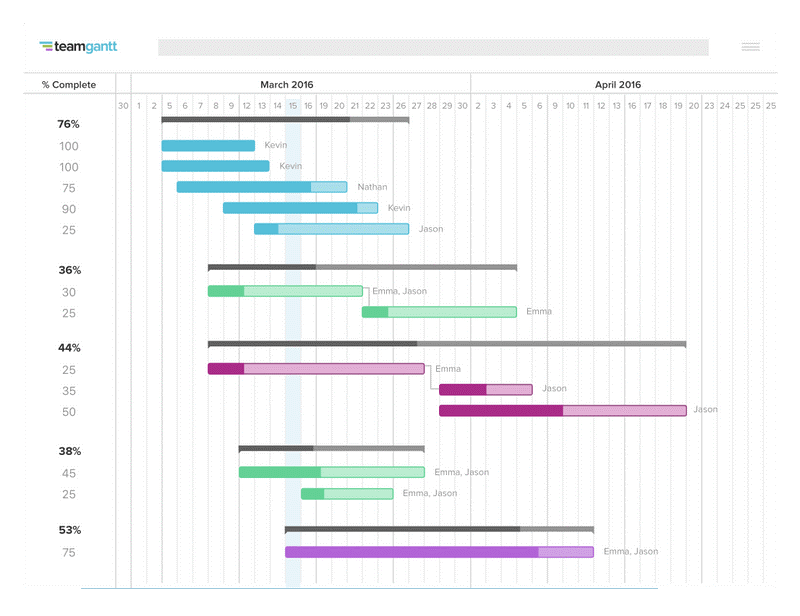
If you need a solid project management tool based primarily on Gantt charts, Team Gantt is probably your best choice. Among main advantages are simplicity and intuitiveness. The tool is very easy to use and will be a great fit for companies of whatever size. Functionality is also quite impressive:
- Except for timeline charts, it also allows you to store all conversations and files in one place.
- Great graphical implementation, the overall project and each worker’s progress is very easy to track.
- Smart time tracker and reporting.
- Ability to compare original project plan to the actual progress or even put multiple projects in one Gantt chart.
- Great tutorials.
Among disadvantages – lack of collaboration tools, real-time updates, and notifications.
Zoho Projects
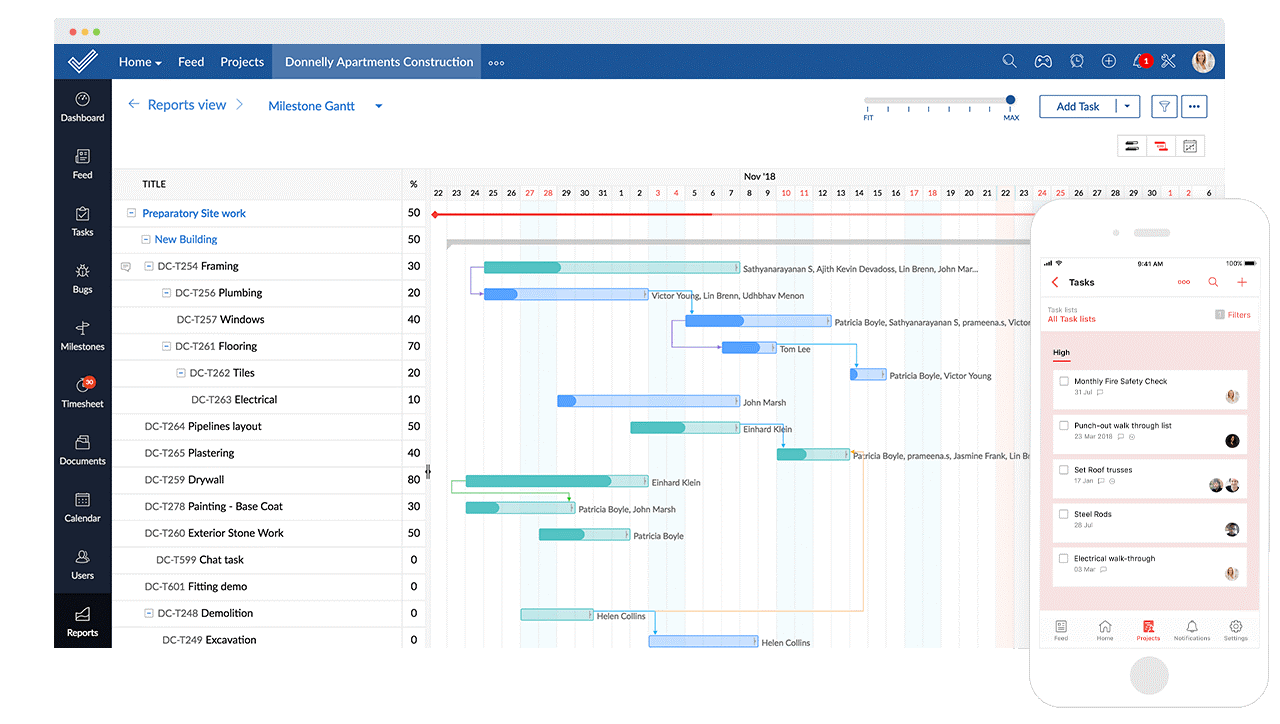
Zoho are famous for how they managed to combine simplicity and effectiveness in one pack. They offer great configuration possibilities and file management options. Here are some of the most interesting functions:
- Ability to create blueprints that will automate the whole workflow.
- All issues can be logged for later fixes and tests. Code changes can be tracked in GitHub.
- Gantt charts.
- Mobile apps for iOS and Android.
- Ability for every user to log their billable and nonbillable hours.
Zoho tried to unite all the essentials of a good project management app and make them as simple and intuitive as possible. Obviously, they succeeded, but there’s still one small “but” – it will not be enough for big companies with many workers.
nTask
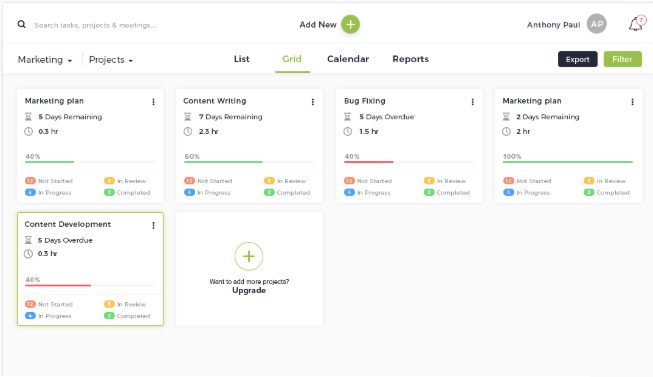
nTask position themselves as a “smart task management platform that is built around your needs”. They are a relatively young company, but already earned their name as an improved version of Asana or Trello. The reason is the range of benefits nTask can offer:
- Great visual and intuitive design.
- Risk matrix for assessing all possible risks on your way to completing a project. Also enable you to calculate the frequency of the risks happening.
- Meeting management that allows you to control and schedule your meetings.
- All hours spent on a project or a task are presented on one timesheet.
- In-built messenger.
nTask review is a bit hard to write because the tool is gradually developing, and I’m totally positive that with time they will add more customization abilities, add mobile apps, and make their reporting and planning features better. If they do it, they might become a serious competitor to more mature tools.
Celoxis

A great alternative to Scoro (or vice versa, depending on your needs and preferences). A great tool for middle and large companies with the following functional range:
- Budget accounting that allows calculating all expenses for your project, all risks, profitability, and KPIs.
- Celoxis can track not only time, but also expenses and billing, which is a really strong side of this tool.
- Management of each project’s own portfolio and resources.
- Reports include everything you might need – charts, graphs, and more.
- Impressive customization options.
- Has its own platform-independent API for integration with other platforms.
Among negative moments, users point out that Celoxis is not always intuitive, but since it belongs to the list of more complex systems, it’s no wonder. Its mobile app could be slightly better as well.
Teamwork Projects
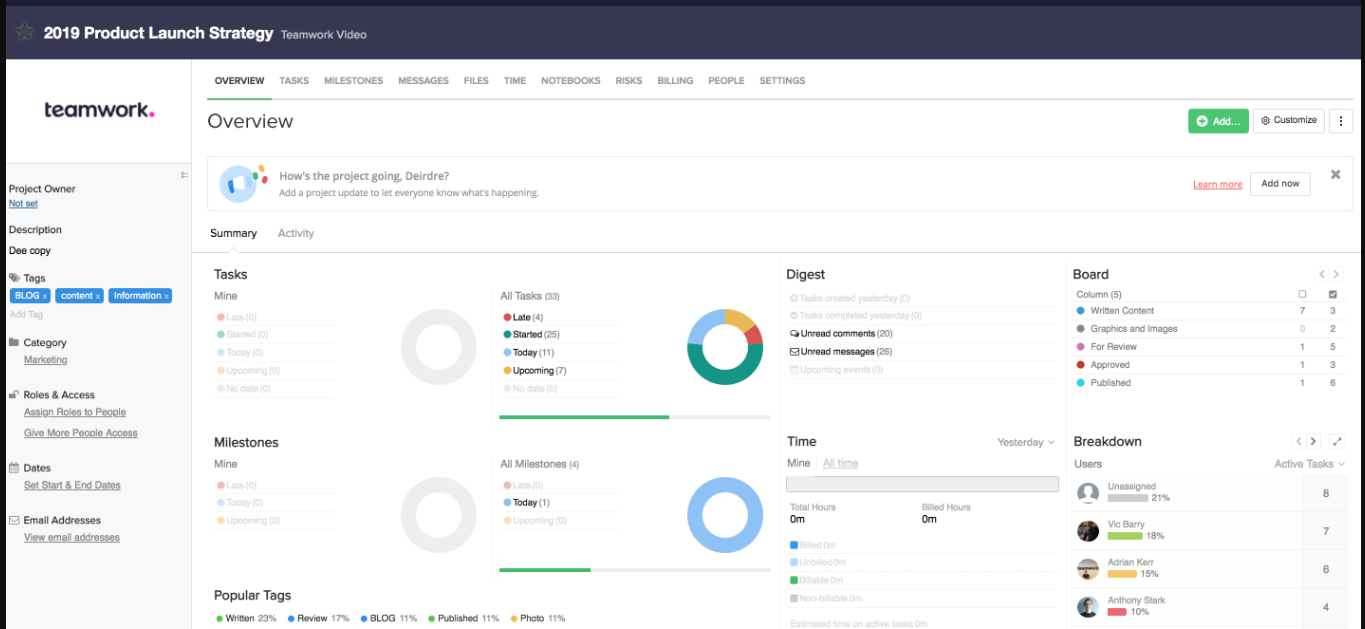
Teamwork Projects is one of those tools that can give you more benefits than you initially hope for. A great intuitive design and customization possibilities are only a part of an extensive list of cool features:
- Convenient and easy-to-use chats, notebooks, and file storage, all in one place.
- Separate timer app for your employees to track time.
- Gantt charts, milestones, templates, and the ability to divide tasks into subtasks.
- Billing and invoices, risk management.
- Tags to filter all your information.
- Optional board view.
Teamwork Projects seems like all-in-one app which can be used for every type of tasks. But here’s the problem: despite available file versioning, it does not provide a proofing tool. Pity, but in case you need it, you can always fall back on Approval Studio!
Teamdeck
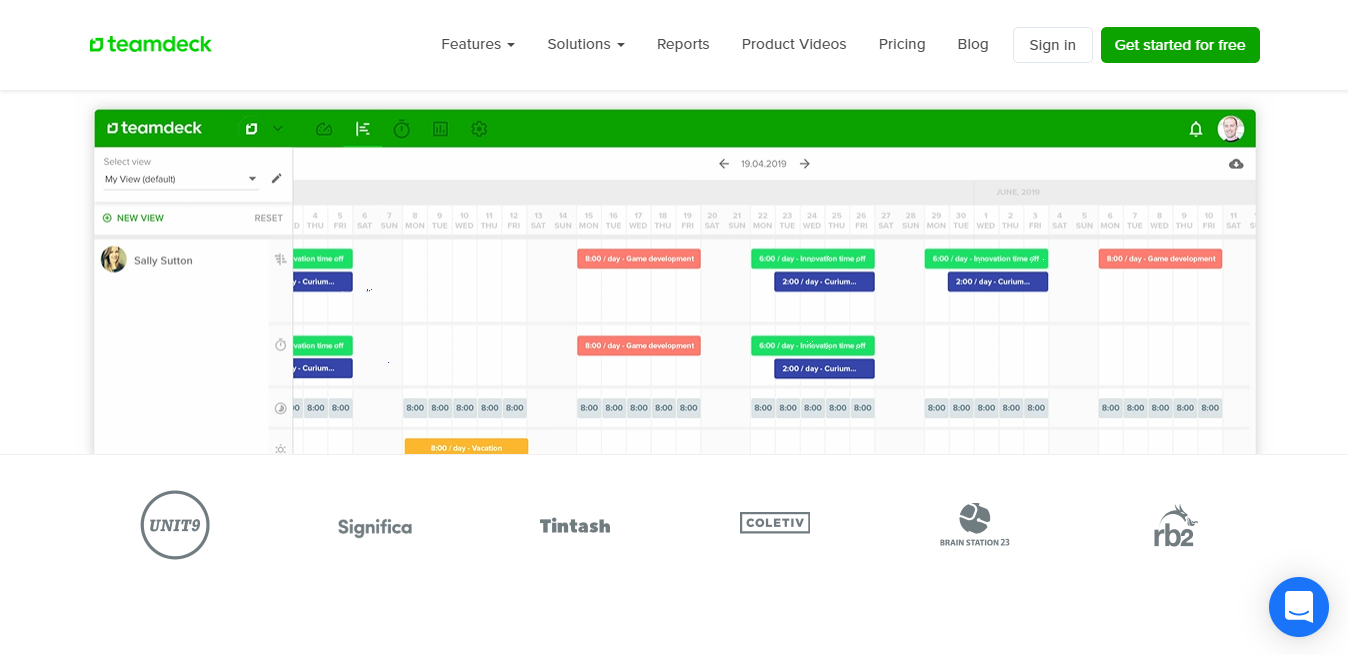
On their website, Teamdeck state that they are focused on formula “resource scheduling + time tracking + leave management”. To understand how helpful it can be for us, let’s dig deeper into it:
- Resource scheduling allows you to assign tasks to your workers after checking each employee’s workload and project plans. To find someone specific, you can apply custom filters. Remote workers also can enter their hourly availability.
- Timesheets & time tracking allow you to measure billable time of your employees and compare your project’s estimates with actuals. Tracked time can added manually and all the info can be transferred to reports.
- Leave management is something pretty unique here: you can fully control the availability of your users, schedule vacations, reasons for absence, and absence types.
Teamdeck decided to concentrate on very specific features of team coordination and management and definitely found their place on the market. Yet, improved speed of the app and additional integrations would be a major plus.
Hive
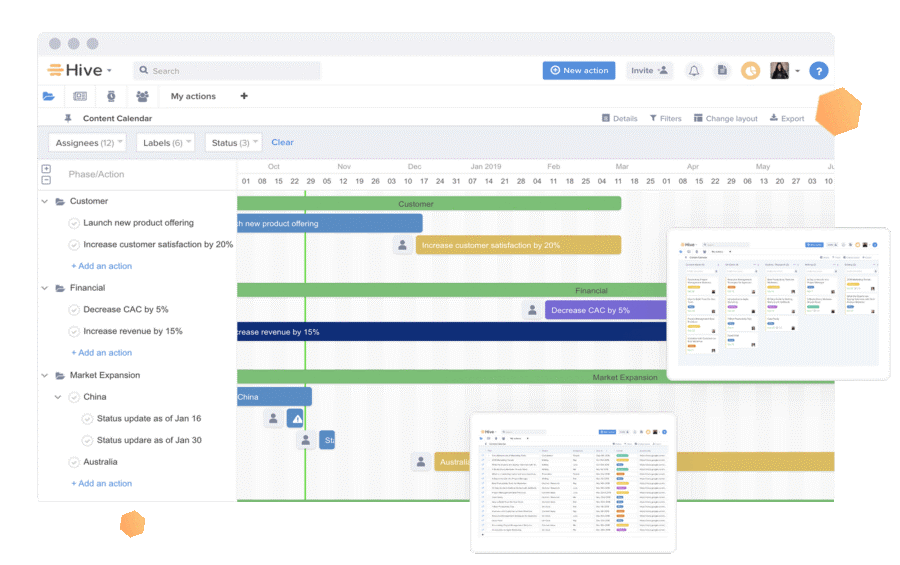
Hive is another one among relatively young web-based applications that was established in 2015, but has already managed to conquer themselves some reputation. As they state, they focus on “fast-moving teams” (well, that one was obvious enough judging by their name, eh?). With such a target audience, you need to keep up with crazy development tempo, and Hive has proven to be successful in that area:
- Each project has a different layout to – Gantt charts, Kanban boards, calendar – and you can switch easily between all of them.
- Summary views allow to unite several projects and see what the big picture within your company is like.
- Each worker has their personal to-do list gathered from all projects they work on.
- Proofing is available.
- Integrated email inbox plus chats.
- Meeting notes and Zoom integration.
- A list of “coming soon” innovations.
With all their downsides listed in the “coming soon” list, I can’t really think of some crucial cons except not good enough marketing – I got to know about them by accident, really, and it is the only possible reason as for why it is not yet extremely popular.
FunctionFox
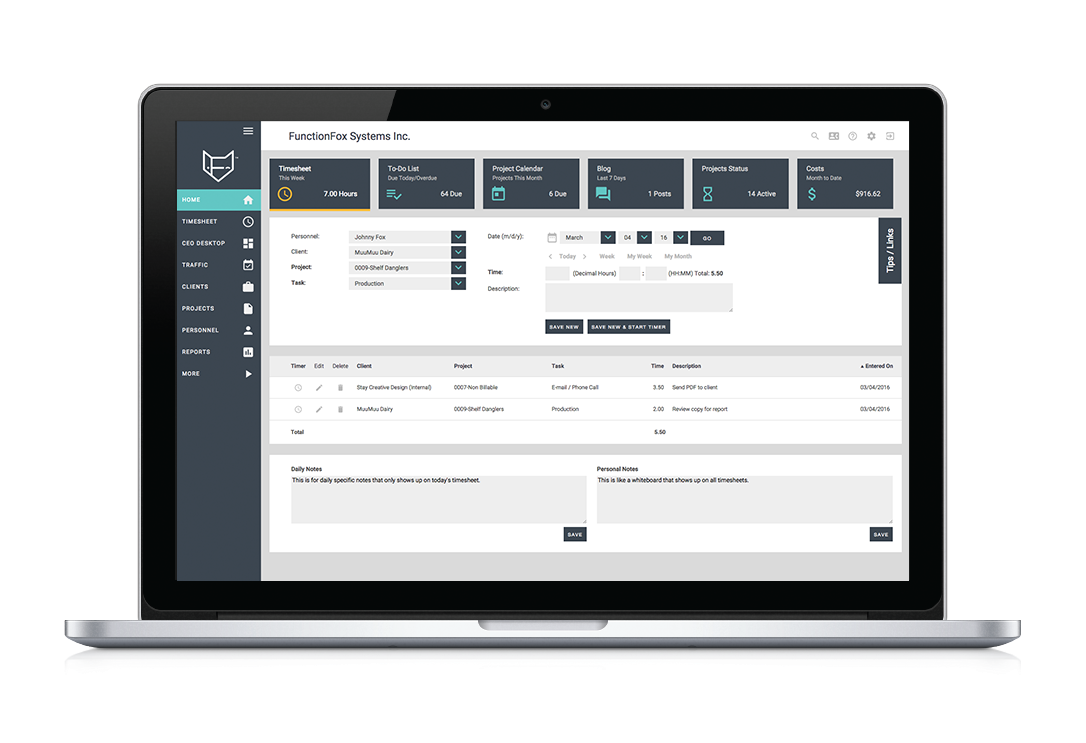
FunctionFox is a timesheet-based PM tool that claims to be “ideal for creative professionals”. Sounds loud, but the name seems to fit quite nicely; the functionality they operate is quite rich:
- Fully customizable personal dashboard.
- Comparison of estimates and actuals from every project.
- Ability to schedule all milestones and meetings in the integrated calendar.
- Interactive reports with charts and graphs.
- Great tutorial videos to each version.
Among drawbacks – lack of Kanban boards and Gantt charts.
Pricing
| Free Version | Paid Versions | |
| Scoro | Only 14-day trial | $26-61 per month |
| Approval Studio | 6 months of Pro Plan for influencers | From $40 for 5 users per month |
| Team Gantt | 3 users, 1 project | from $49 or $74 for 5 users per month |
| Zoho Projects | 5 users, 2 projects | From €18 for 6 users per month and higher |
| nTask | 5 free workspaces with 10 workers each and 5 projects | $4 dollars for user per month |
| Celoxis | Only 30-day trial | From $25 for user per month, min 5 users |
| Teamwork Projects | 5 users | $9-15 for user per month, min 5 users |
| Teamdeck | Limited to 2 users | From $4 for 1 user per month |
| Hive | Only 14-day trial | From $12 for user per month |
| FunctionFox | None, only free demo | $35-150 per month + $5-20 for each following user per month |
In case you need more opinions
Naturally, all of these tools have multiple users whose opinions and experience with them might differ. If you want to know what people think about everything from Approval Studio to Function Fox and many other programs, I would recommend checking out Project management platforms page on G2Crowd.
Here’s what you will find there:
- Ratings and reviews from real-life users, with both good and bad opinions.
- Key features of every product you would like to check, and the ways they can help you increase your project management efficiency.
- Alternatives that you can compare with your current tool to decide which one suits your needs best.
The source is reliable and provides tons of information about managing big and small teams, so it’s a really good way to find exactly what you need.
Conclusions
As I have said, project management is all about controlling and using your creativity correctly. The software you choose is pivotal in terms of your company’s success, so determine what exactly you need, try the tools you like, and make a right choice. We wish you good luck with your projects and business – jump right into them with the best project management software! And remember: if you need to proof something, Approval Studio is always there to help!

 TEAM SOLUTIONS
TEAM SOLUTIONS WORKFLOW SOLUTIONS
WORKFLOW SOLUTIONS



 REVIEW TOOL
REVIEW TOOL PROJECT MANAGEMENT
PROJECT MANAGEMENT TOOLS & INTEGRATIONS
TOOLS & INTEGRATIONS
 CLIENT INTERVIEWS
CLIENT INTERVIEWS