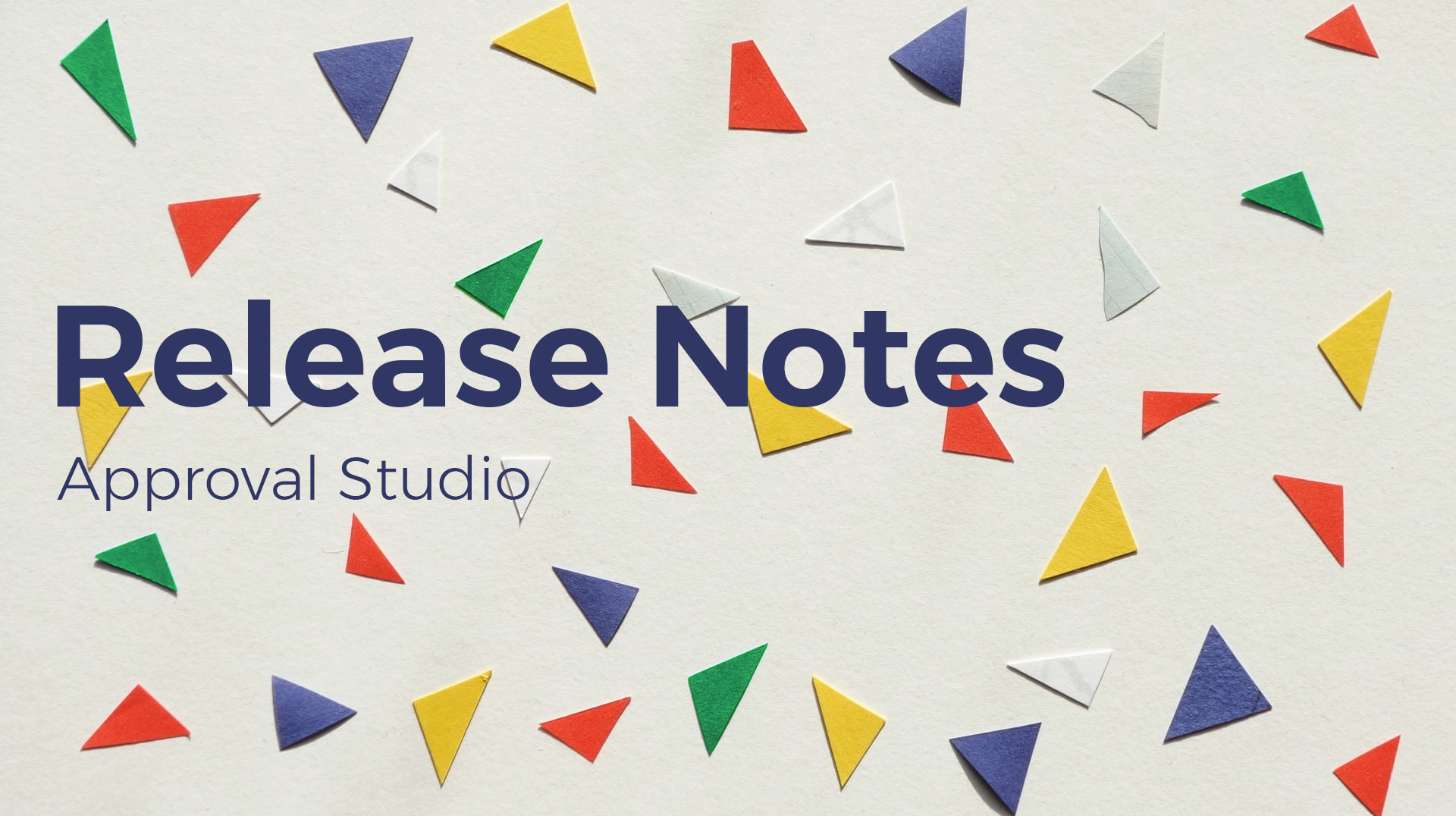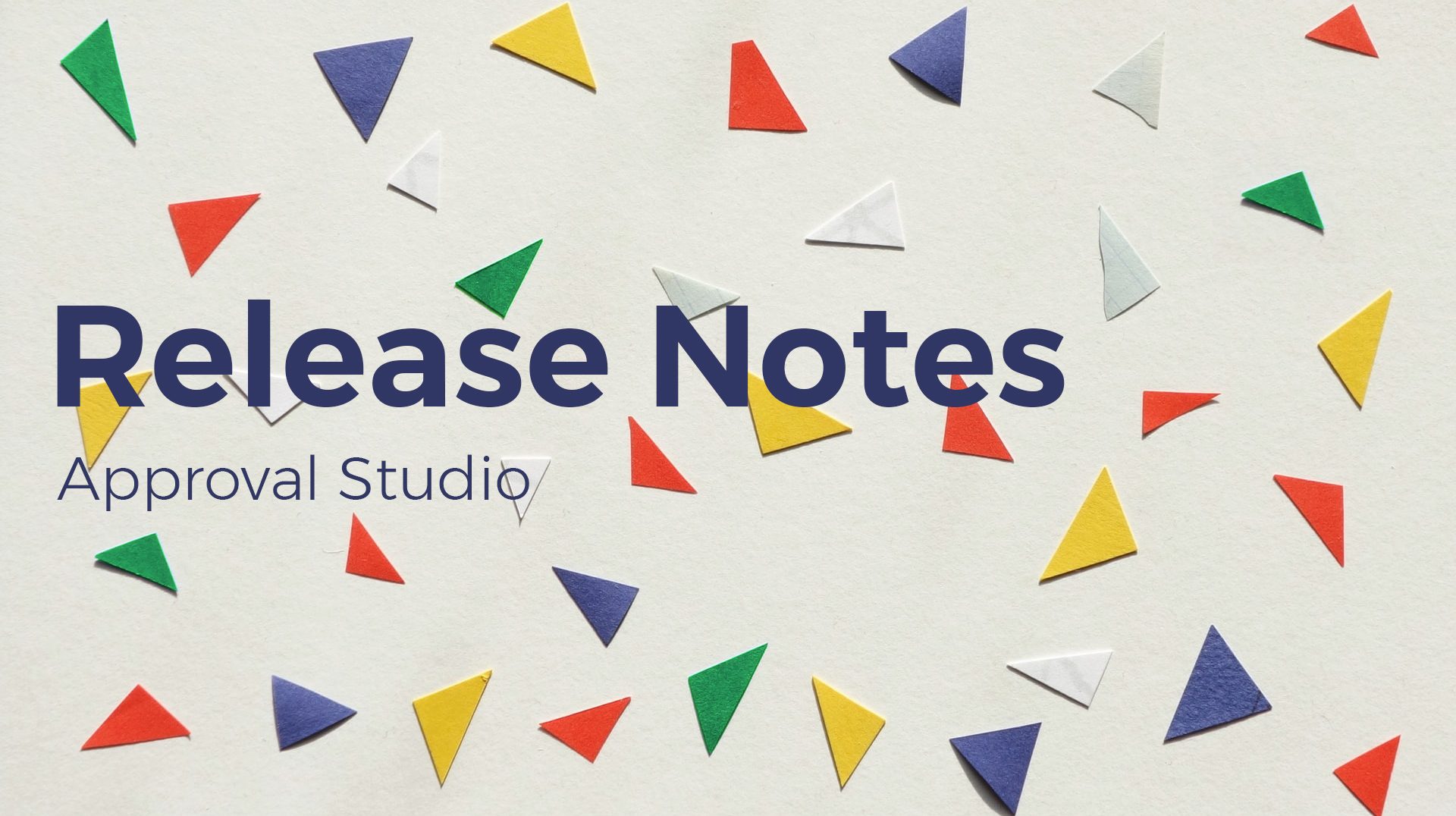April update is online!
Last month we focused on adding the new functionality to Approval Studio – we introduced the Barcode reader and the Spellchecker features. This month we decided to work a bit on cosmetic changes of Approval Studio Lite.
We redesigned the asset control buttons and added an ability to share an asset directly from the project pop-up. It’s no longer necessary to open your graphics file in the review tool to share it. You can now hit the Share button in the project pop-up and email it to reviewers.
We have also made slight changes to the Settings screen. You can now access the necessary screen without browsing the entire Settings section. For the vast majority of our users, this change will be seamless, but the company admins will appreciate the shortcuts to Company, Users, and Subscription management screens.
Among other changes, we added thumbnails for JPG and PNG files attached to annotations and made some adjustments to the custom background and Barcode scanner in the review tool.
Of course, not a single release can happen without bug fixes. I won’t enumerate all the problems that we’ve fixed, but those users who reported the problems will notice the fixes. If you bump into something that was not fixed – we just don’t know about the issue yet. Contact our chat support to let us know that there is a problem, and you will be surprised how fast we will fix it 🙂
Also, don’t hesitate to contact our support team with your ideas about the new features you would like to see in Approval Studio. We are here for you 24/7 to help and to listen to your suggestions!

 TEAM SOLUTIONS
TEAM SOLUTIONS WORKFLOW SOLUTIONS
WORKFLOW SOLUTIONS



 REVIEW TOOL
REVIEW TOOL PROJECT MANAGEMENT
PROJECT MANAGEMENT TOOLS & INTEGRATIONS
TOOLS & INTEGRATIONS
 CLIENT INTERVIEWS
CLIENT INTERVIEWS