What’s better than designing in Figma? Designing in Figma with plugins! These tiny add-ons enhance the basic features of Figma and keep all the possible and impossible tools in one place. Want to remove a background? There’s a plugin for that. Need to generate realistic user data for a mockup? Covered. And that is without running back and forth through different apps or tabs. However, the best part is that most plugins are completely free.
Why use Figma plugins
According to statistics, Figma holds more than 40% of the market share in the design software industry. Which is no surprise – vanilla Figma is already pretty amazing. Meanwhile, the plugin system takes the app experience to infinity and beyond.
Because it makes your life easier, honestly. Think of plugins as cheat codes that equip you with unique, cool features the basic game does not provide. Instead of drawing a user profile from scratch, take advantage of icon packs, fake data, and user avatar generators.
I wish I could go back in time and tell myself that I didn’t need all that different software for my uni projects. Even such a simple task as background removal required an additional action. With Figma plugins, though, it’s available within one app. And I won’t even start yapping about all those awesome textures, gradients, effects – I’ll just show you them!
Useful Tools
To Path
This plugin takes your object’s hand and leads it smoothly along a custom path. Draw any curve you like, choose a shape, text, or a group of objects, and link them together to watch the magic happen. You can also adjust the position and the number of objects to perfect the result.

Perspective Toolkit
Add depth to your design by playing up the perspective. You can use it to create mockups by simply skewing your design, using a 3D method with a FoV control, or turning it into a four-courner vector to manually drag it. Whichever way suits you better.
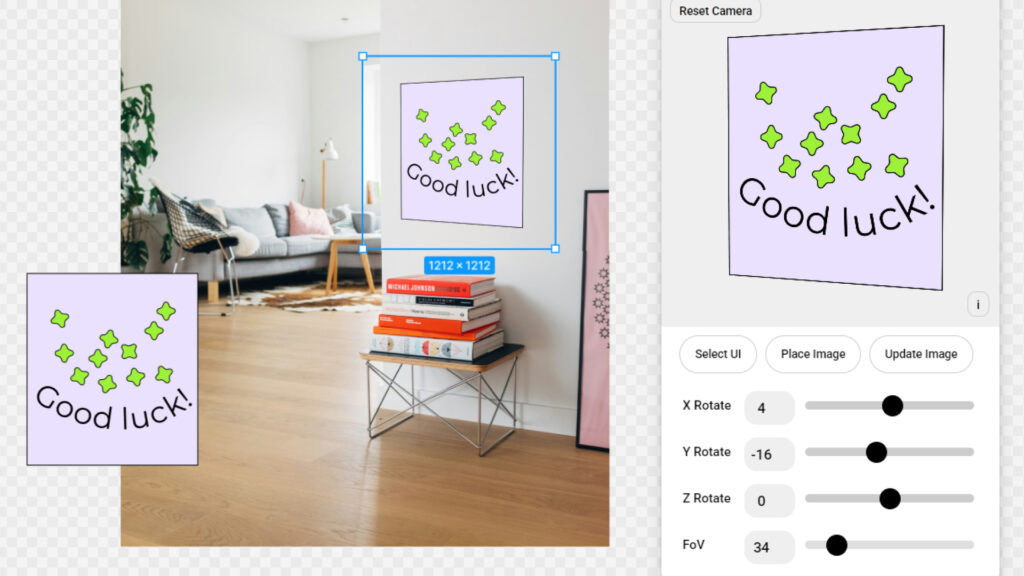
Design review tool for client communication
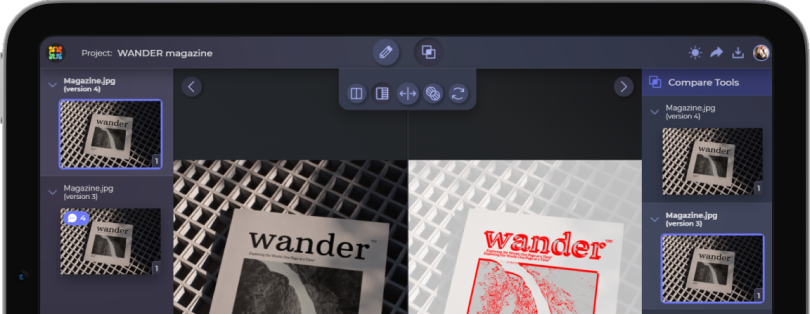
Create external reviews and provide access to your design review with just a link.
Start a Free TrialDraw Connector
Everything is connected. And this plugin will help you illustrate it with the use of customizable arrows. Once applied, the plugin will seek the shortest way to connect two layers/objects. What’s better, the arrow will adjust automatically once you move any of the connected objects.
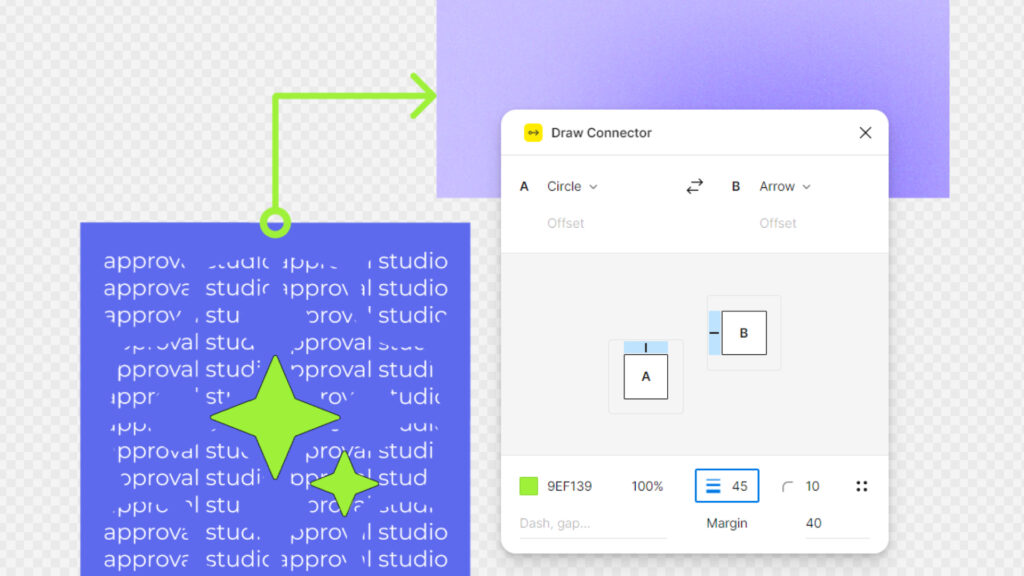
Icons8 Background Remover
Contrary to the well-known Remove BG, Icons8’s plugin is free, limitless, and does not require any API keys. And it works just as good!

Photopea
How about running Photoshop right there in your Figma? That’s basically what the Photopea plugin has to offer. Moreover, unlike Photoshop, this plugin is free. And it’s quite impressive, to be honest.
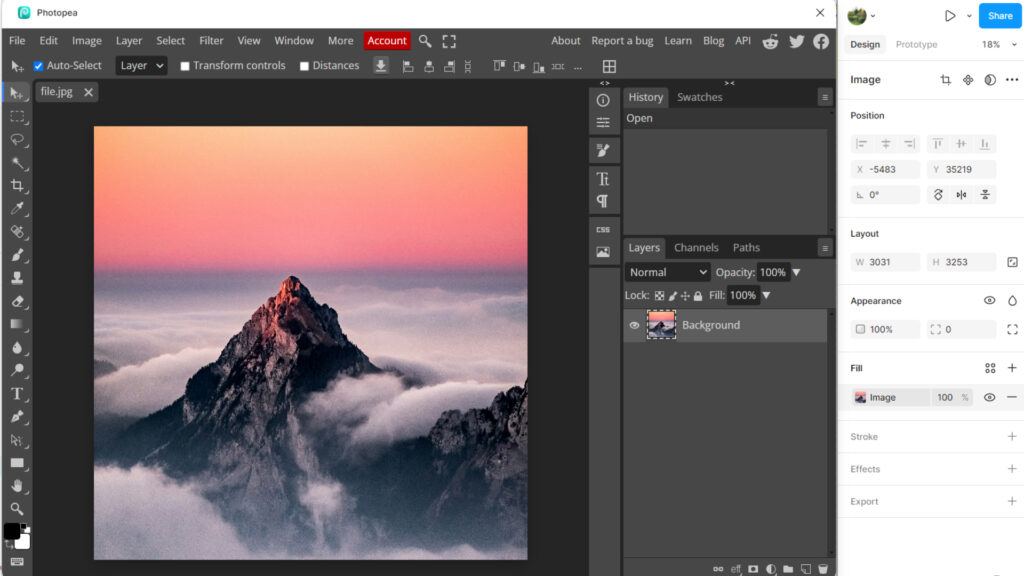
Insert Big Image
The name speaks for itself – this plugin lets you insert any image and retain its original resolution. The problem is that Figma scales down the images with dimensions larger than 4096 pixels. To solve the issue, the plugin divides the file smartly into a set of smaller ones.
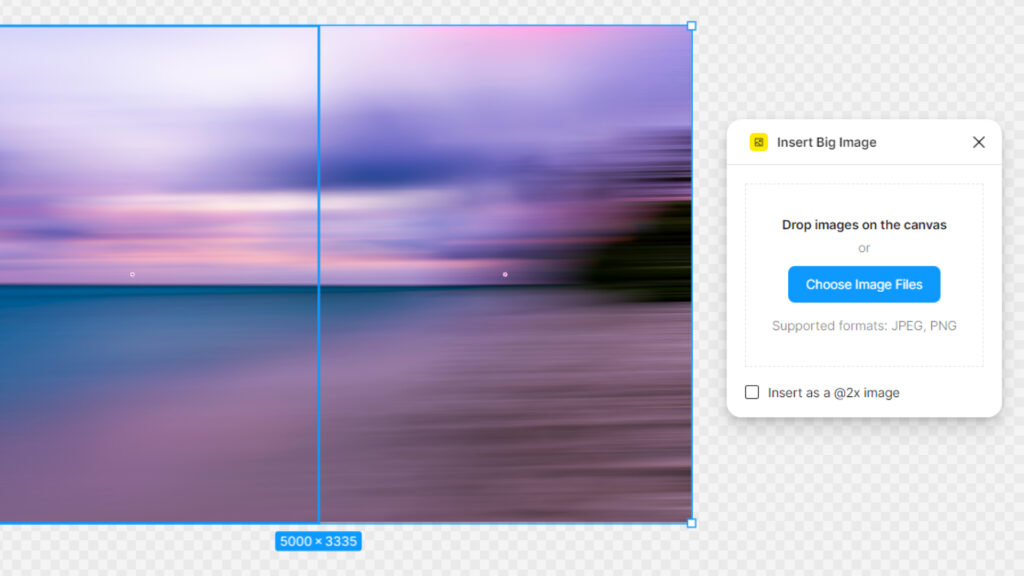
Table Creator
Miss Excel? Then here’s the good news – you can have it in Figma now. This plugin enriches your toolkit with awesome and functional tables. They’re customizable and can fit anything. Plus, they automatically adjust to the size of the content.
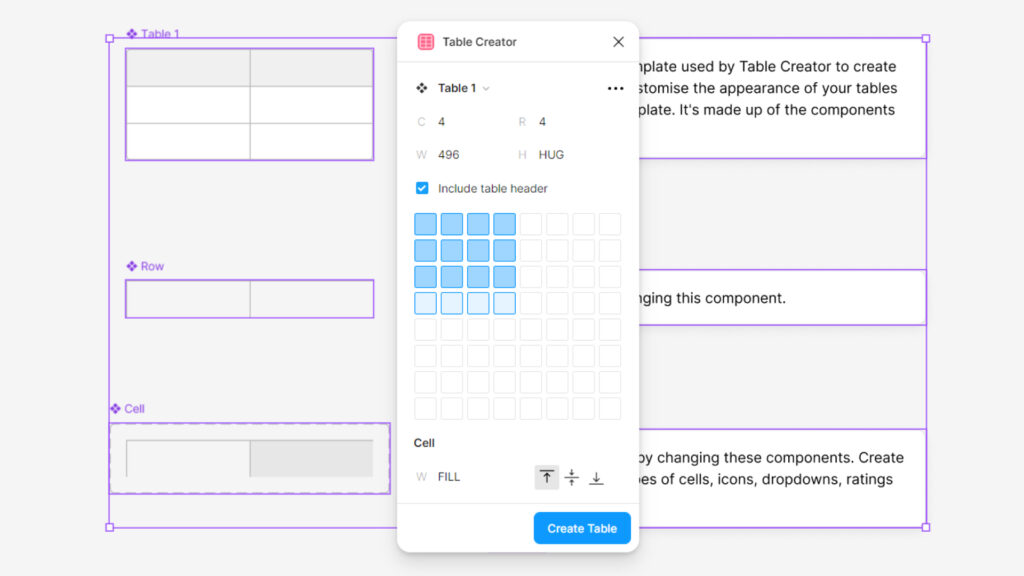
Destroyer
Quickly destroy instances, all styles, auto layouts, color styles, effect styles, text styles, variables, typography variables, gradient variables, hyperlinks, grid layouts… Everything – let it burn and start anew. No screenshot, because I’ve accidentally destroyed the whole page.
Text
Text Fill
Create text bubbles of different shapes and colors with the help of this super simple plugin. All you need to do is choose the text field and the desired shape, press “Create”, and… Ta-da! It’s also possible to adjust the number of pixels between each word.
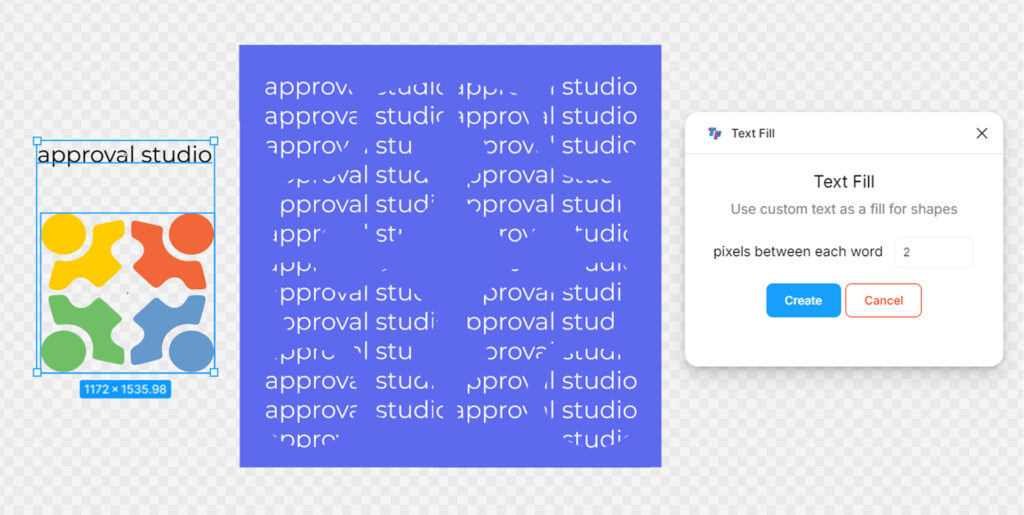
FontDuo
Why scroll for hours, trying to find the perfect pair of fonts, if you can just smash the randomizer? This time, there’s no need to go search for it on the Web – just run the plugin, choose the style, and be happy!
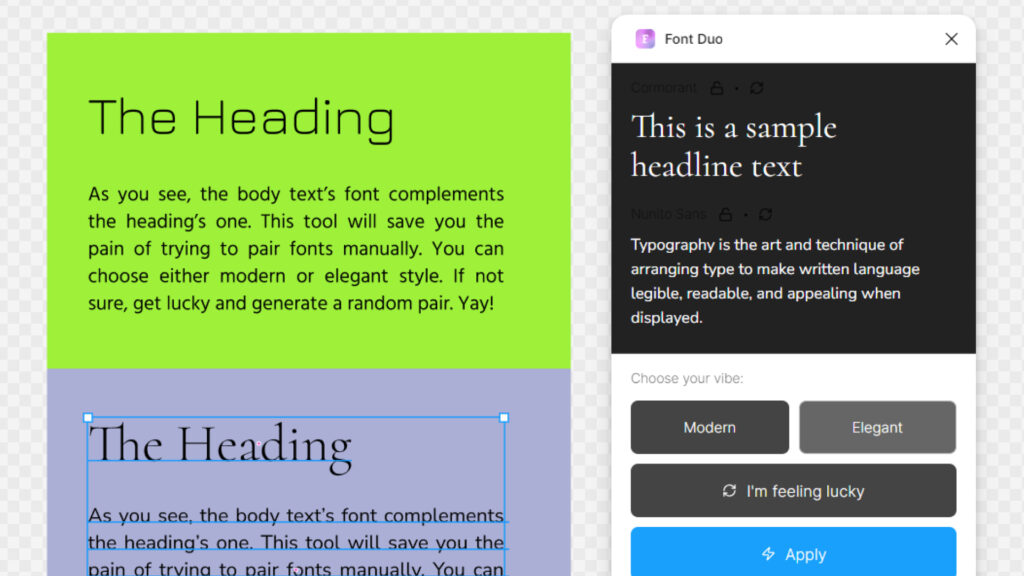
ARC
Similarly to To Path, ARC helps you play up your type game. However, this plugin is much simpler and only allows you to bend the type either upwards or downwards till it locks in a circle. But if you’re not in the mood for drawing paths, this is a great alternative.
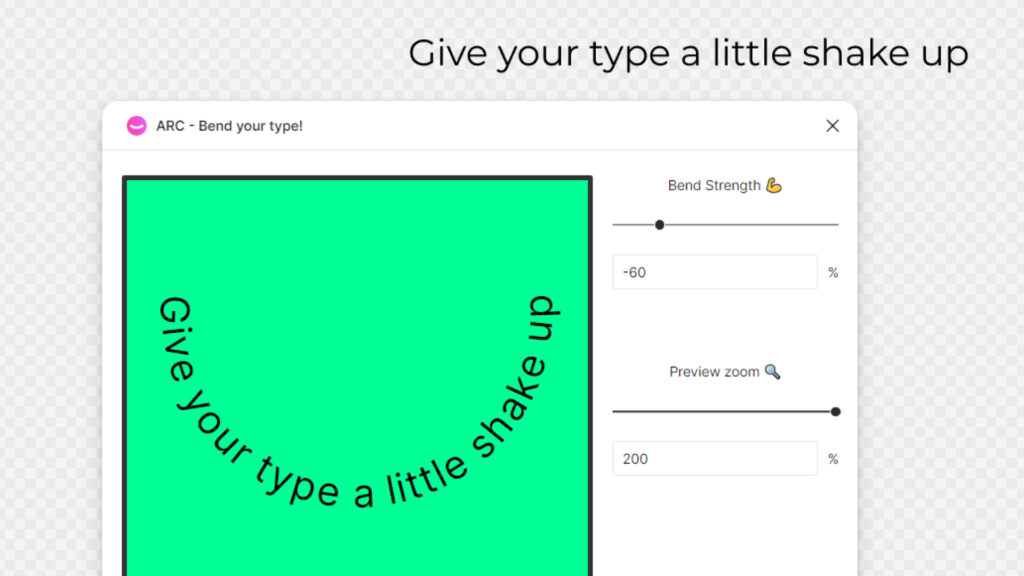
Color
Image to Color Palette
Running this plugin after selecting an image will generate a pop-up with a 6-color palette. The best part is that you can copy color codes by simply clicking on the palette. It’s also possible to copy the colors in a row of squares to the canvas. Useful and super convenient.
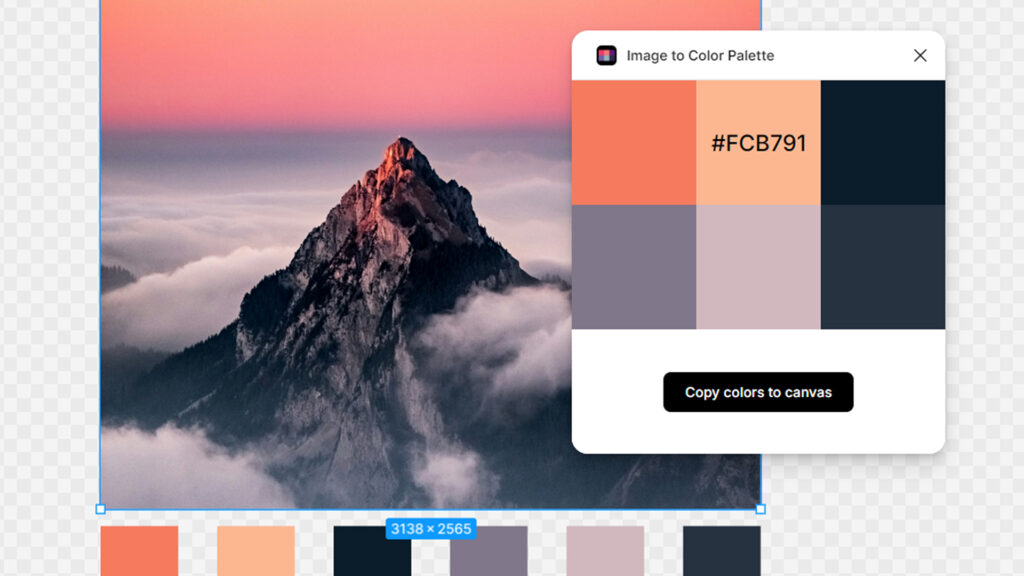
Tints and Shades
This plugin generates five tints and five shades of the color you choose. There’s not much to say about it, really. It’s simple and convenient.
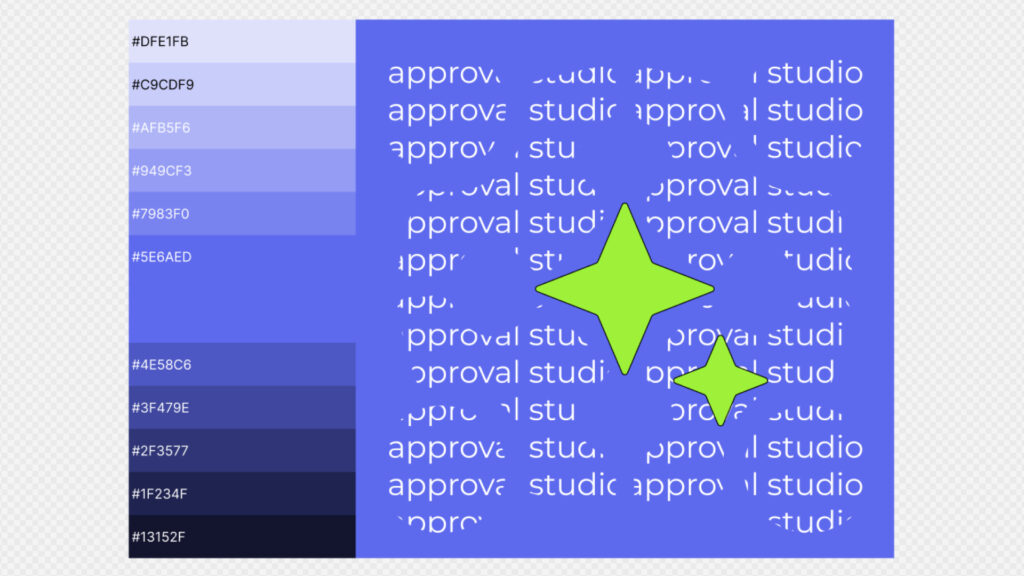
Grainy Gradient
Stunning customizable color combinations overlaid with a grainy texture and up to 4000px are what this plugin brings to your table. You can either randomize the gradient or choose whatever colors you need. When ready, insert it on the canvas or choose any existing shape.
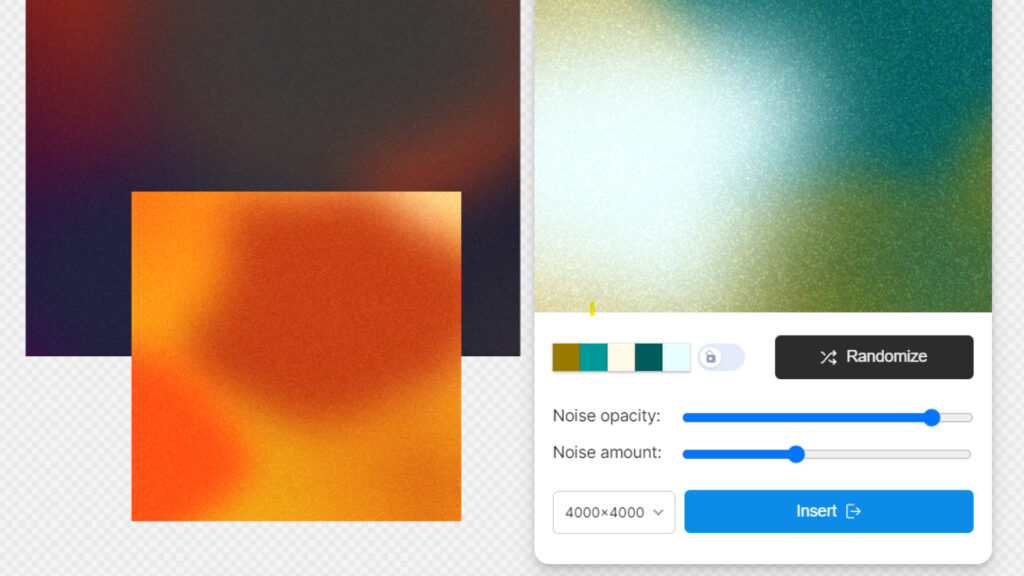
Mesh Gradient
A similar plugin equips you with a 2d mesh to help you create complex customized gradients. It eliminates the existing issue with default Figma gradients that sometimes creates a mess of layers and muddier colors. There are also experimental features like randomizer and edit edges.
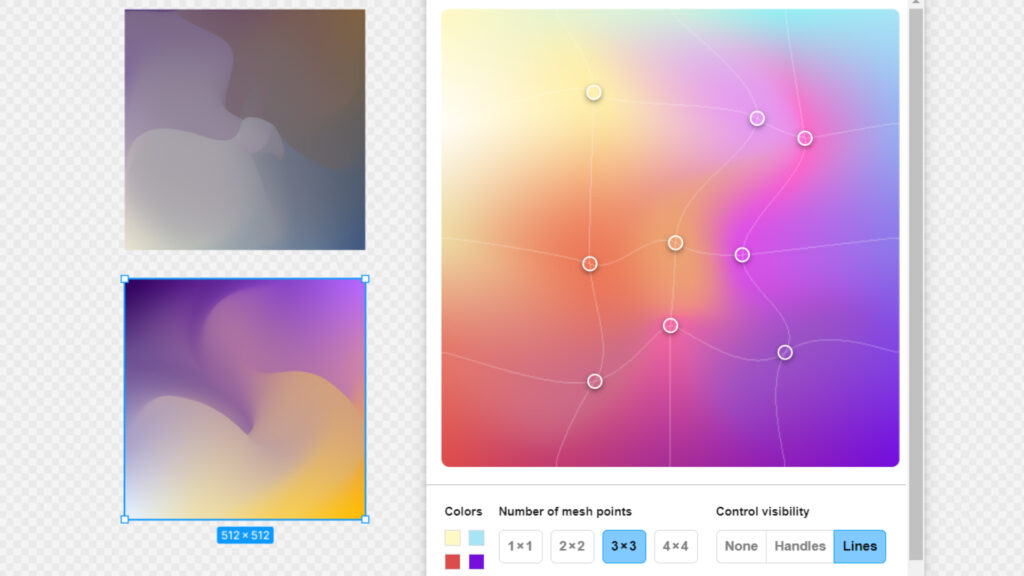
Color Blind
Good design is also inclusive design. And this little plugin gives a hand in seeing your works through the eyes of a colorblind person. The simulator has effects of several types of color blindness and accurately depicts the differences in color perception.
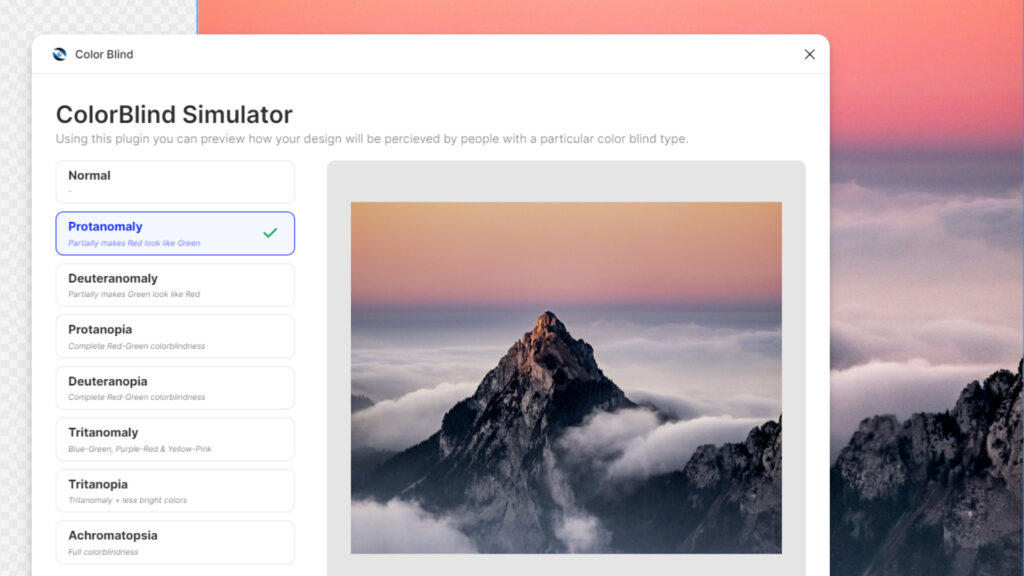
Contrast
Is the text on your design readable, or should you consider choosing different colors? This plugin shows how good your contrast game is. Just select a desired layer and see if your design passes the Web Content Accessibility Guidelines (WCAG).
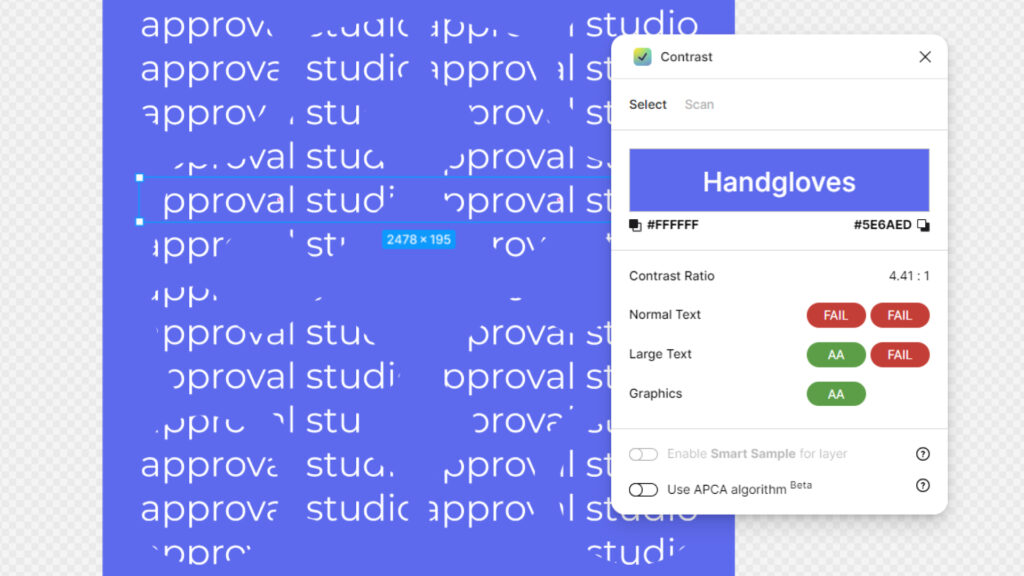
Shapes
Blobs
Super easy and fun tool that saves you from the pain of creating complex (or not really) vectors manually. To generate a random blob, you pick the levels of its complexity and uniqueness and… voila! Your perfect blob is served. (You can see I had my fun making illustrations.)
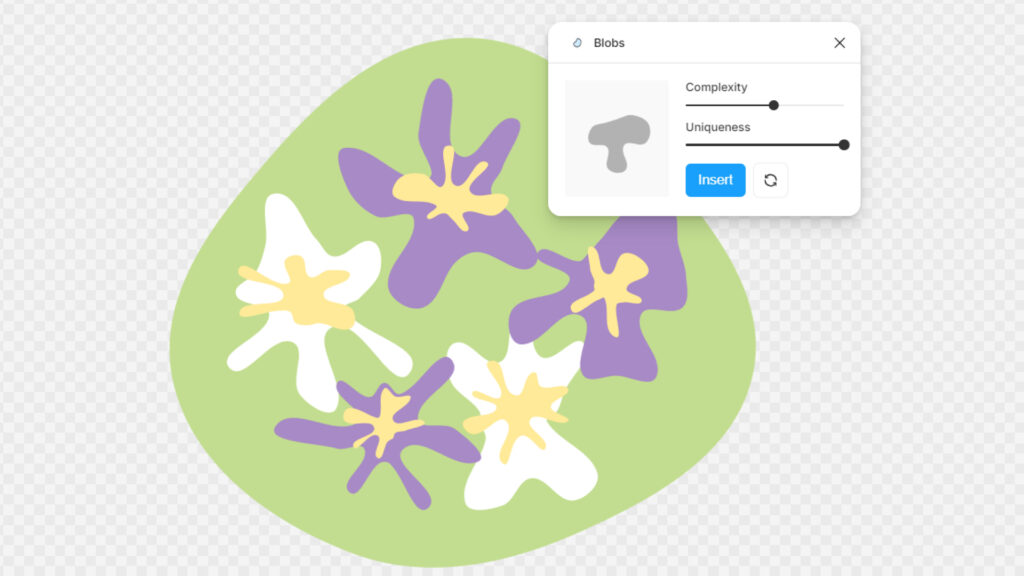
Wave & Curve
Customizable blobs are cool, but how about curves? Well, this plugin has them covered. Using the setting it provides, you’ll find it easy to create a variety of interesting vectors to play up any of your designs. And if you’re feeling lucky, you can always hit “Random”.
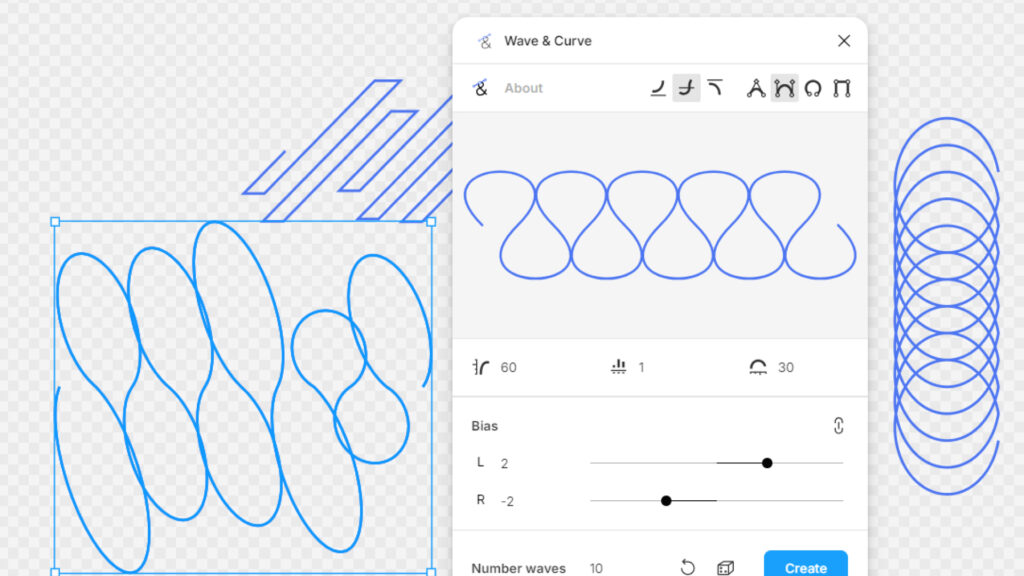
Roughly
Tired of sleek, perfect lines? Choose your sloppiness level and sketch a messy shape in one click. Roughly enriches your Figma toolkit with hand-drawn-like shapes you can either create within the plugin or by converting an existing vector.
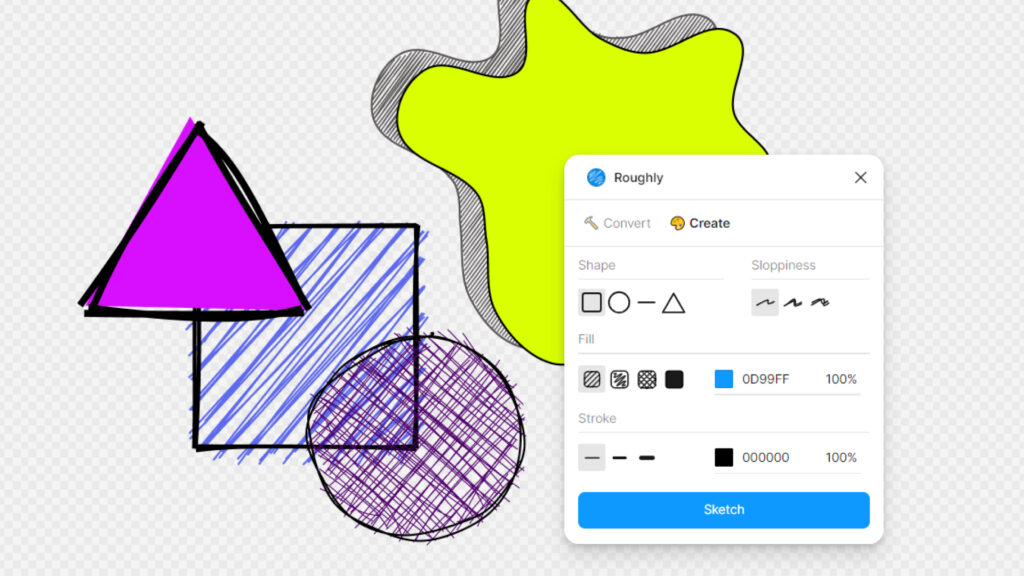
Image Tracer
Turn anything into an infinitely scalable vector. And instead of tracing it manually, run the Image Tracer plugin and convert images into vectors in no time. The plugin has a bunch of useful settings and can work with both B&W and color.
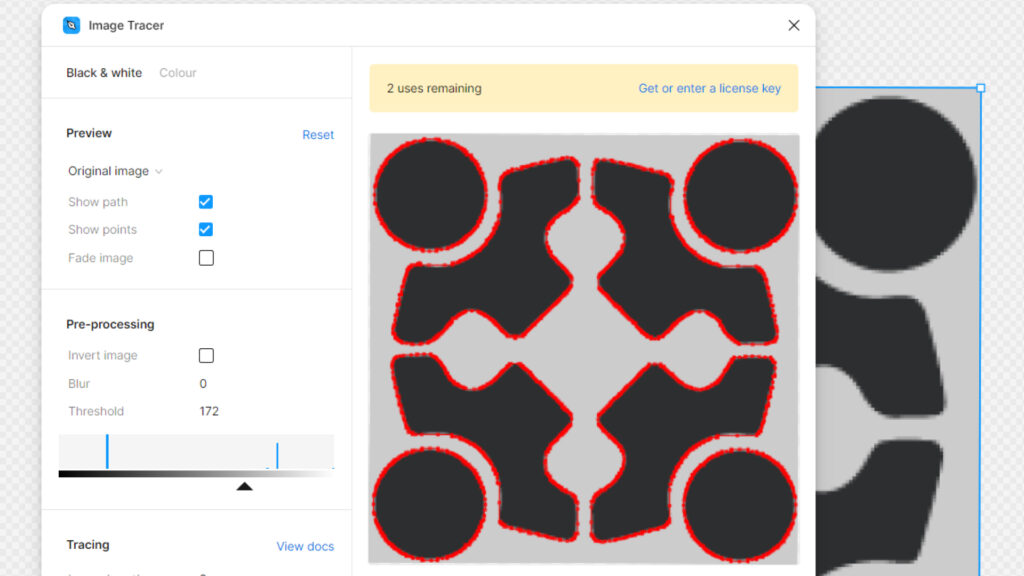
Chartline
Control the number of points, the level of smoothness, and the slope of your chart. Once generated, you can edit the vector further on, changing its color, size, volume, and playing with nodes. There’s also a library of presets available.

Effects
Noise & Texture
If you’re looking for ways to spice up your design, check out the Noise & Texture plugin. Here you can find awesome patterns of seamless tiled noise, textures, patterns, gradients, and more. It’s highly adjustable and super easy.
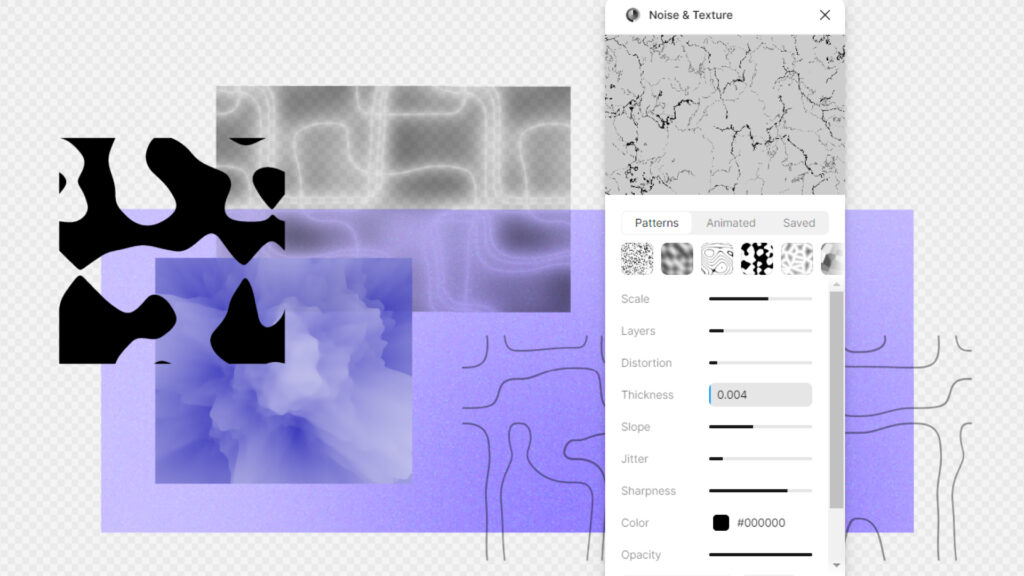
Reflect
Reflection is a great thing. If you reflect on your experiences, you’ll get a better understanding of your nature, behavior, and… oh, oops. This plugin is rather about literal reflections, my bad. So, in case your design ever needs a customizable mirror-like effect, save this plugin.
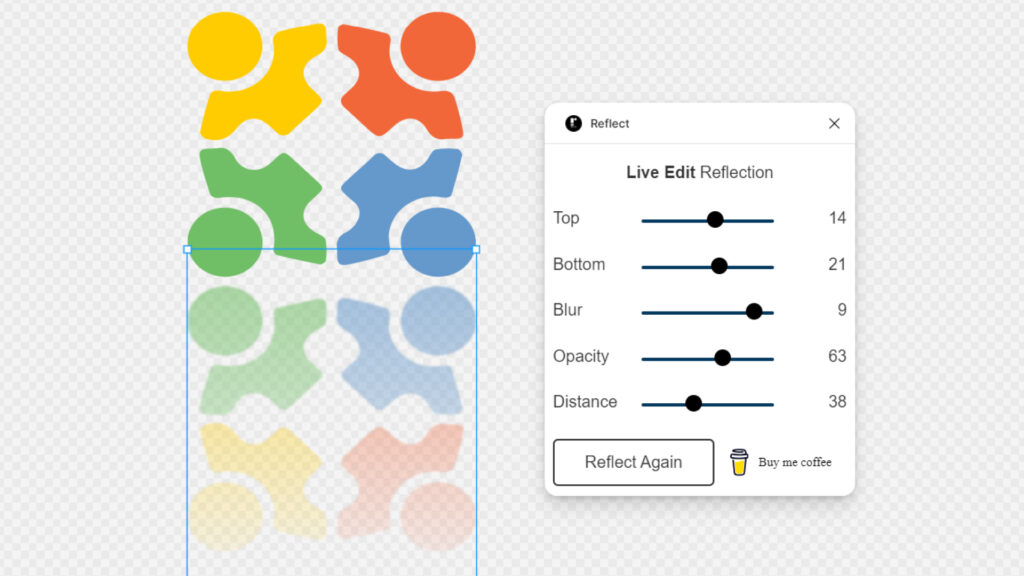
Beautiful Shadows
Shadows are brought to a new level with this simple plugin – the name speaks for itself. Now you get to drag the light source around and control how it casts shadows on the objects. Then, you can also adjust the intensity and colors of both light and shadow.
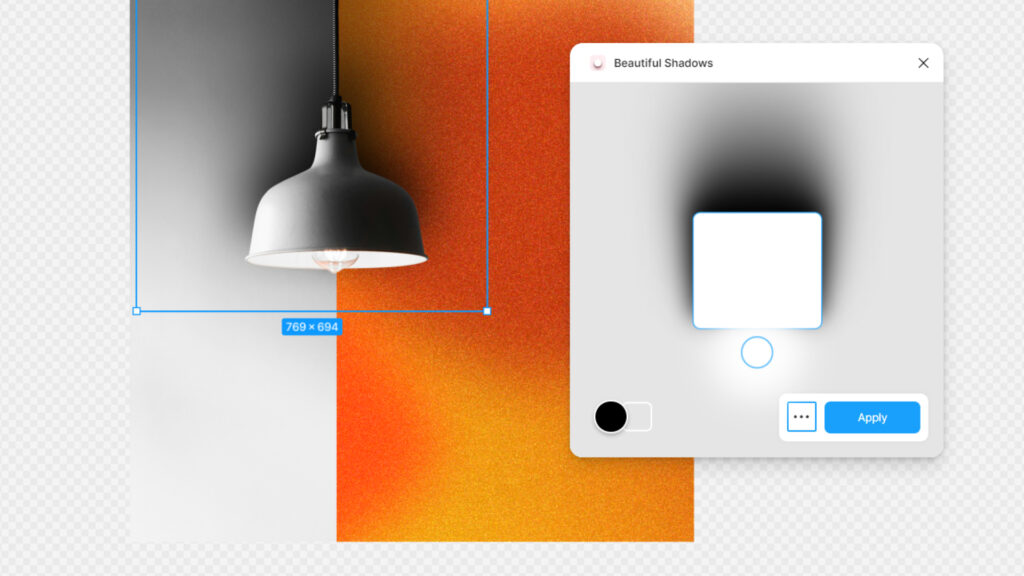
Morph
The Morph plugin includes six effects, such as skeuomorph, neon, glitch, reflection, glass, and gradient. It’s also possible to adjust any effect by playing around with the properties. Morph is a great palette of effects to have at your disposal.
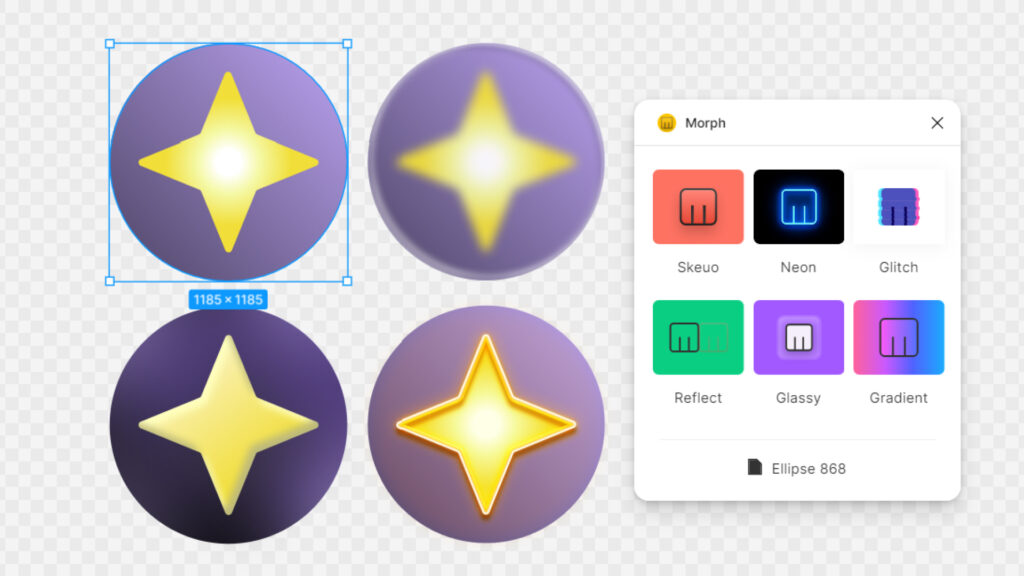
Glow
Let the light in and let your creativity glow! The plugin gives your designs a glowing effect by combining multiple drop shadow layer effects. It matches the object’s color upon selection; however, you can always pick any other one and regulate the intensity of the glow.
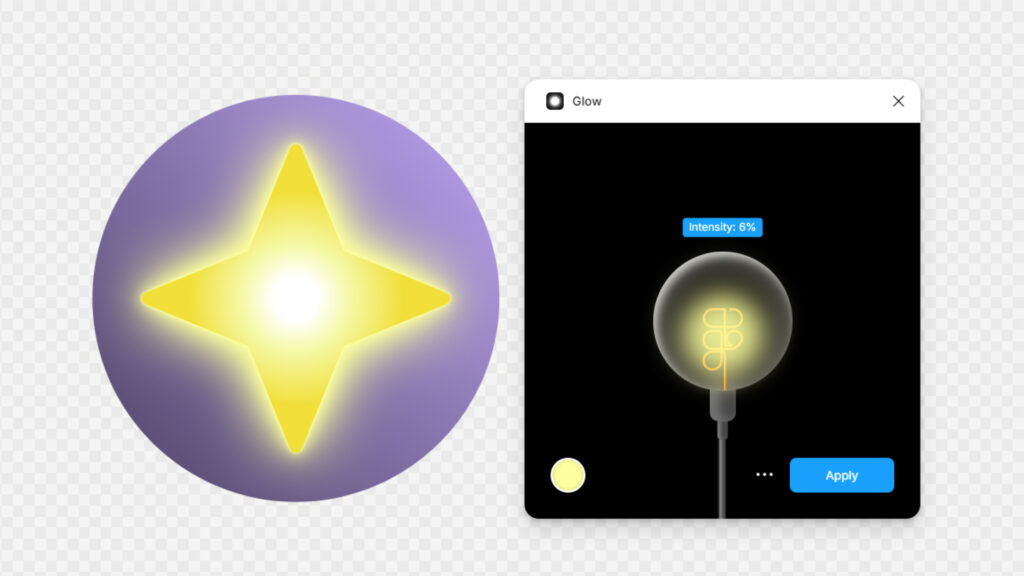
Warp It
Whether you need to fit an object into perspective or just want to create an unusual shape, this plugin has your back. The settings let you control the level of interpolation and go as wild as 20 points of complexity. It even provides a dark mode!
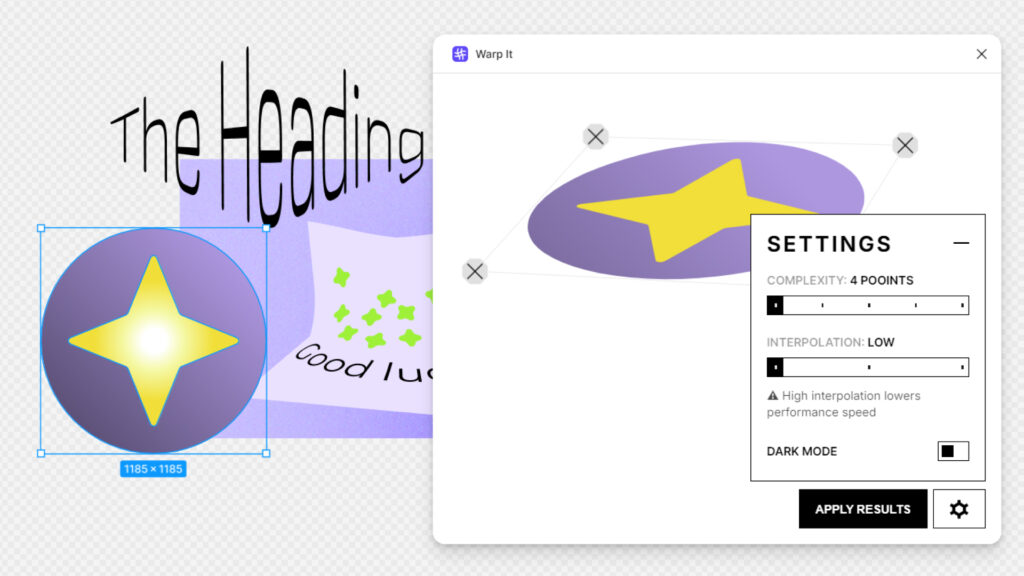
3D Wave
Why not make a cozy blanket out of a random rectangle on your canvas? The plugin promises to soften everything like fabric, and so it does indeed. Moreover, you’re in power to customize every aspect of that blanket, from appearance to position.
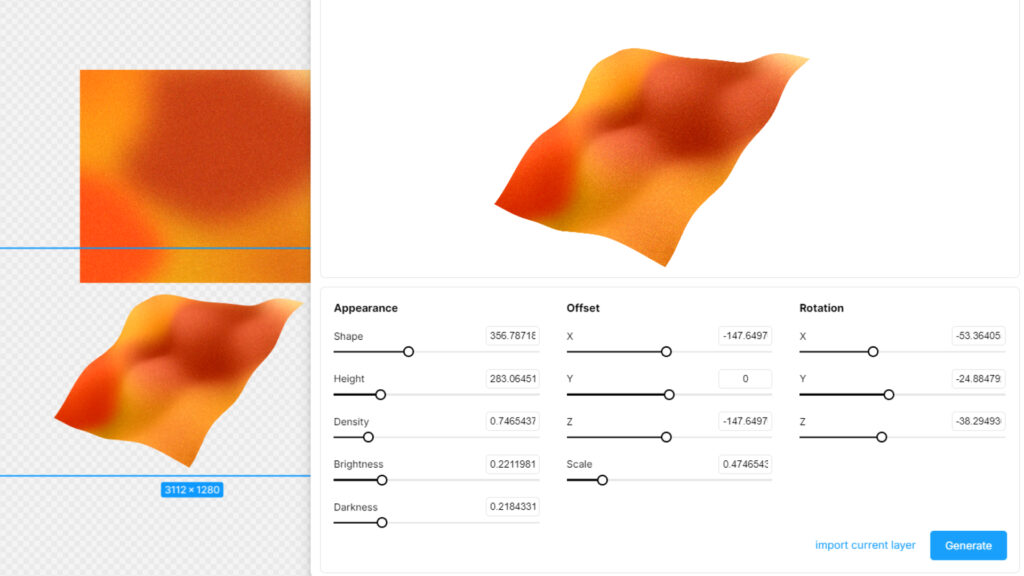
Pixels
If you ever need to turn your image into a painting from Minecraft, this is the tool you’ll use. Not only can you regulate the level of pixelization from 1 to 80, but also vectorize the pic, dividing it into small separate square blocks.
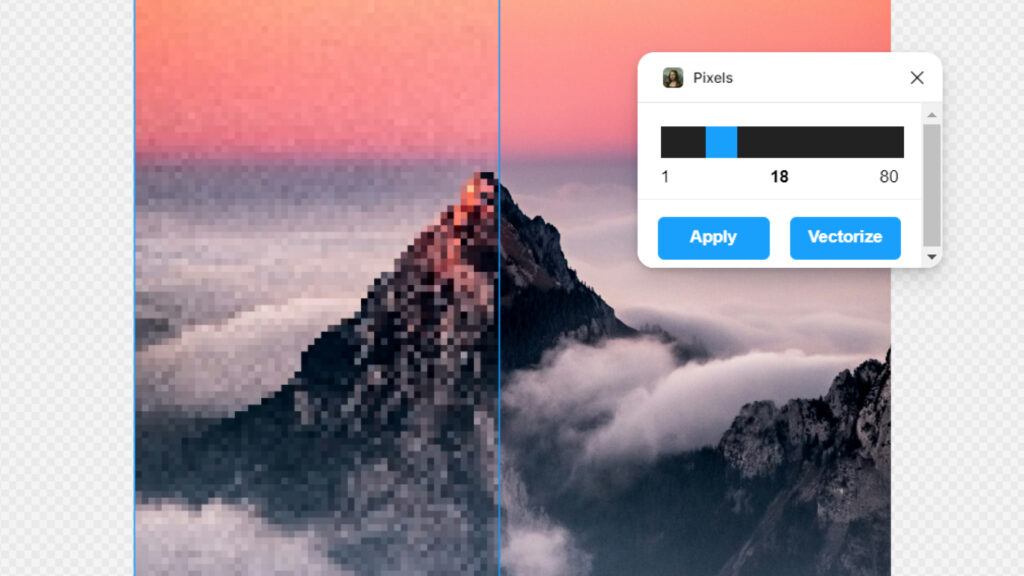
Content
Unsplash
Ah, the sacred source of royalty-free stock images! Now, available directly in Figma’s interface, so you don’t have to download files from the browser and import them manually. As you can see, I’ve already used it for the previous illustration. Super convenient!
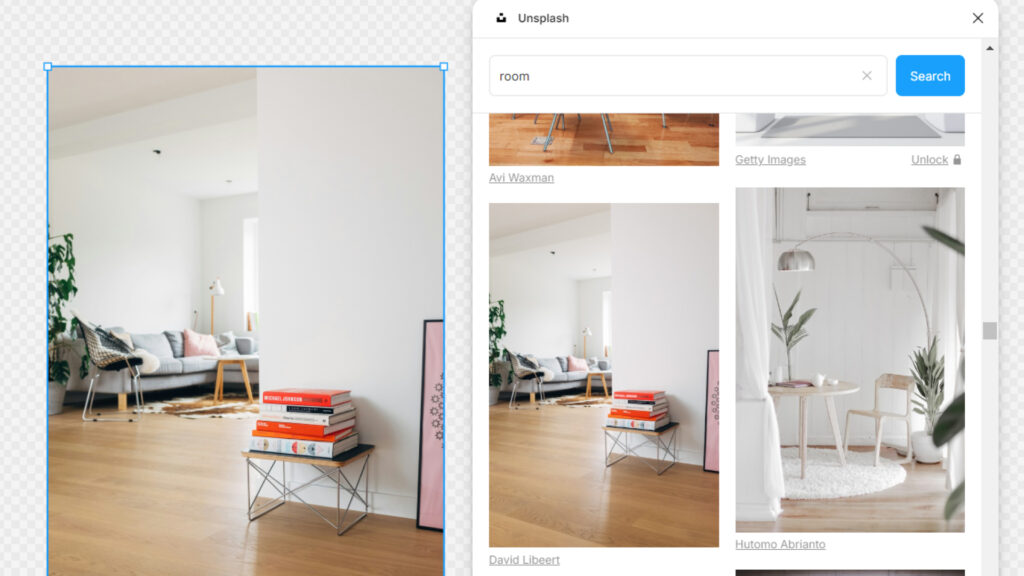
Content Reel
Content Reel is your henchman in custom content and fake data for your layout design. In its libraries, you’ll find avatars, full names, addresses, emails, numbers, etc. The chosen content will fit directly into the selected placeholder. You can upload your own content as well.
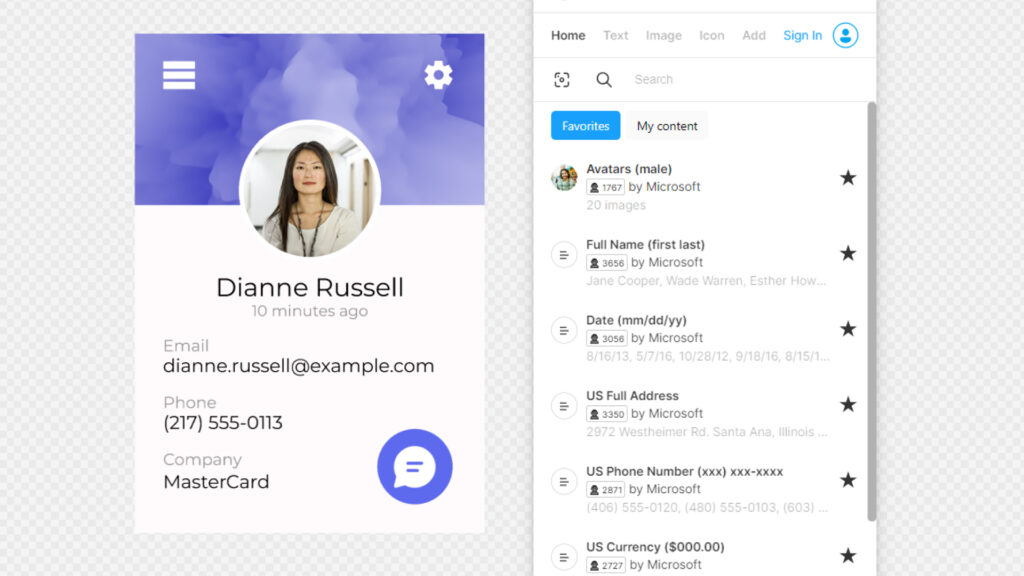
Mockup Plugin
A treasure trove of various mockups of all kinds. It brings to the table a wide range of high-quality customizable mockups of different categories, from devices to branding elements. The truth is, most of those are available with a paid subscription that starts with $8.25/mo.
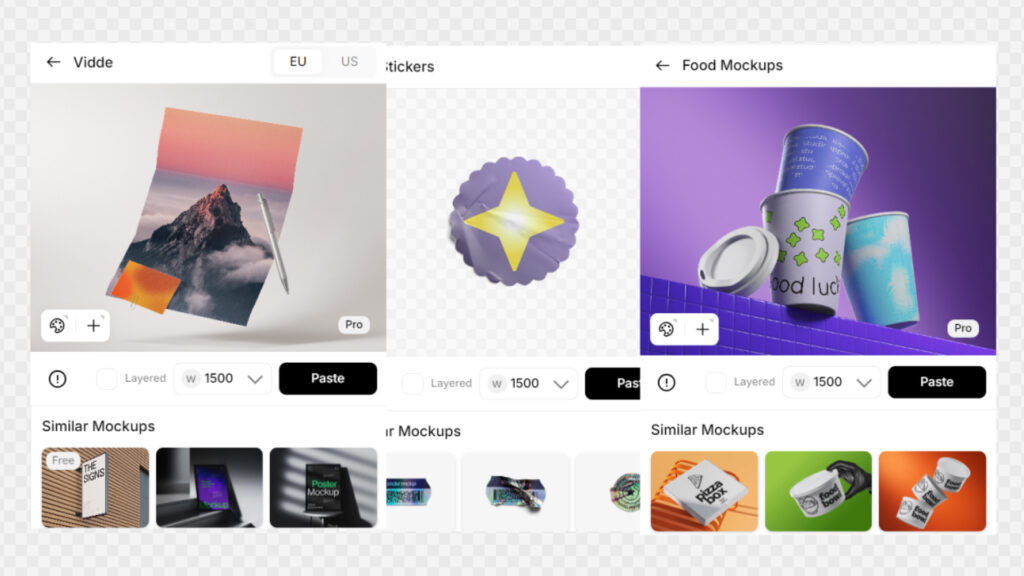
Artboard Studio Mockups
Another pile of high-quality mockups can be found within Artboard Studio’s plugin. The library consists of realistic mockups that are rendered directly within Figma’s canvas. Similar to Mockup Plugin, Artboard Studio is also mostly available via subscription, starting with $12/mo.

Lorem Ipsum
This one is not about text placeholder only – it provides access to Unsplash’s library, too. Using this plugin, you’ll save yourself the trouble of filling example text fields and image placeholders all at once. This is your treasure trove of fake data, lorem ipsum, and stock photos.

Blush
Blush is a library of cute illustration collections. You can choose any character/sticker you prefer and also customize it to your liking. There’s also a paid plan that unlocks even more features, such as SVG files and print-level resolution.
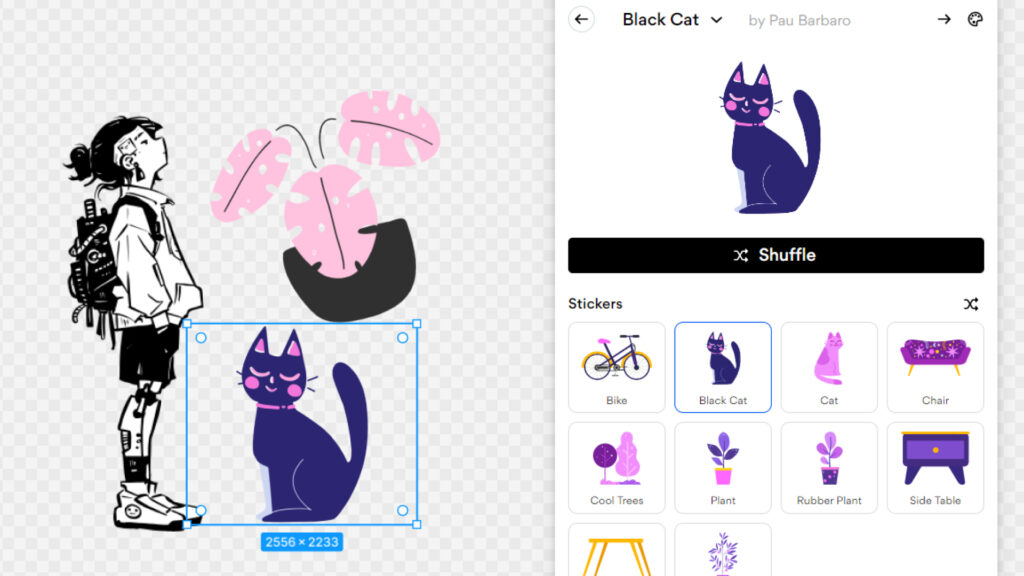
Illustrations
Another collection of free illustration packs. The images are high quality and can be inserted by dragging and dropping them on the canvas. The collections in the plugin are mainly doodles of people. However, it also has a pack of 3D objects, like the basket in the screenshot.
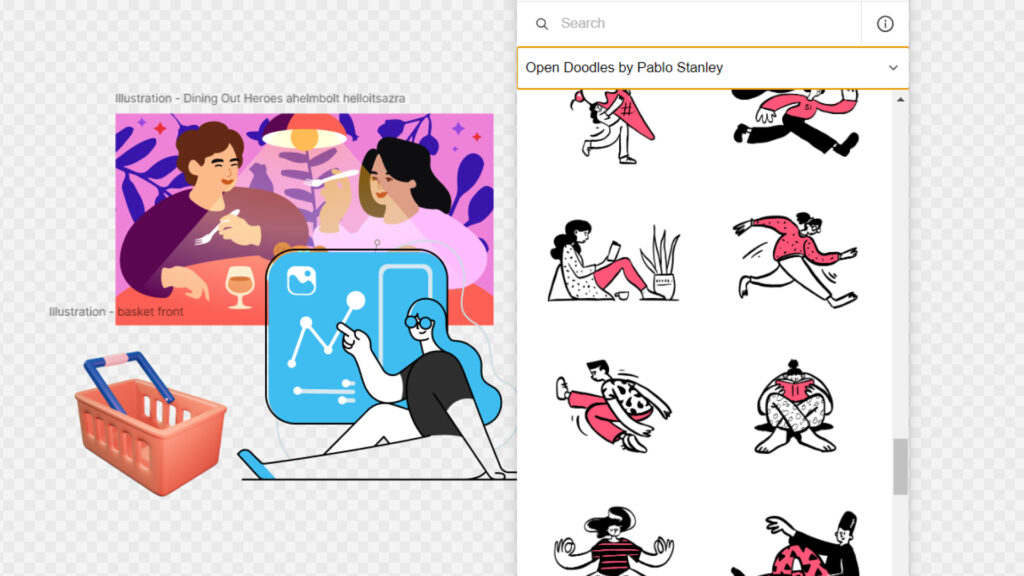
Icons8
Not only icons! Though the icon choice presented by this plugin is huge, it has more to give. A great variety of illustrations, including mockups, and a collection of stock photos are also part of Icons8’s arsenal.
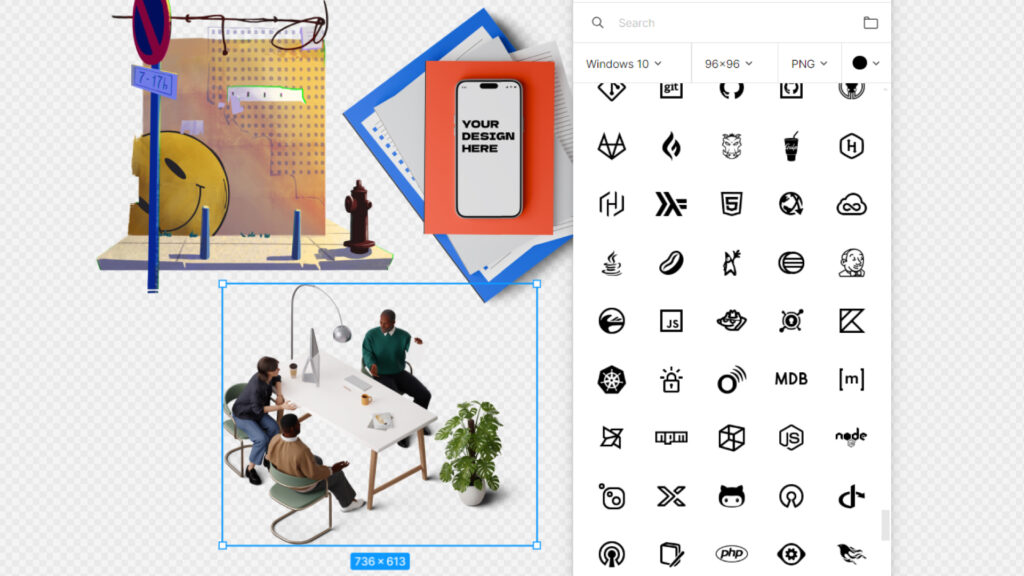
Iconify
Unlike the previous one, this plugin is dedicated to icons only. Its collection numbers 150+ icon sets, which is approximately 200k items. It won’t be much of a fuss finding a specific type of icons, as Iconify has an advanced search tool with filters.
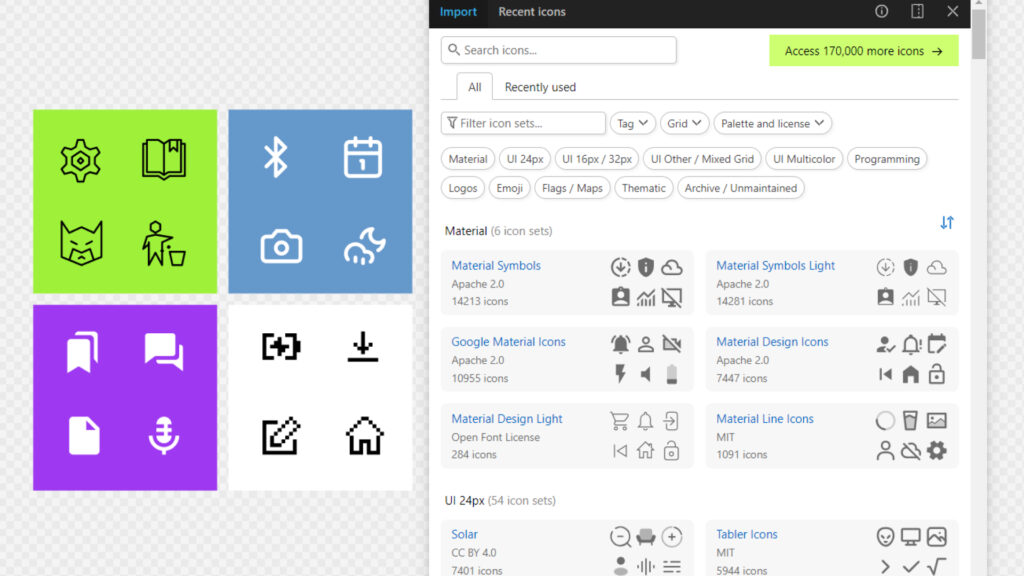
User Profile | Avatar
A simple tool for user avatar generation. The interface includes some filters, like gender, emotion, age, and hair color, that you can use to generate a random avatar. You can also browse the library and choose one from there. The sources are Unsplash and Pexels.
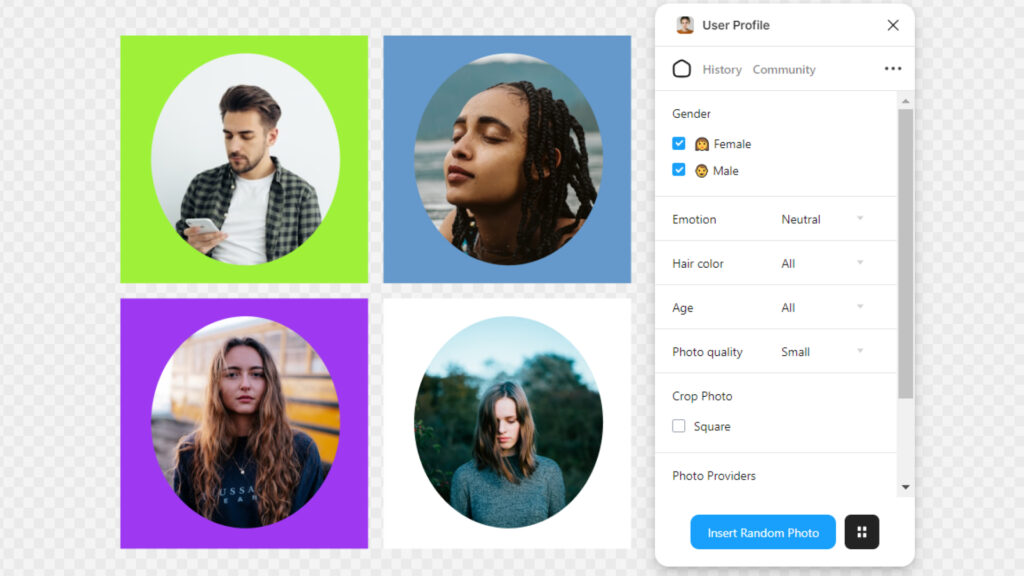
How to install plugins in Figma
With Figma’s intuitive interface, it won’t be much of a fuss. You can click on “Actions” on your toolbar, use the right-click menu, or hit CTRL+K. This will lead you to the plugins tab, where you can look for them with a search bar or try out the suggested ones.
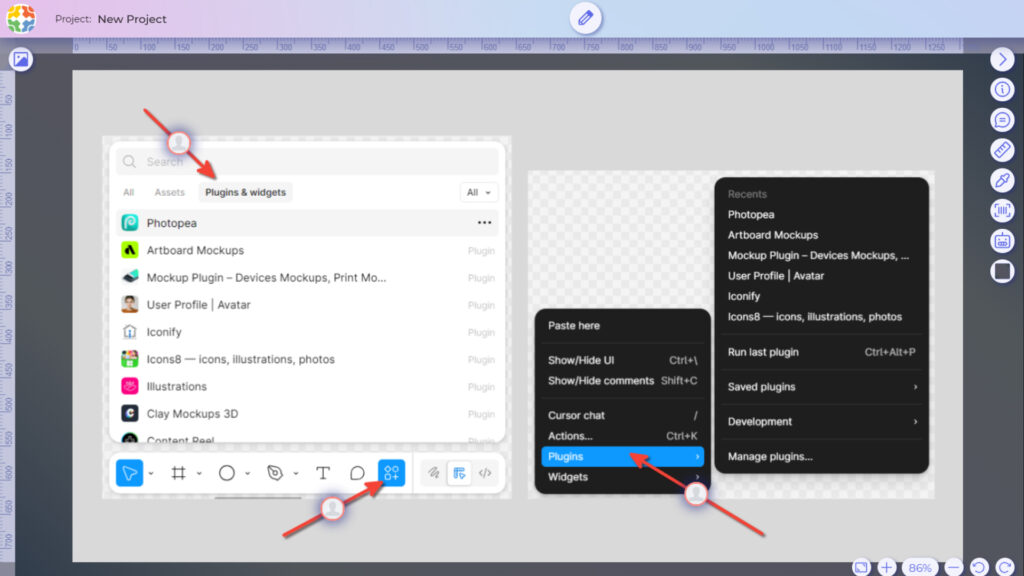
As soon as you find the plugin you need, open it and press “Run”. The interface will appear and guide you through the plugin’s features. Easy as that. Once run, the plugin will be saved in your plugin library for future use.
Final Thoughts
These 40 plugins represent hundreds of hours of development work by talented creators who understand the pain points of digital design. Plugins remove many of the technical barriers to creative exploration. Some of your best work might come from happy accidents while experimenting with new plugins.
However, don’t go and install all of the 40 plugins immediately – tempting as it is, this will leave you with a cluttered interface and decision paralysis. So explore them gradually, discovering what works best for you, and you’ll end up with a nice personalized toolkit of your own. Godspeed, you, fellow designer!

 TEAM SOLUTIONS
TEAM SOLUTIONS WORKFLOW SOLUTIONS
WORKFLOW SOLUTIONS



 REVIEW TOOL
REVIEW TOOL PROJECT MANAGEMENT
PROJECT MANAGEMENT TOOLS & INTEGRATIONS
TOOLS & INTEGRATIONS
 CLIENT INTERVIEWS
CLIENT INTERVIEWS











