A new year is just around the corner, and with it comes a newly packed bundle of handy designer tools wrapped in red and green ribbons. The holiday spirit might be in the air, but for graphic designers, the buzz is all about the ways to redefine creativity in 2025.
The New Year is like a reminder that time goes on and so does the progress, particularly in the graphic design sphere. As the field develops, it constantly introduces us to yet smarter, faster, and more versatile tools. Whether you’re a freelancer, part of a small team, or working in a large agency, there’s plenty of interesting software and platforms to discover. Below are 20 essential design tools which will help you keep your creative edge in the new year.
Design System Management
Zeroheight
Zeroheight is a documentation tool that centralizes all relevant design system information on a single platform, making it easy for everyone on the project team to access and consult. This wiki-style tool integrates seamlessly with popular design tools like Figma, Sketch, Adobe XD, and GitHub, allowing teams to collaborate efficiently.
Zeroheight automates the flow from design to code using Design Tokens and supports importing live components from frameworks like React and Angular, ensuring a smooth transition from design to development. With intuitive templates and collaboration features, it simplifies the creation and management of design system documentation.

- Has a free plan.
- Design&Dev tools integrations and custom workflows.
- Full token management.
Pricing starts at $49 per editor/month
UXPin
UXPin is a platform that covers both design and development by integrating design systems and code-backed components. The Design Systems tab centralizes resources like colors, typography, assets, and UI patterns. This may help your team create or sync systems using libraries like MUI or Tailwind UI. Also possible to drag and drop these components into layouts, ensuring consistency without leaving the platform.
The AI Component Creator with ChatGPT generates code-backed layouts, such as tables and forms, from simple prompts. Advanced features include interactions, variables, and conditional logic for realistic prototypes. UXPin streamlines design-to-development workflows, which provides you with speed, consistency, and collaboration in a single platform.
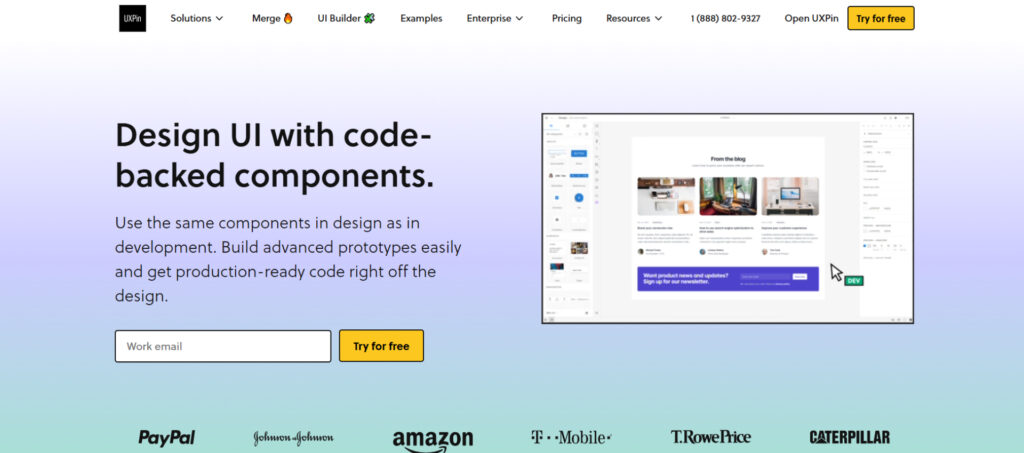
- Built-in React libraries
- AI Component Creator
- Drag-and-Drop feature
Pricing starts at $6 per editor/month
Approval Studio
Approval Studio is a client-oriented online proofing tool that streamlines design reviews for creative teams. It offers features like detailed annotations with five shapes, real-time discussions, and external review links that don’t require registration. The tool includes four comparison modes to quickly detect design changes and ensure edits are applied.
With additional tools like an on-screen ruler, barcode scanner, and AI assistant, Approval Studio enhances collaboration. It supports multiple file formats, automates workflows, and allows task assignments. Reporting tools, a project history dashboard, and an API for integration round out its features, making it a powerful tool for efficient design collaboration.
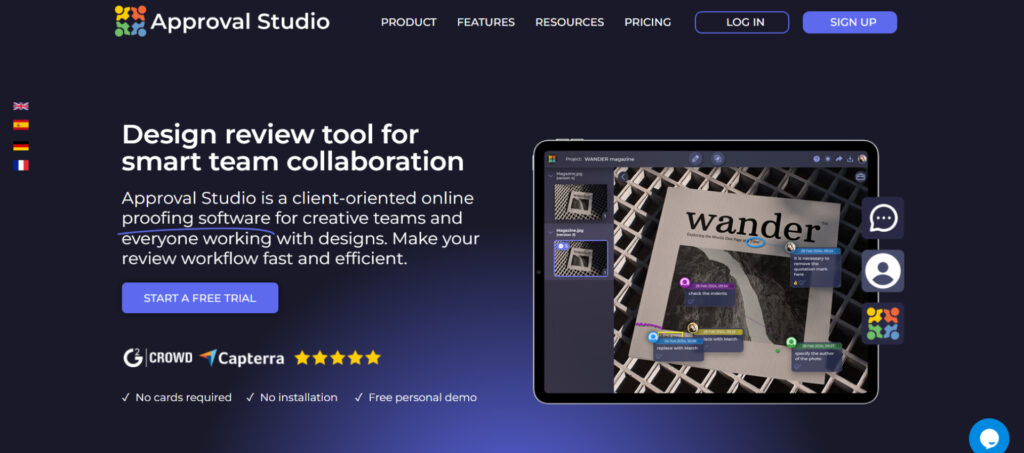
- Feature-rich Review tool that supports 23+ file formats.
- 4 comparison modes and 5 annotation shapes.
- Online review sessions.
Pricing starts at $55/month
Prototyping & UI/UX Design
ProtoPie
ProtoPie is a prototyping tool that allows you to create dynamic interactions with ease. You can animate objects with intricate motion and use logic, variables, and formulas to build complex interactions. Unlike other prototyping tools, ProtoPie lets you prototype across multiple devices and test interactions right away, breaking the limitation of a single screen.
Additionally, ProtoPie allows you to integrate voice interactions, enabling you to build your own voice assistant with support for 52 languages and variants. The tool also offers flexible integrations with real data, including tech and hardware for automotive prototypes using Socket.IO, making it a versatile option for designers looking to create immersive, interactive prototypes.
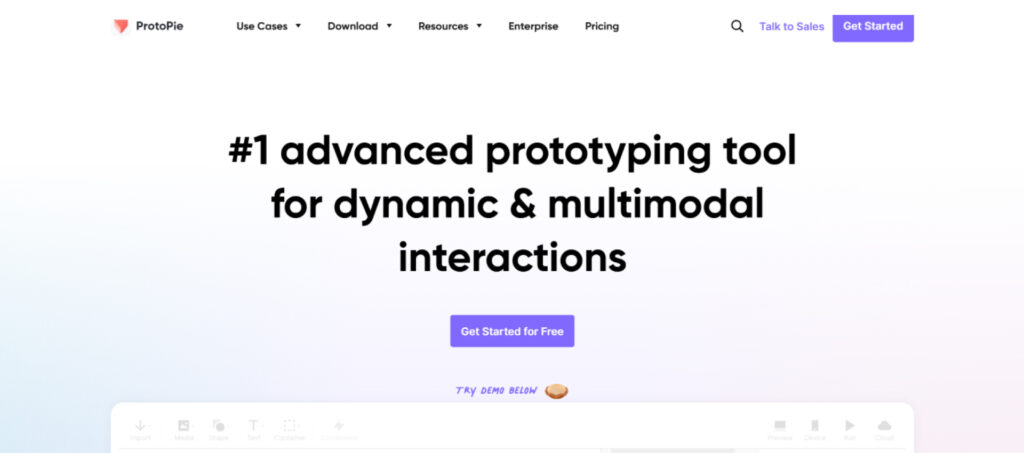
- Has a free plan
- Tech and hardware integration.
- Cross-device prototype interactions.
Pricing starts at $25/month
Visily
Visily is a UI design software that removes the complexity often associated with traditional design tools. Whether you’re a beginner or an experienced designer, Visily makes it easy to create high-fidelity wireframes and prototypes without the need for plugins, libraries, or design systems. Its intuitive interface ensures there’s no steep learning curve, so you can dive straight into designing.
The software’s AI capabilities allow you to convert simple inputs – like text prompts or screenshots – into fully customizable, high-fidelity designs. Visily even allows you to upload sketches and transform them into digital designs. Moreover, it has over 1,500 prebuilt templates, that can help you get started quickly and build beautiful, functional designs with ease.
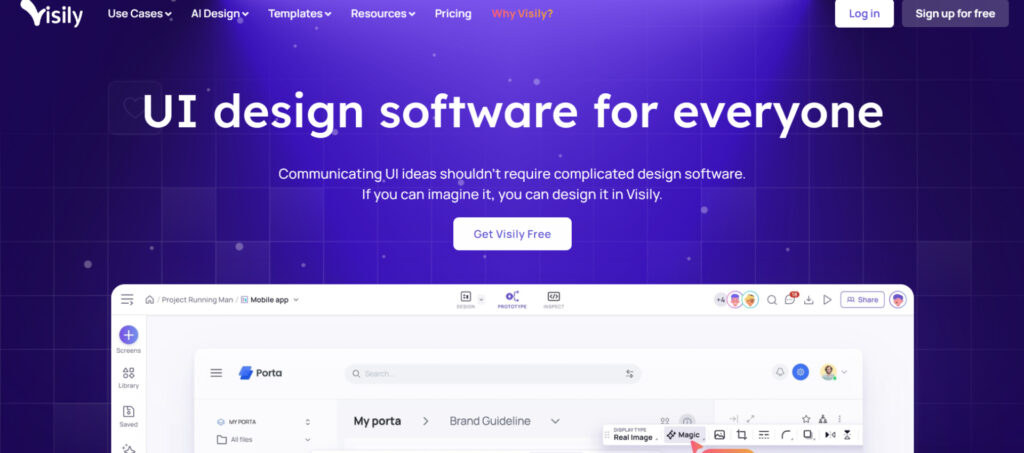
- Has a free plan.
- User-friendly interface suitable for beginners.
- Screenshot to editable screen conversion.
Pricing starts at $11 per editor/month
Optimal Workshop
Optimal Workshop is an intuitive, expert-backed platform designed to transform user insights into business success. It combines research expertise with intuitive design to help organizations create exceptional digital experiences. The platform streamlines everything from rapid insights to deep discovery, allowing you to understand your users and make impactful improvements quickly.
Optimal Workshop offers a range of tools, including first-click testing, tree testing, and prototype testing, that integrate seamlessly into your design workflow. These tools enable you to gather real user feedback. Your team can efficiently leverage user insights to drive business outcomes and continuously enhance your digital products.
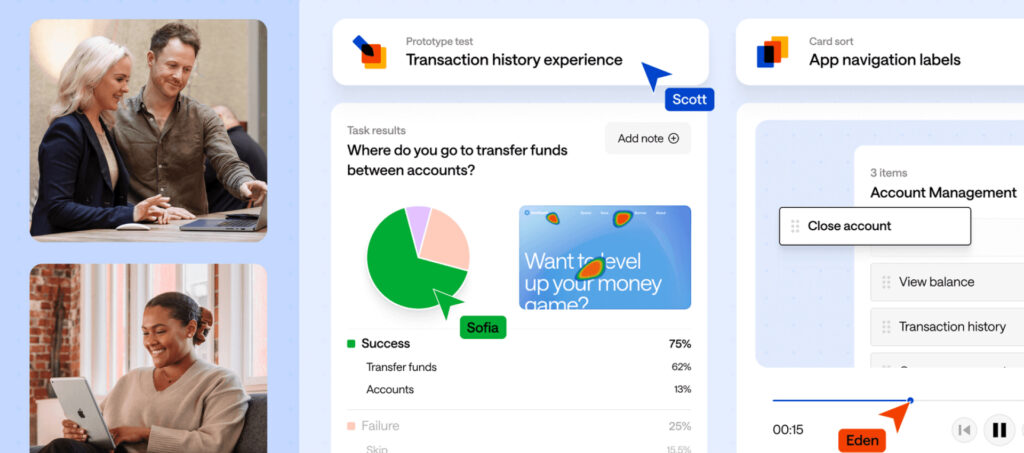
- Quick and detailed research.
- First-click, tree, and prototype testing.
- Real-user feedback.
Pricing starts at 107$/month
Whimsical
Whimsical is a versatile tool designed to help teams visualize concepts, brainstorm ideas, and create web pages quickly. It offers several features, including mind maps, flowcharts, docs, and wireframes, all within one easy-to-use platform.
With Whimsical’s mind map maker, you can organize thoughts and communicate ideas clearly. The flowchart tool helps you build user flows and process diagrams, while the docs feature allows you to combine written and visual documentation for better alignment. Additionally, Whimsical’s wireframe tool lets you create low-fidelity wireframes using drag-and-drop components, making it perfect for early-stage design work.
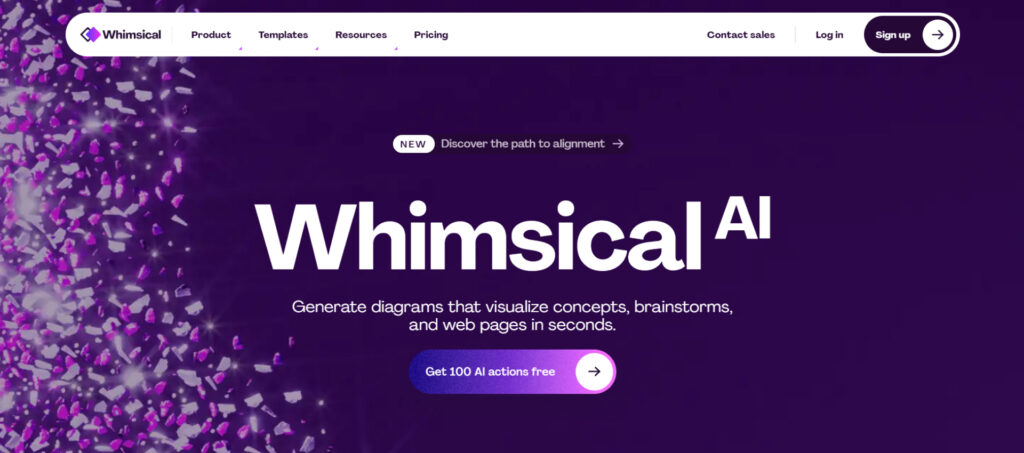
- Has a free plan
- AI-based flowcharts and Mind maps.
- Real-time team collaboration.
Pricing starts at $10 per editor/month
Illustration & Digital Art
Procreate
Procreate is a digital illustration app designed specifically for iPad. It provides a user-friendly interface and a wide range of tools to help users create detailed artwork and designs. Its seamless integration with the Apple Pencil provides precise control, making it a popular choice among professional and aspiring digital artists. Procreate makes it easy to create detailed artwork, whether you’re sketching, painting, or working on more advanced illustration techniques.
The app includes a vast library of brushes, pencils, and other painting tools, enabling users to create intricate drawings and designs. Procreate also supports high-resolution canvases and multiple layers, ideal for detailed work, and is regularly updated with new features and improvements. However, Procreate is only available on iPadOS, limiting its availability to iPad users.
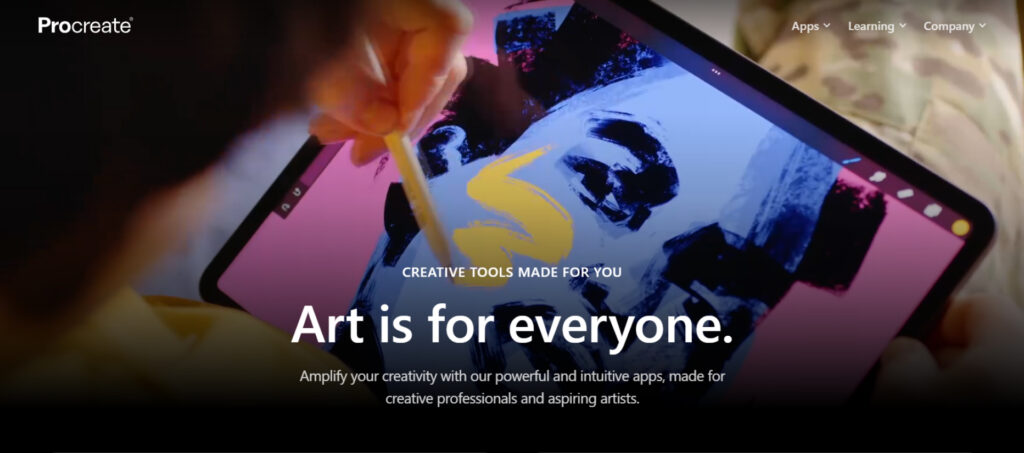
- Ideal choice for iPad users.
- Wide range of different tools and brushes.
- One-off deal purchase and regular updates
Pricing is $14,99
Blender
Blender is an all-in-one 3D creation suite used for modeling, sculpting, animation, VFX, and rendering. Its Cycles Render Engine offers high-quality, ultra-realistic renders with real-time previews and support for HDR lighting and VR.
The modeling and sculpting tools include N-Gon support, edge slide, and dynamic subdivision. For VFX, Blender provides powerful camera and object tracking with real-time scene previews. The animation tools feature skeleton skinning, custom bones, and curve editors, widely used in film production. Blender also allows combining 2D and 3D elements with full animation support. The interface is highly customizable, and users can create custom tools using Blender’s Python API.
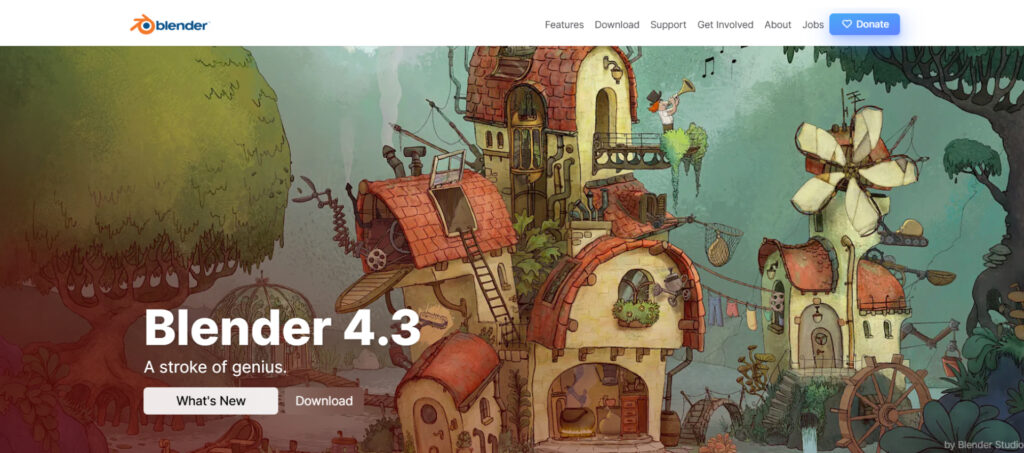
- The tool is free and has a donation system.
- Friendly open-source community.
- Provides all the vital tools for 3D animation and rendering.
Vectr
Vectr is an AI-powered design tool that simplifies the creation of stunning vector graphics. Converting PNG to SVG, raster to vector, or transforming photos into vector silhouettes – Vectr’s user-friendly features got you on that. With cross-platform sync, your designs are seamlessly updated across all devices, keeping you connected wherever you go.
The platform allows for fast, scalable conversions, ensuring your designs remain crisp and detailed at any size. Vectr also offers real-time collaboration, enabling teams to share their workspace via a URL and collaborate instantly. The easy-to-learn interface makes it accessible for both beginners and professionals, making Vectr a versatile tool for designers of any level.

- Has a free plan.
- Real-time team collaboration.
- High-resolution scalable vectors (SVG).
Pricing starts at $2.42/month
Social Media, Marketing & Branding
Canva
Jokes aside, Canva simplifies creating and sharing designs with its easy-to-use interface and AI-powered tools. Magic Studio includes Magic Write for generating brand-specific text and Magic Edit for photo transformation. It also offers real-time collaboration, allowing teams to work together on presentations, documents, videos, and more.
With a vast library of templates, images, and design elements, Canva is perfect for creating everything from social media graphics to business cards. The drag-and-drop functionality makes it accessible to beginners and experts alike. Canva’s cloud-based platform ensures access and collaboration from anywhere, offering affordable pricing with a free tier and low-cost subscriptions.
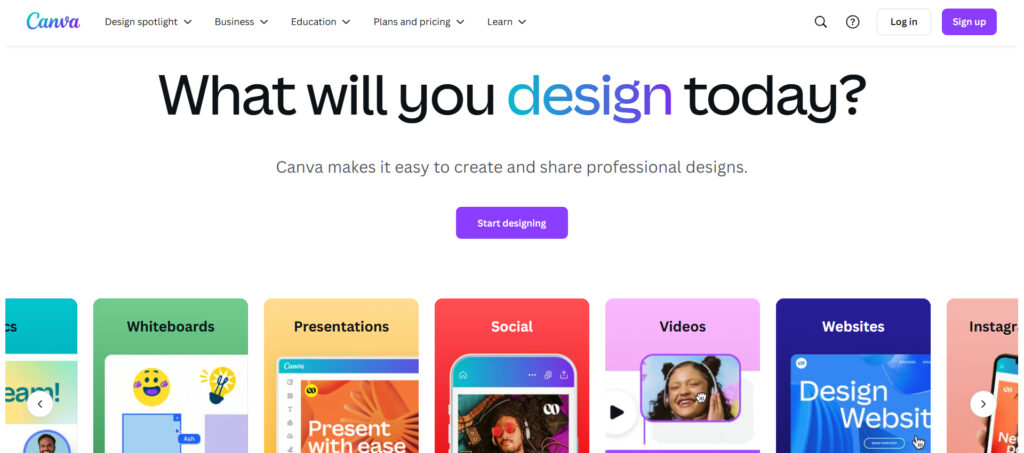
- Has a free plan.
- User-friendly interface suitable for beginners.
- Vast library of various design elements.
Pricing starts at $15 per editor/month
Piktochart
Piktochart helps you turn ideas into visually captivating content without any profound experience. You can create infographics, reports, presentations, and data visualizations with its AI-powered tools. Simply input your ideas, and it will generate professional visuals like graphs, charts, diagrams, and custom images from text prompts.
The platform offers a vast library of design elements such as icons, shapes, illustrations, and photos. You can as well ensure brand consistency with Brand Assets and Branded Templates that give you quick access to your logos, fonts, and colors. And don’t forget about collaboration in a shared workspace with features for real-time comments and revisions, which makes your team projects go more efficiently.
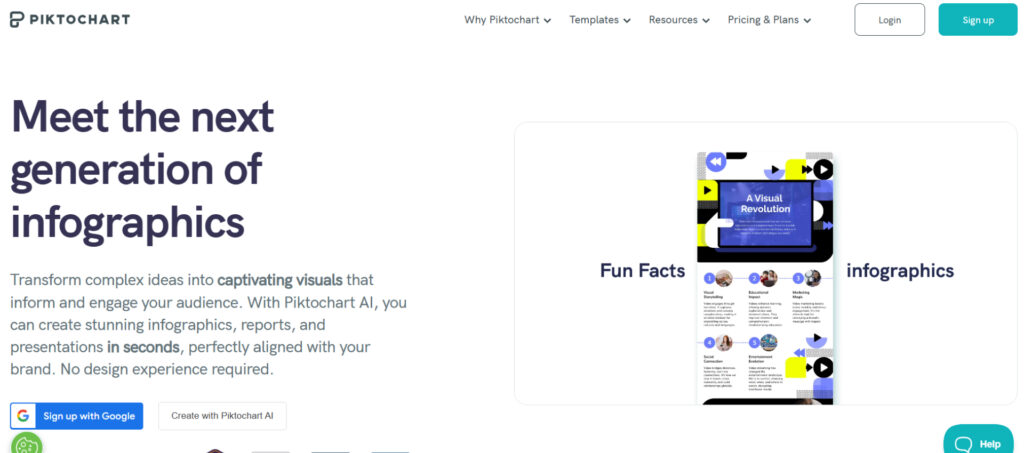
- Has a free plan.
- Easy graphs and charts creation.
- Brand consistency with Branded templates.
Pricing starts at $14 per editor/month
Easil
Easil is a user-friendly design tool that enables teams of any size to create consistent, brand-compliant marketing materials with ease. Designers can lock certain elements to ensure brand integrity while allowing non-designers to create content without fear of mistakes. Whether your team is creating digital or print marketing materials, Easil provides a unified platform to manage everything from social media graphics to business cards, banners, and posters.
Easil offers a variety of features, including thousands of editable templates, a quick resizing tool for digital and print formats, and a brand kit for easy access to fonts, logos, and color palettes. You can also manage design collections, update them across multiple templates, and share them with your team to streamline workflows.
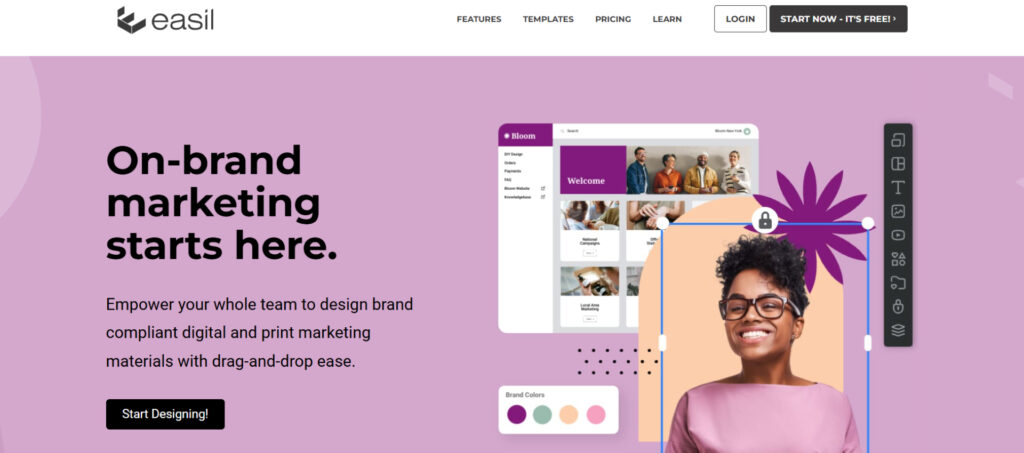
- Has a free plan.
- Extensive library of templates and design elements.
- Easy workflow with drag-and-drop feature.
Pricing starts at $6.25 per editor/month
VistaCreate (Crello)
VistaCreate is a graphic design tool offering thousands of customizable templates for social media, web, and print. With a massive library of design elements like fonts, illustrations, animations, and more, VistaCreate helps you bring your creative ideas to life effortlessly.
The tool includes a vast library of 70M+ royalty-free stock photos, videos, and vectors, plus features like a Brand Kit to store your logos, fonts, and colors. You can easily resize designs for different formats and create animated text or video content to engage your audience. It also simplifies tasks like background removal and turning images into stickers. For seamless marketing, you can schedule, post, or even print your designs directly through VistaCreate, making it a go-to tool for creating and sharing on-brand content.
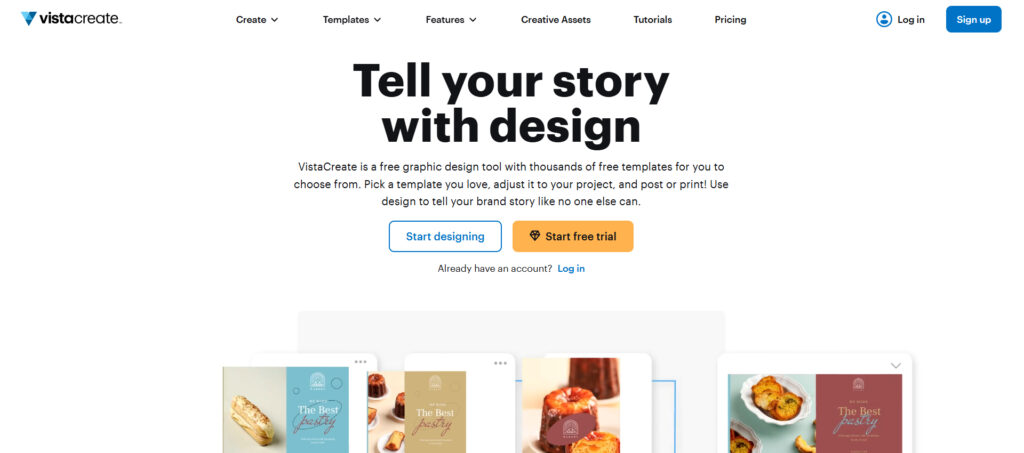
- Has a free plan.
- Huge collection of design elements and templates.
- Direct sharing to different social platforms.
Pricing starts at $10/month
Web & Development-Oriented Tools
Fronty
Fronty allows you to convert images into fully functional HTML and CSS code, making website creation much easier. Simply upload an image, and Fronty’s AI-powered tool will generate clean, easy-to-use code. No coding skills required! Once your code is ready, you can further edit and style your website using Fronty’s no-code editor, ideal for building complex sites like e-commerce stores, blogs, and more.
The platform offers a user-friendly interface for quick content and design updates. You can launch your complete website with Fronty’s hosting service, which includes features like custom domain attachment, SEO, mobile-friendly design, and regular backups.
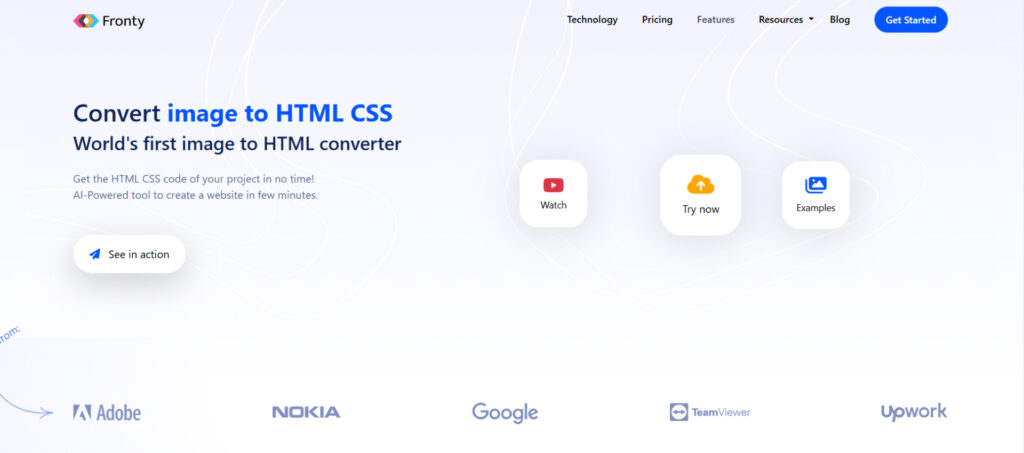
- Has a free plan.
- No-code website editor.
- AI-powered image to code converter.
Pricing starts at $4.52/month
Bubble
Bubble is an AI-powered platform that makes building apps simple. It’s designed to help deploy scalable applications without any coding knowhow. Bubble is truly full-stack, offering built-in databases for managing your app’s data and tools for working with your team through collaborative version control.
Bubble’s drag-and-drop editor allows to quickly create a professional UI, connect to AI tools like ChatGPT or Claude in minutes, and deploy your app in just days. The platform also provides hundreds of customizable templates and components. If you have a specific idea but have trouble bringing it to life, you can use text prompts. Describe your vision in plain language, and Bubble’s AI page designer will help you out.
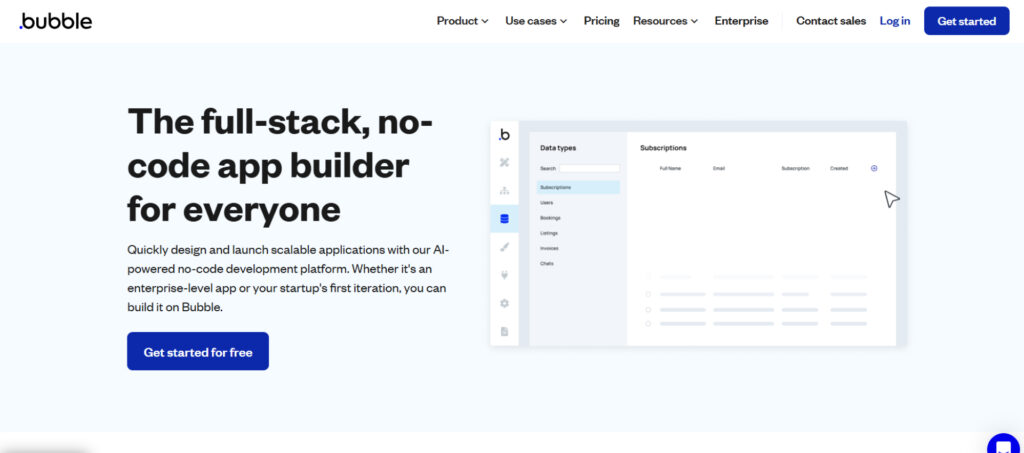
- Has a free plan
- No-code required builder
- Custom workflows
Pricing starts at $29/month
VisualSitemaps
VisualSitemaps allows you to generate – logically – visual sitemaps and high-resolution screenshots of any website. This helps streamline audits for UI, UX, SEO, and market research. All you need to do is enter a URL, and the platform will automatically map the site’s architecture, providing a thumbnail-based view of its entire structure in seconds.
You can quickly optimize and reshape site structures with features like drag-and-drop sitemap editing. VisualSitemaps offers tools for website comparison, tracking visual QA, and monitoring competitors’ websites for changes, keeping your work up to date. It also integrates with Google Drive, allowing you to plan copywriting, SEO, and page assets within the platform. You can export your sitemaps or import them into Figma for further customization.
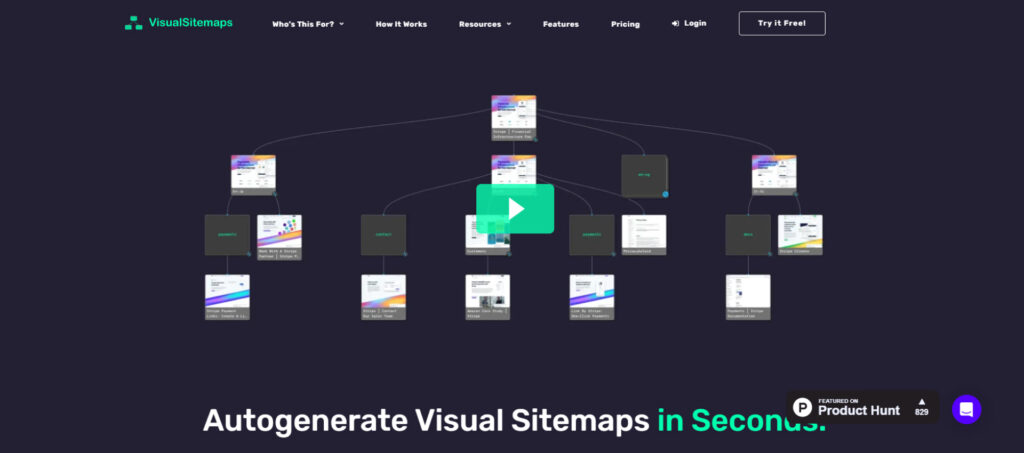
- Has a free plan.
- Simplified sitemap editing.
- Cloud automated crawling & HD screenshots
Pricing starts at $14/month
All-in-One Design Suites
Adobe Creative Cloud
It’s nothing new, rather an honorable mention. Adobe Creative Cloud offers over 20 apps for creative projects, including photo editing, vector design, video production, and web development. It’s perfect for crafting logos, social media graphics, animations, and more, with options to subscribe to individual apps or the full suite.
Adobe Illustrator, for example, is a top choice for creating scalable vector graphics. With features like layers, artboards, and seamless integration with other Adobe tools, it’s ideal for both beginners and experienced designers.
Another famous Adobe product, Photoshop, excels in photo editing and graphic design. Its tools (like layers, masks, and filters) make it versatile and user-friendly. Frequent updates and Adobe integration ensure it remains a favorite for creative professionals.
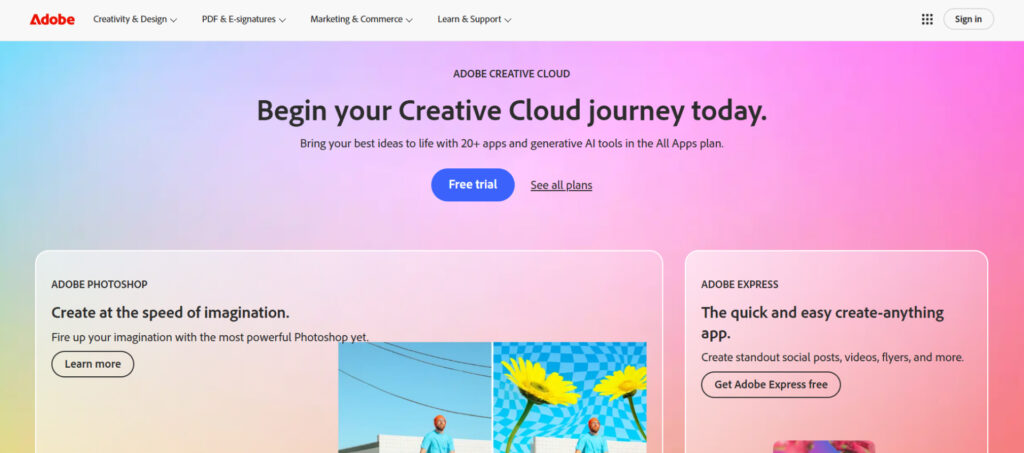
- Allows you to integrate within all the Adobe Creative Cloud apps.
- Support from Adobe and regular updates.
- Wide range of versatile tools.
Pricing starts at $9.99/month (single app)
Figma
Figma is a renowned collaborative design tool that allows teams to build and prototype user interfaces and web applications in real-time. With its vector graphics design tools, you can create complex wireframe layouts responsive across any screen size. Moreover, Figma enables the creation of working prototypes that you can test and refine in no time. Once the design is finalized, Figma allows for code export, simplifying the handoff to developers.
Figma’s strength lies in its community. Designers and developers contribute to a growing library of plug-ins, templates, and widgets, which are continuously shared and improved upon. Users can tap into this resource pool to modify and repurpose existing designs or create new elements. This open community ensures that Figma remains a dynamic tool for creating and refining web designs efficiently.
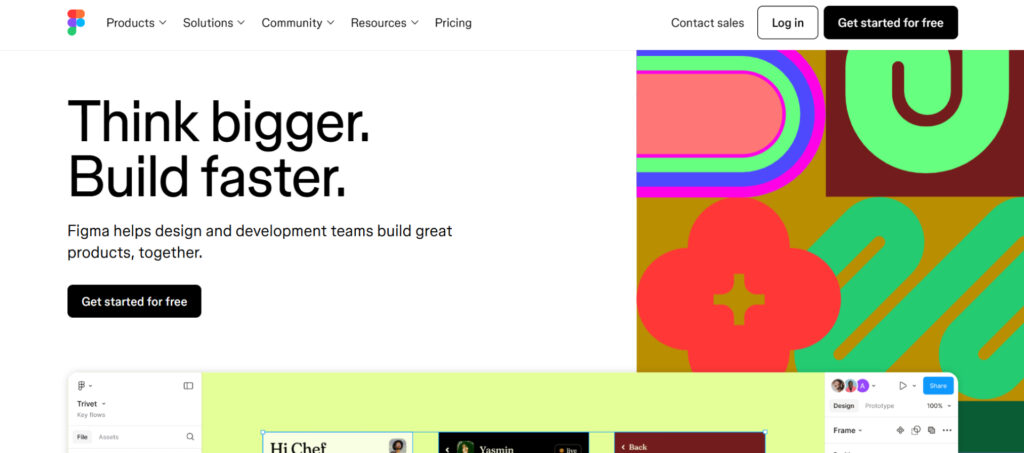
- Has a free plan.
- Vast library of community plug-ins and other resources.
- Real-time team collaboration and easy developers handoff.
Pricing starts at $15 per editor/month
Sketch
Sketch is a design platform built for designers, that offers a workspace with an intuitive interface and infinite canvas. Whether you prefer working alone or collaborating in real-time, Sketch adapts to your workflow. With vector editing tools and a vast library of templates, artboard presets, and components, Sketch gives an easy start. Offline work is fully supported too, allowing seamless local design without the Internet.
You can create prototypes using Smart Animate, modals, and interactive scroll areas. Test them across browsers and devices, ensuring smooth interaction with minimal effort. Clients can view your designs directly in their browser, while developers can inspect files and download assets. Collaboration tools streamline teamwork by syncing files across shared workspaces, with features for easy sharing, feedback, and prototyping.
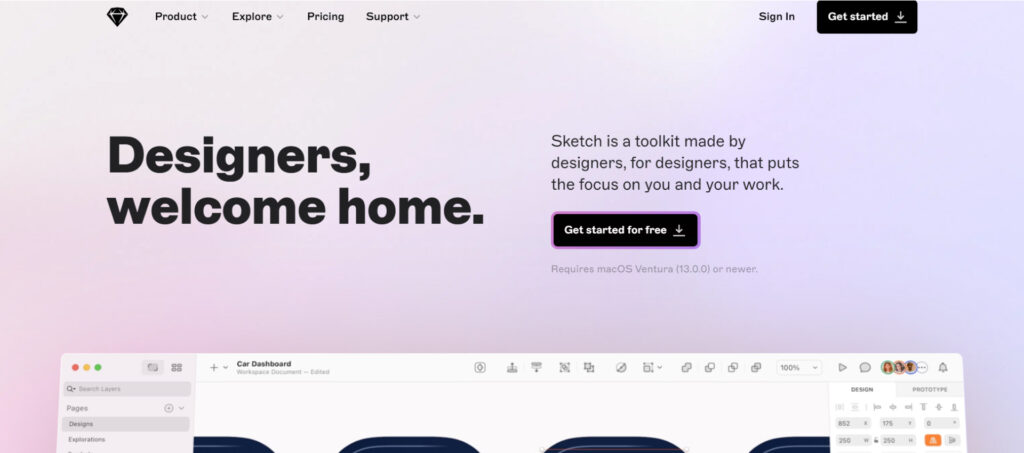
- Ideal choice for macOS users.
- Provides a rich plug-in library.
- Possible to work offline.
Pricing starts at $10 per editor/month
Final thoughts
The tools available today offer designers unprecedented flexibility, allowing them to work faster, iterate more freely, and connect seamlessly with their teams and clients. With advancements in design system management, prototyping, and user experience design, it’s clear that the future of design is about efficiency, collaboration, and innovation.
Looking ahead, AI-driven design tools are also transforming the industry, offering new ways to enhance workflows and inspire creativity. For a closer look at how AI is reshaping design, don’t miss our article on AI tools for graphic designers. With the right combination of technology and creativity, 2025 promises to be an exciting year for designers ready to push the boundaries of what’s possible.

 TEAM SOLUTIONS
TEAM SOLUTIONS WORKFLOW SOLUTIONS
WORKFLOW SOLUTIONS



 REVIEW TOOL
REVIEW TOOL PROJECT MANAGEMENT
PROJECT MANAGEMENT TOOLS & INTEGRATIONS
TOOLS & INTEGRATIONS
 CLIENT INTERVIEWS
CLIENT INTERVIEWS









