Do not let miscommunication in the way of your design creativity.
— Approval studio team
 TEAM SOLUTIONS
TEAM SOLUTIONS
 WORKFLOW SOLUTIONS
WORKFLOW SOLUTIONS
 REVIEW TOOL
REVIEW TOOL
 PROJECT MANAGEMENT
PROJECT MANAGEMENT
 TOOLS & INTEGRATIONS
TOOLS & INTEGRATIONS
 TEAM SOLUTIONS
TEAM SOLUTIONS
 WORKFLOW SOLUTIONS
WORKFLOW SOLUTIONS
<!--
-->
<!--
-->
Graphic design is a very feedback-dependent industry where much relies on the collaboration between designer and client. Approval Studio offers a software solution that makes this collaboration and design review and approval process faster and significantly more efficient.
 No Cards Required
No Cards Required
 No Installation
No Installation
 Free Personal Demo
Free Personal Demo
Getting design edits and final versions of the mockup approved by the client can be a tedious deal if you use emails or other means instead of specialized software. With Approval Studio, the process will be transparent and up to the point.
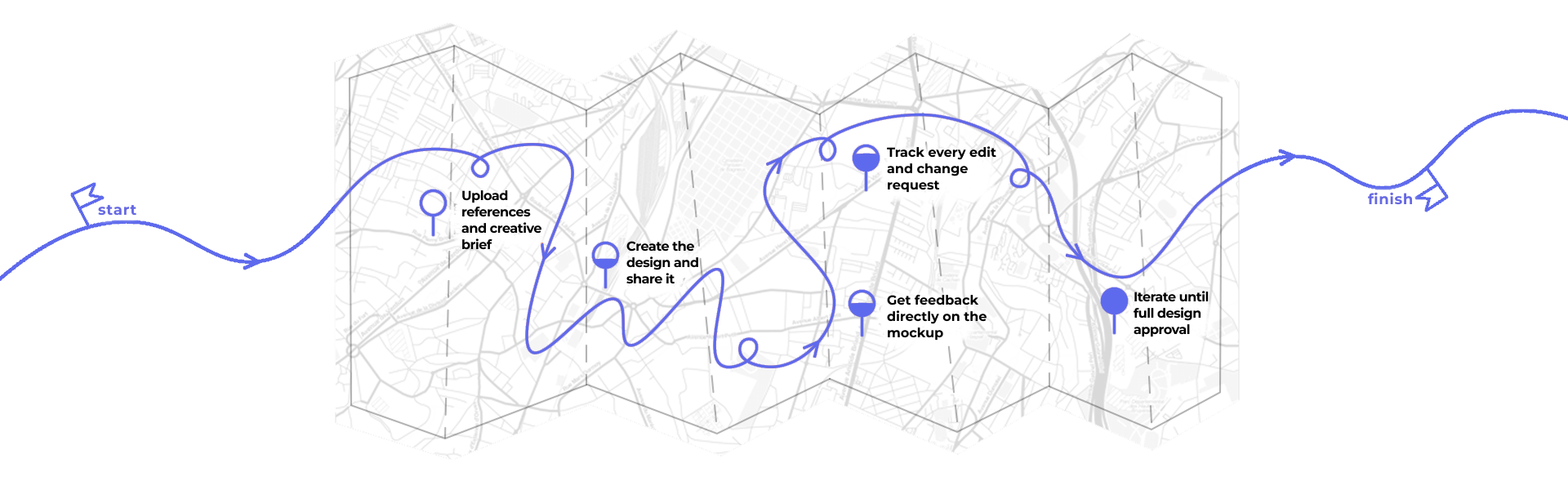
Approval Studio is designed to make direct impact on design review workflow. Bad creative workflow management can waste much precious time with vague feedback given through a text message, lost emails, or misunderstandings in terms of edit requests and presumed work amount. Our online proofing software aims to eliminate this problem for graphic designers using the following tools.

After the project is set and the mockup uploaded, you can share it with your client to give them access directly to the review tool. It does not require them to register and gives the possibility to check the whole mockup, see if it corresponds with their requirements, and make a decision — approve or request changes.
Change request will only be possible if they add annotations to the mockup. External users can comment on specific sections or areas of the design to mark what they want edited with different shapes. They will also appear as comments to which you can reply live during the design review process like in a chat.


With each design change request comes a new version that can be uploaded over the previous one in the project menu. If you have multiple versions, the reviewer can use one of our 4 unique compare modes to highlight the changes and take a closer look at updates.
In addition to full project timeline for internal use, our users can generate a detailed PDF report on the project. This report with all tracked project updates, annotations, and versions can be sent to the client if they need any official documentation or confirmation of the work done on the project.
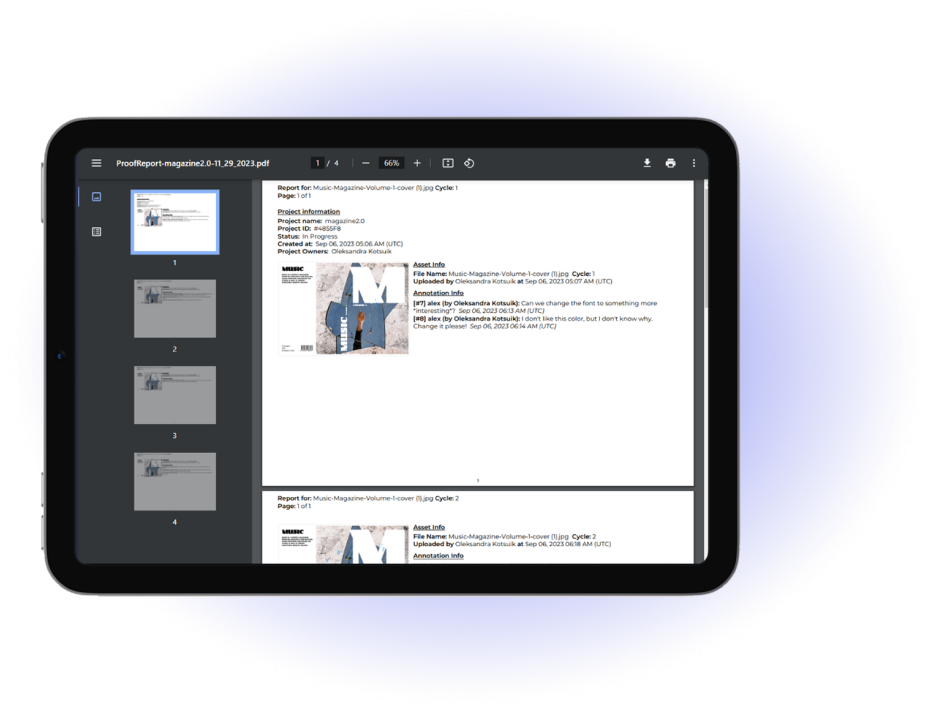
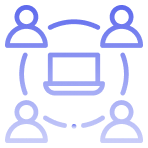
Get design feedback from the client directly on the mock-up and eliminate any chance of miscommunication.
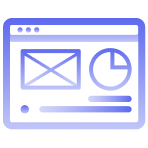
From references and design iterations to feedback and complete project timeline — have it all neatly stored in one system.
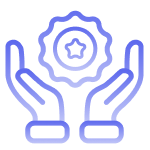
With version compare tool and proof report, be ready at any second to confirm the edits that were requested and applied.
— Approval studio team