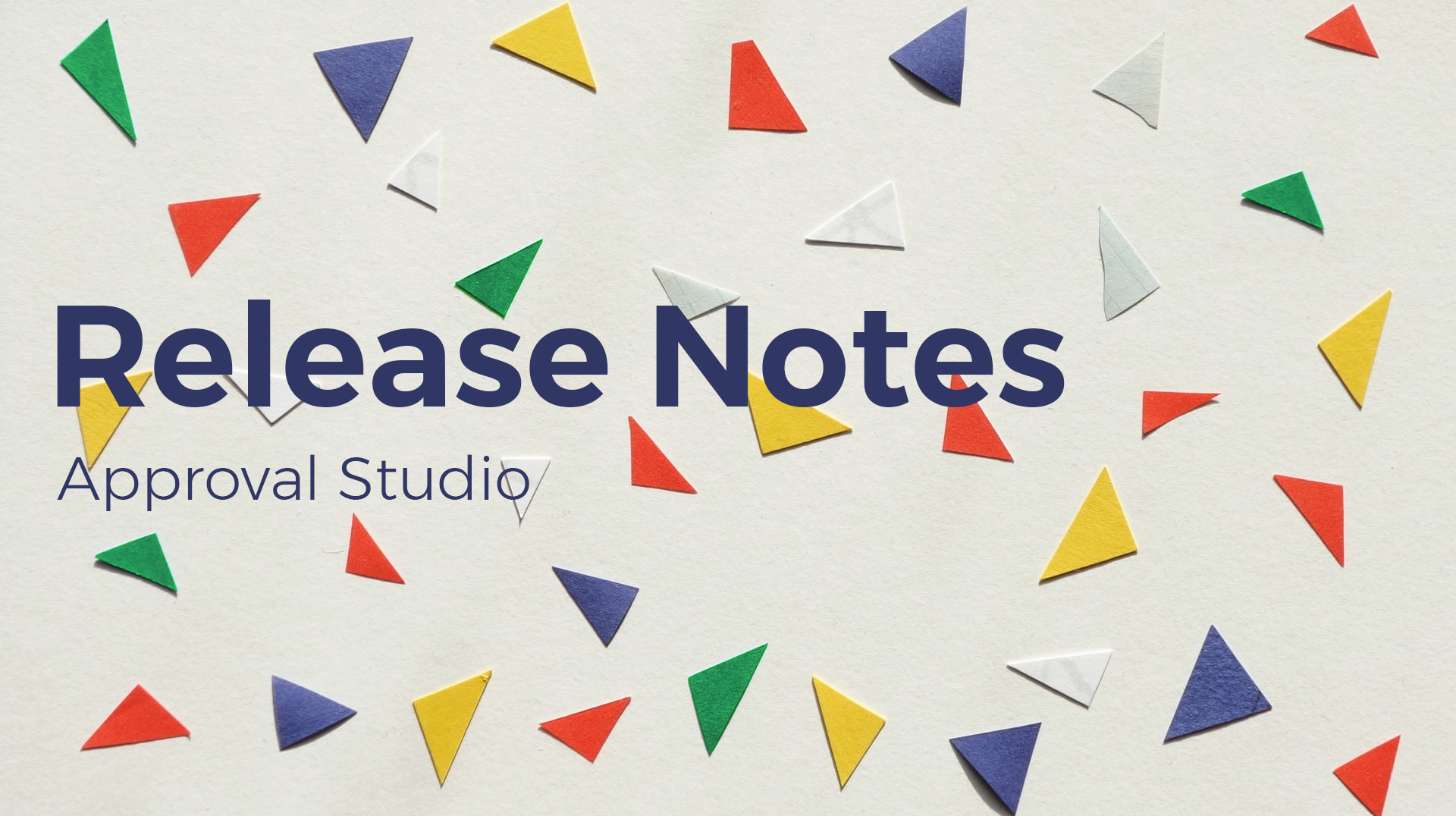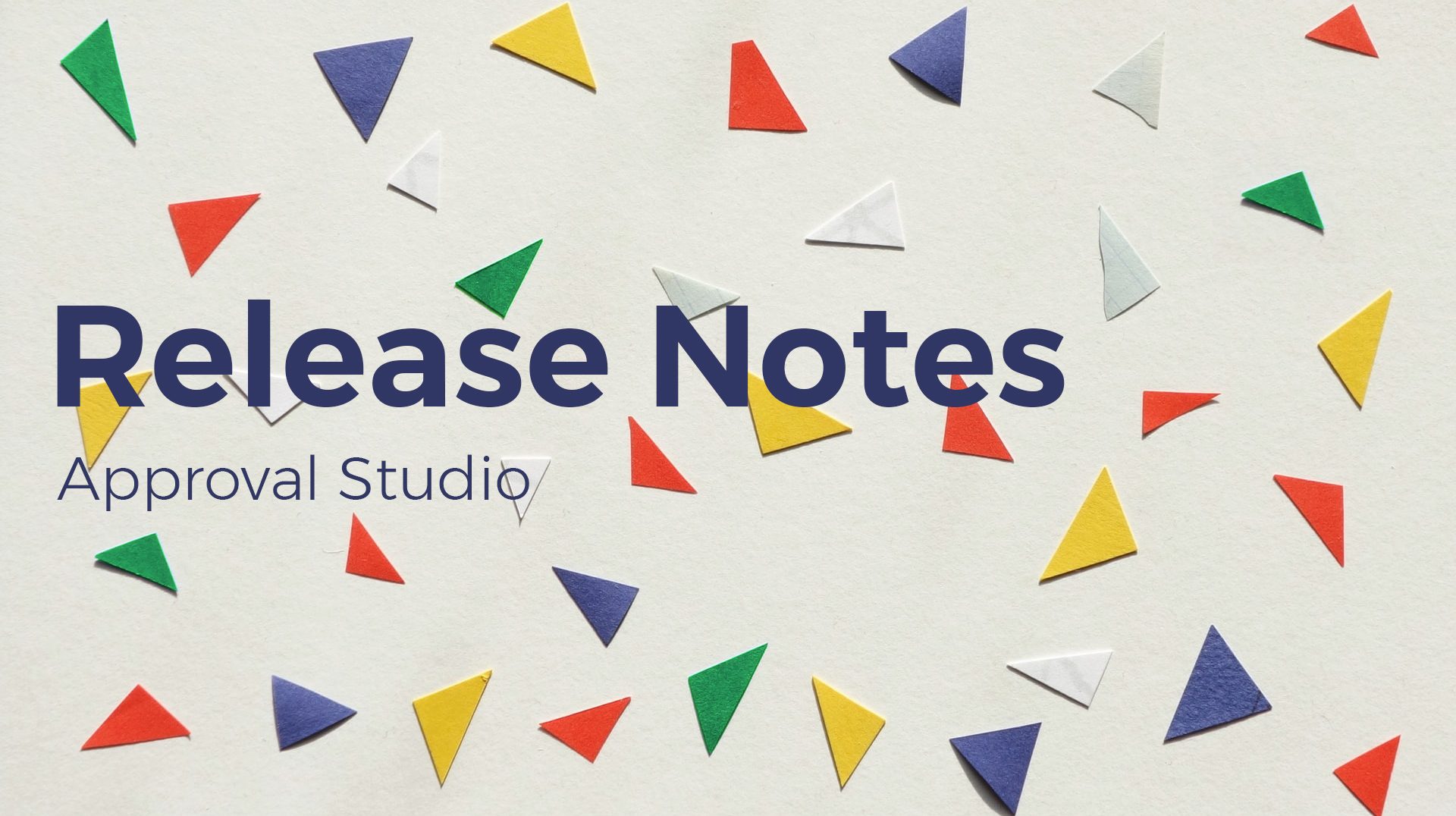Approval Studio has become even better with the update of May 10th. Here’s what has changed:
You will no longer receive dozens of emails about the new annotations made, the annotations will be emailed in bulk. (Thanks, Bill!)
Shareable URL is much shorter now with bit.ly link instead of that long 100500 symbols string. (Multiple requests, thanks guys for telling us what you want!)
Click on an annotation in the annotations bar to find the annotation among other annotations on the image with annotations ;). (Thanks to Bill again!)
Expand\collapse multi-page files in the image bar to navigate through the asset versions comfortably. (Thanks, John!)
Annotation boxes are easy to notice even on the white background now. (Thanks, Andrew!)
We have improved overall user experience in the review tool, did some magic to slide bars, buttons, etc.
WalkMe guides were added to Approval Studio. Select one of the training scenarios to see what can you do with your assets.
Chat is back!!!!! Feel free to contact our support team by clicking a chat icon in the right bottom corner!
Also, we have fixed some bugs that were reported by you and our QA team:
External Reviewers can no longer move the annotations of each other.
ALL Project Reports show the names of external reviewers.
Review Stamp is applied on the latest file version instead of all the file versions including the old ones.
Annotation boxes can no longer be moved and lost miles away from the asset.
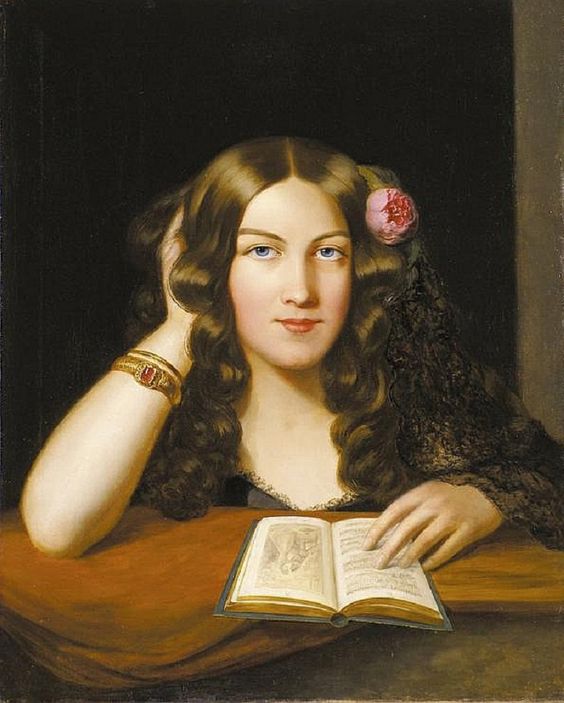
The next release of Approval Studio will bring new features, that’s going to be a major update so stay tuned.
And don’t forget, Approval Studio team is online 24/7 so feel free to reach out to us with your ideas on how to improve our review tool or request demo\training session.
Cheers!

 TEAM SOLUTIONS
TEAM SOLUTIONS WORKFLOW SOLUTIONS
WORKFLOW SOLUTIONS



 REVIEW TOOL
REVIEW TOOL PROJECT MANAGEMENT
PROJECT MANAGEMENT TOOLS & INTEGRATIONS
TOOLS & INTEGRATIONS
 CLIENT INTERVIEWS
CLIENT INTERVIEWS