The Print-on-demand sphere is one of those industries developing at an incredible rate. You’ve probably seen its advertising more than once while scrolling your social media feed. “Create a T-shirt with your own design!” reads a post, reminding you of all the upcoming holidays, and you can’t help but think of all the gift ideas for friends and family.
The best gift is a personal one, so the possibility of creating a T-shirt with a local joke is starting to take over your mind. And so, you click on the ad, and order the desired item, thinking your part is over. However, a couple minutes later you receive an email, asking you to send them a reference file. Reasonable, right? Sure, but then you wait for who knows how long for the first draft, but…nothing happens. Ten days pass, and you write an email trying to understand what’s going on, as the holiday’s approaching. It turns out that your email was lost among dozens of others, and the work hasn’t even begun yet. The holiday is done for!
I know how atrocious it sounds. However, for print-on-demand business owners, this is also a nightmare. You see, such approval process shortcomings make the company’s reputation suffer greatly. That’s why many businesses, especially those that work using Shopify, decided to use a different system of asset approval. They use online approval tools that allow them to automate and streamline this process. One of these tools is Approval Studio.
If you also wish to streamline your approval process, try out Approval Studio. With its tools for asset annotation, and its extensive pack of creative project management features, your approval process will the easiest, yet most fruitful part of the design workflow.
What exactly is a workflow
You see, for POD design, approval is one of the most crucial parts of the design process. Ensuring that the client is happy with the design before it goes to printing highly reduces the cost and increases satisfaction. However, this is a rather tedious process, as companies may not be aware of the existence of needed tools. Of course, you can approve via email, phone calls, or even social media. The main question is how convenient, easy, and safe it is for both you and the client.
With this in mind, Approval Studio decided to create not only a tool that can make the design approval process easier but also streamline all the bordering processes. We understand that each organization’s approval process is radically different, depending on its specialization, size, and internal hierarchy. That’s why our main task was to find common features that most organizations use and allow them to combine these as they wish. Understanding and exploring those helped us create, what people like to call, workflows. Today, let’s discuss how POD design agencies that have Approval Studio’s integration with Shopify as their main marketplace use those workflows.
Recently, we conducted one of our regular software surveys and asked customers how they use the integration with Shopify. Needless to say, we were pleasantly surprised by what we heard. Design agencies created their own approval Shopify workflow, using the features that are already part of Approval Studio.

We would like to share two workflows our clients already use to approve designs with Shopify integration. Why? We believe that a good example is the best way to learn. Furthermore, we hope to inspire you to create what works for your custom design approval workflow.
Simple and straightforward
The first example of such a workflow is a fairly simple use of Approval Studio. Trying it out is a great way to understand how this integration works. Later, it can be the first brick in the construction of your personalized approval process, or, maybe, the perfect solution for your company.
This workflow consists of 6 steps that will be clear to both sides of the process: the client and the store owner or designer.
- The customer visits your shop’s website, created with Shopify, and chooses the item they like the most.
- After selecting the product, the customer clicks the “Upload Design” button. The vendor adds this button in the integration settings beforehand. After the customer uploads the desired photo and creates an order, Approval Studio automatically creates a project both in the Shopify admin panel and in Approval Studio. The photo then appears in the reference files in the project and the Shopify platform for further tracking.
- Then, Approval Studio automatically creates a task for the designer to upload the artwork. This task is displayed both in Shopify’s administrative panel and in Approval Studio. From here, the vendor can choose how to work with the order, because all actions are duplicated to both environments.
- The next step is to create the asset itself and upload it for approval from the administrative panel or web app.
- After that, Approval Studio automatically creates an external approval task. Now the vendor can choose: to send the approval link via email or to copy and send it in a way that is convenient for both the vendor and the customer.
- The last step is for the client to approve the design. If the customer is happy with the result, they click the “Approve” button in the proofing tool. Then, the vendor receives a notification that it is possible to move to the printing stage. Or maybe the client doesn’t like the design. In this case, they leave comments about the necessary changes directly on the asset and “Reject” the design, requesting the designer to edit it. This enables the system to automatically return to step 3. This process can be repeated an infinite number of times until the client is fully happy with the design.
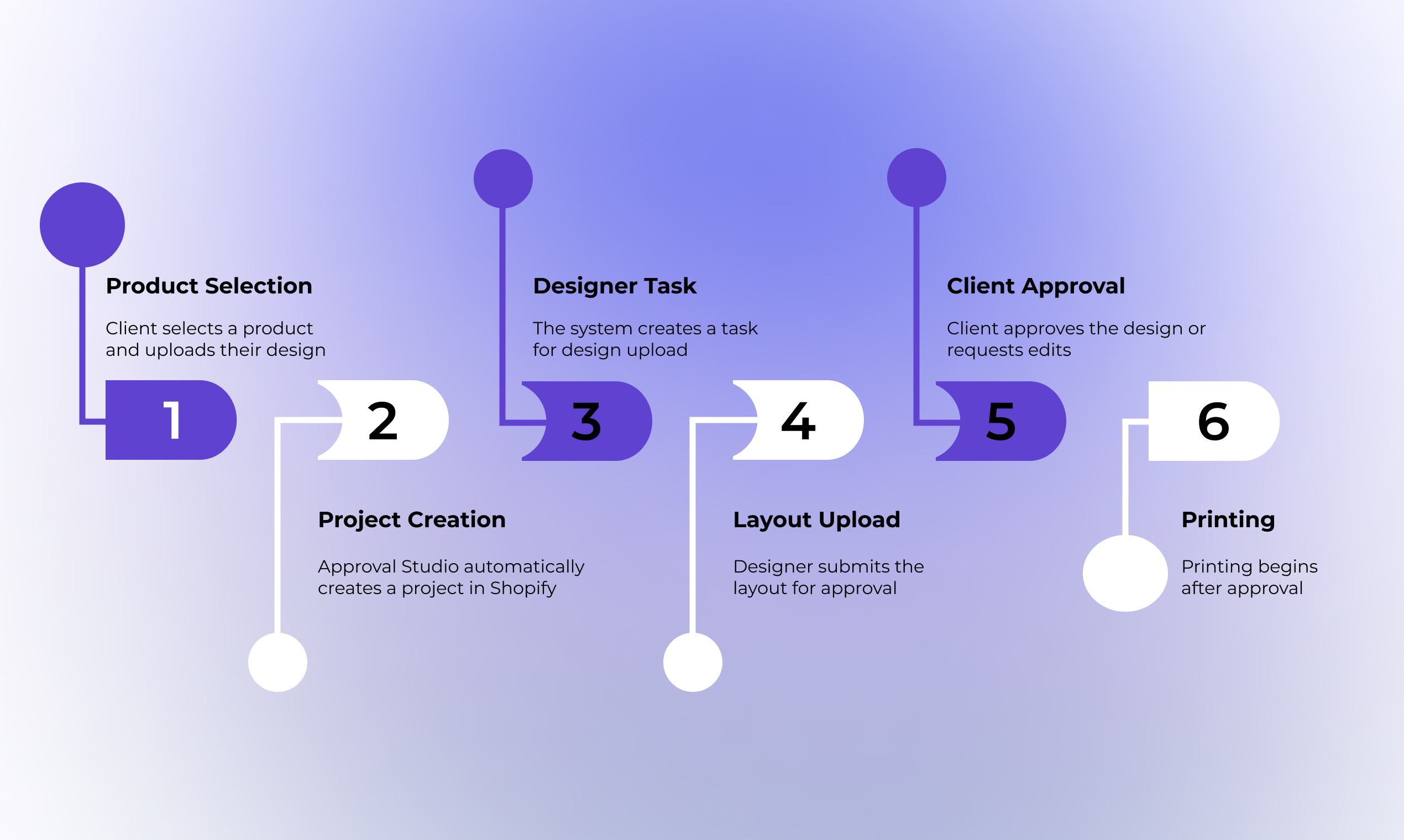
This workflow makes the process much easier for small teams or individuals. Thanks to a simple and intuitive interface, each of the participants feels comfortable. All the elements the vendor needs are in Shopify’s administrative panel, and most processes are automated. And the clear interface of the review tool does not require additional effort or customer training.
The vendor will be able to expand their business, as the integration takes care of all the mundane parts of the process. And boom, even the smallest teams will be able to develop confidently.
Sophisticated and multi-level
As it was mentioned, the approval process can vary depending on several factors, some of which are the size of the company and its hierarchy. In a bigger company, the internal organization of the approval process may require more steps and a lot of process management. Another Approval Studio client faced this situation and developed a more complex workflow that works for them. Let’s take a look at their workflow, which consists of 7 steps and involves the use of other Approval Studio features.
- The customer visits the vendor’s website, created via Shopify, selects the product they need, and creates an order, leaving their email during checkout.
- Approval Studio automatically creates a new project based on this order. At the same time new task appears: upload the reference file. The client receives an email with this task. So far, the vendor’s intervention only watches, as the system is doing everything automatically.
- The client clicks on the link in the email and uploads any number of reference files they need. Later, they are automatically attached to the project in Approval Studio and in the Shopify admin panel.
- After step 4, the system automatically creates an internal task for the designer or group of designers who will work on this order. Once the task is created, the designer receives an email notification and can then see it in the Approval Studio.
- Having processed the reference file, the designer creates the artwork and uploads it to the project. This is the first action that needs to be done manually by the vendor as a part of this workflow.
- After the asset upload, the system creates the next internal task: manager approval. This step ensures the quality execution of each project and its compliance with the company requirements. If the manager does not approve the design, the project automatically returns to step 5. If the asset meets all the requirements, the system creates a new task for the client’s artwork approval.
- The client approval task is automatically sent to the same email address specified when creating the order. Just like in the previous case, “Approve” indicates that the project can go to the printing stage. While “Reject” returns the entire process to step 5. This process will also repeat as many times as necessary to create artwork that satisfies the customer.
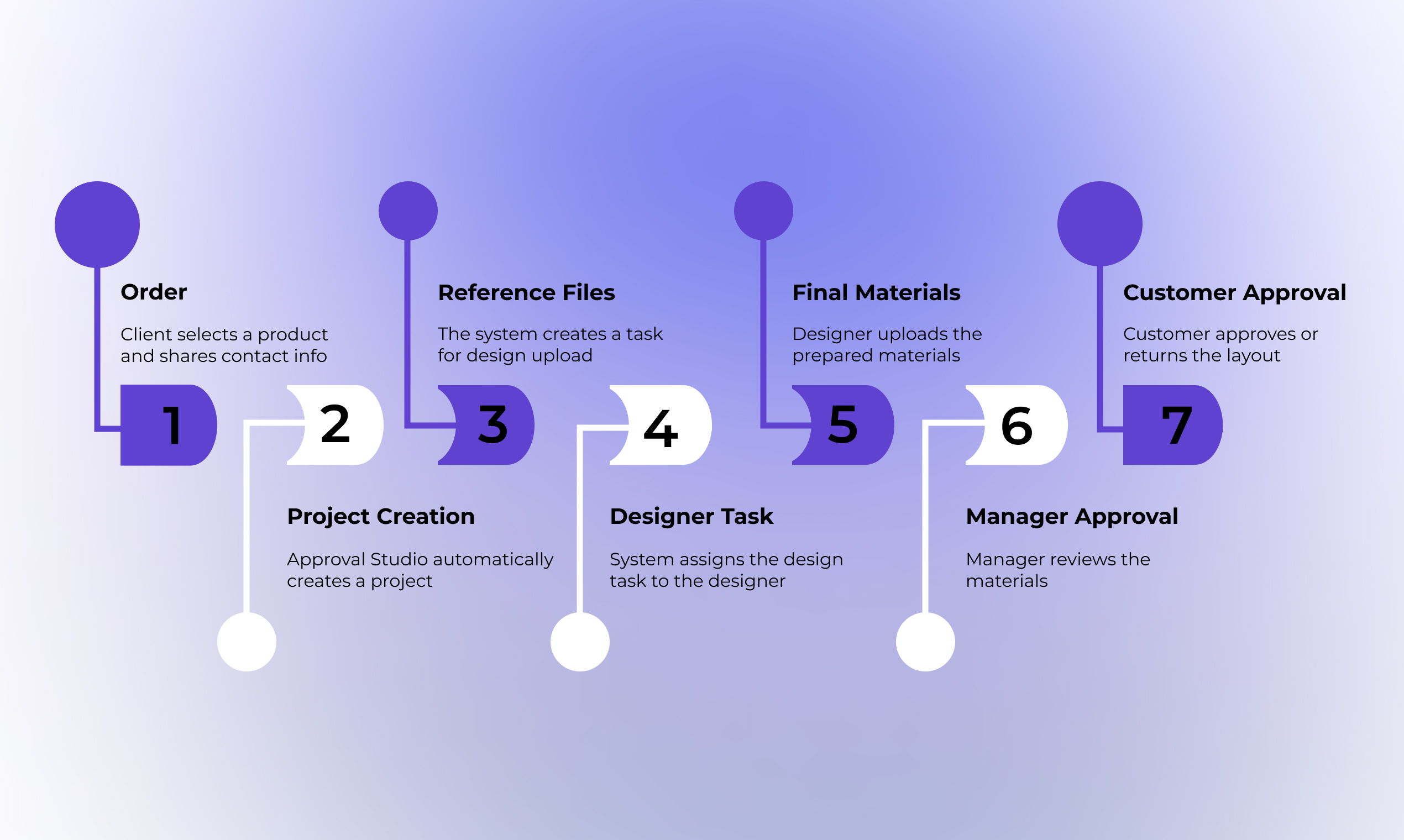
This workflow includes more features than the previous one, but it almost fully automates the whole design process. We believe this to be an extremely important aspect when operating companies with a large number of employees and orders. However, managers still control the whole workflow and can change it depending on the order. They can assign tasks to specific designers, and add or remove steps. With the use of webhooks and API, it becomes possible to manage specific workflow steps depending on the client’s needs. The works along you to deliver excellent results offering flexibility and the ability to constantly adapt to new challenges.
Final thoughts
As we said at the beginning, the custom printing industry has grown tremendously in recent years. If you want to have a T-shirt with your friend’s face on it – go on. Furthermore, you can even choose whether to support small businesses or trust the mastodons of the industry. All of them, though, have common features, one of which is the need for a fast and efficient approval process when working with Shopify.
We at Approval Studio have developed a product to suit everyone, regardless of the company size, the number of orders per day, its specialization, or internal hierarchy. After all, just like the owners of print-on-demand shops, we believe that the best product is the one that can be customized.

 TEAM SOLUTIONS
TEAM SOLUTIONS WORKFLOW SOLUTIONS
WORKFLOW SOLUTIONS



 REVIEW TOOL
REVIEW TOOL PROJECT MANAGEMENT
PROJECT MANAGEMENT TOOLS & INTEGRATIONS
TOOLS & INTEGRATIONS
 CLIENT INTERVIEWS
CLIENT INTERVIEWS









