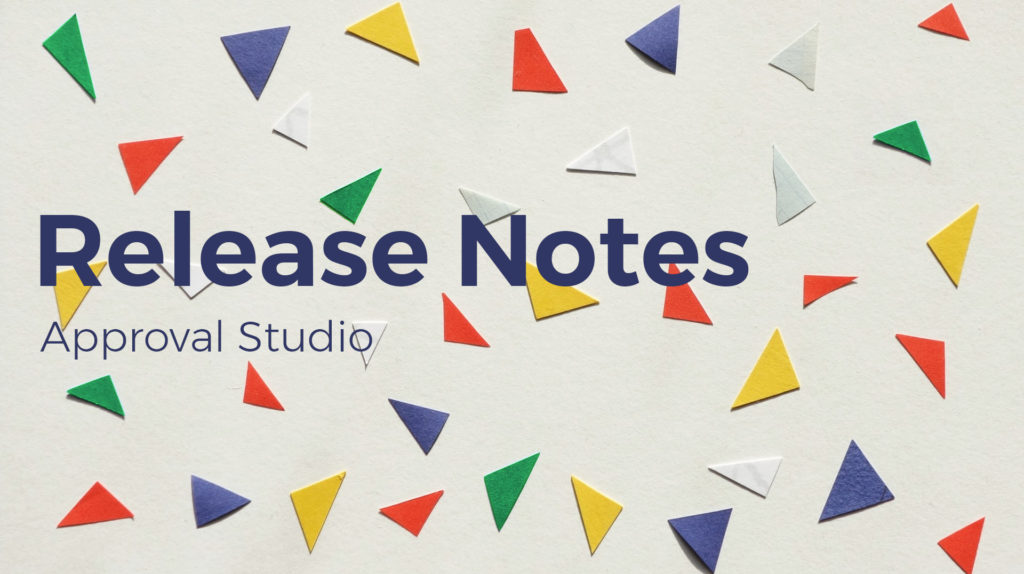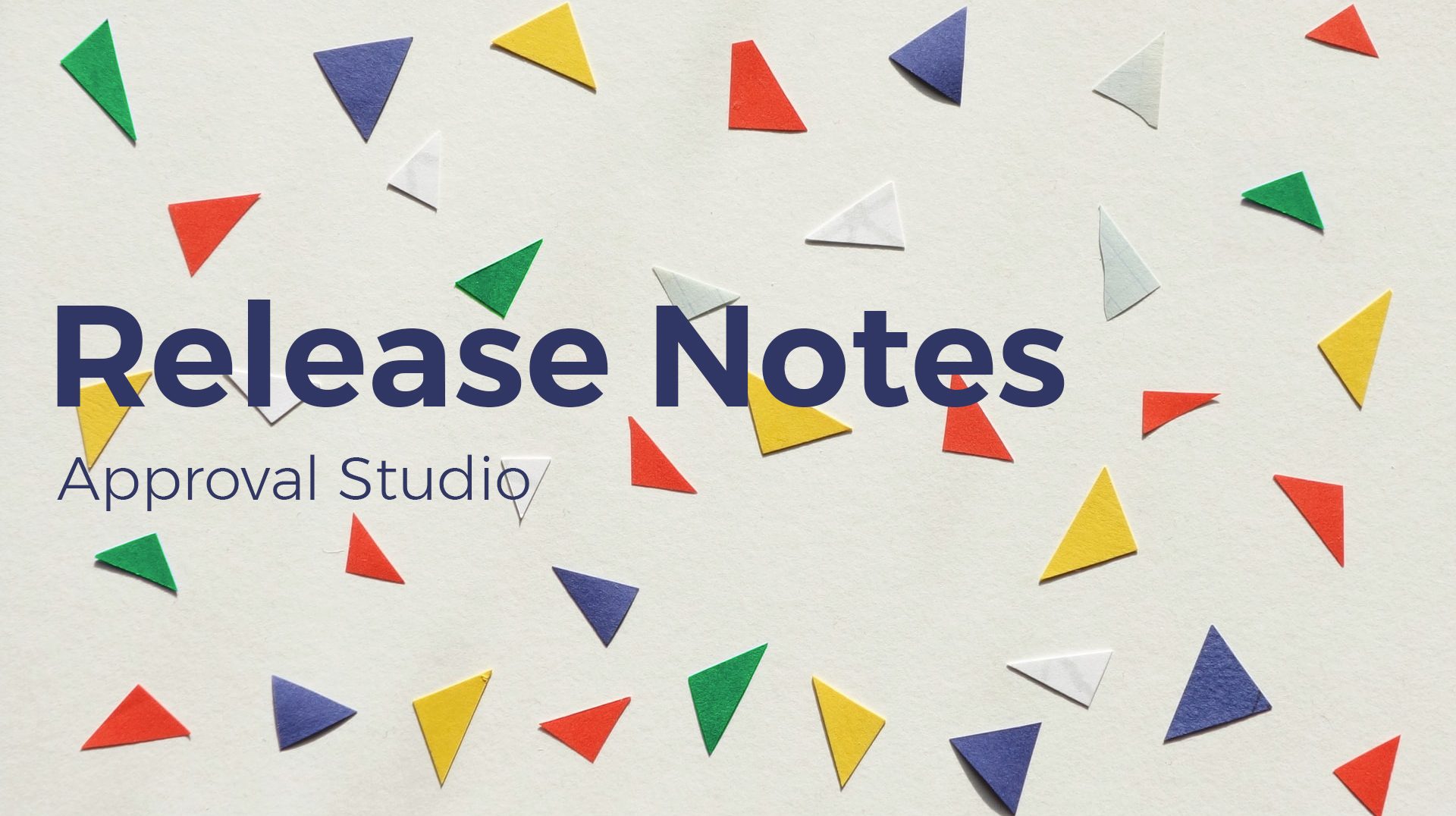🎉 Congrats, the New Version of Approval Studio is Online! 🎉
As always, we’re excited to bring you the latest updates to Approval Studio. This release, like all our updates, is packed with new functionality, enhancements to existing features, and essential bug fixes—all inspired by feedback from our dedicated users. We’re incredibly grateful to our active community for continually sharing their ideas and helping us improve Approval Studio.
If you prefer to digest info visually, here’s a video with Andrew explaining what’s new:
If you’re fine with the text, let’s dive into our Autumn update of 2024:
📩Customization Enhancements:
Approval Studio has always offered customizable external emails, but we’re taking it a step further. Now, almost all internal system notifications can be customized as well! You can personalize over 20 email templates, ensuring that the information sent to you and your team is exactly what you need.
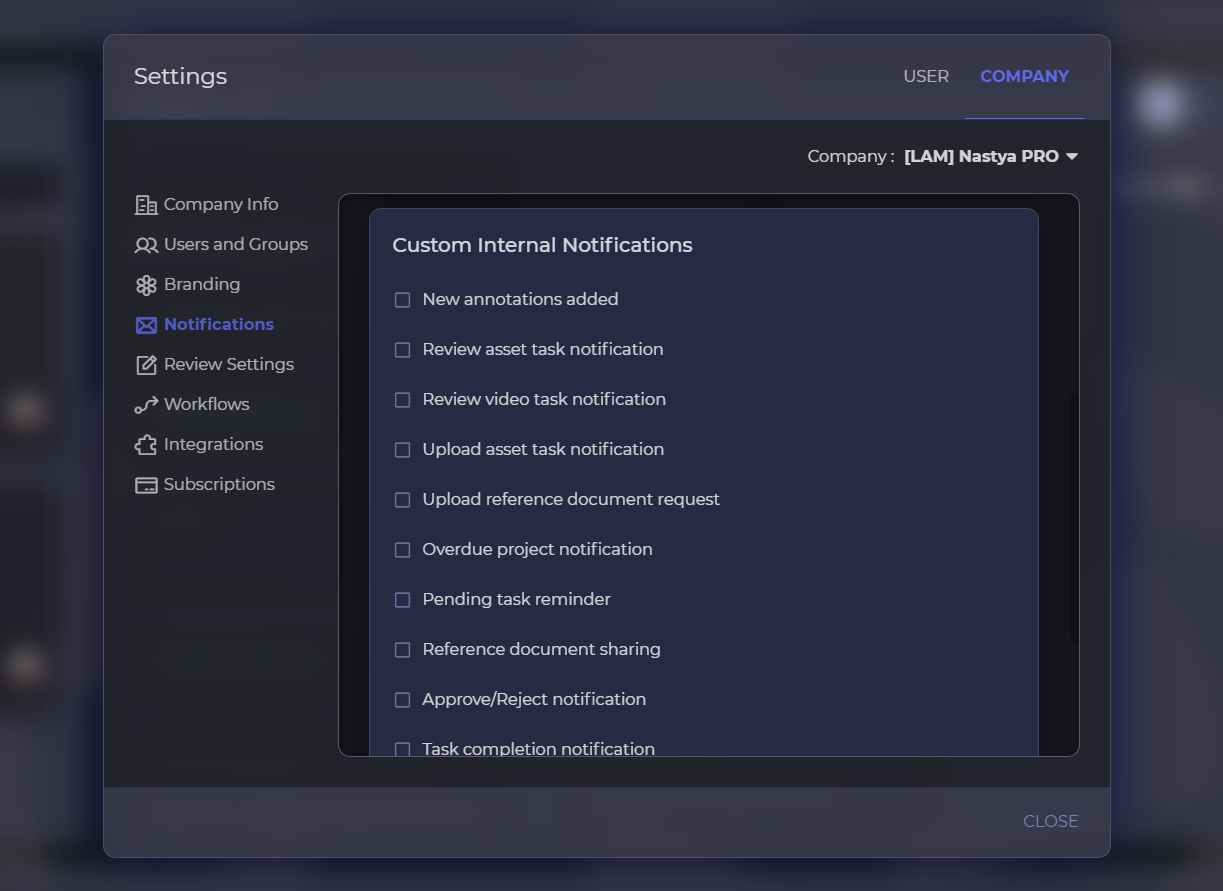
And that’s not all—you can now add dynamic values to your customized notifications using system tags. For instance, include the project name, project fields, annotation text, and more in your emails. This level of customization is rare to find in any other review system!
➕New Feature: External Users Can Subscribe to Shared Assets
We’re thrilled to introduce a feature that allows external reviewers to subscribe to updates on shared assets. External users can now choose to receive notifications about new annotations or file versions by simply clicking a small bell icon and selecting the type of updates they wish to receive. Additionally, when sharing an asset, users have the option to allow or restrict subscriptions for external reviewers. This feature is available for free to all PRO version users.
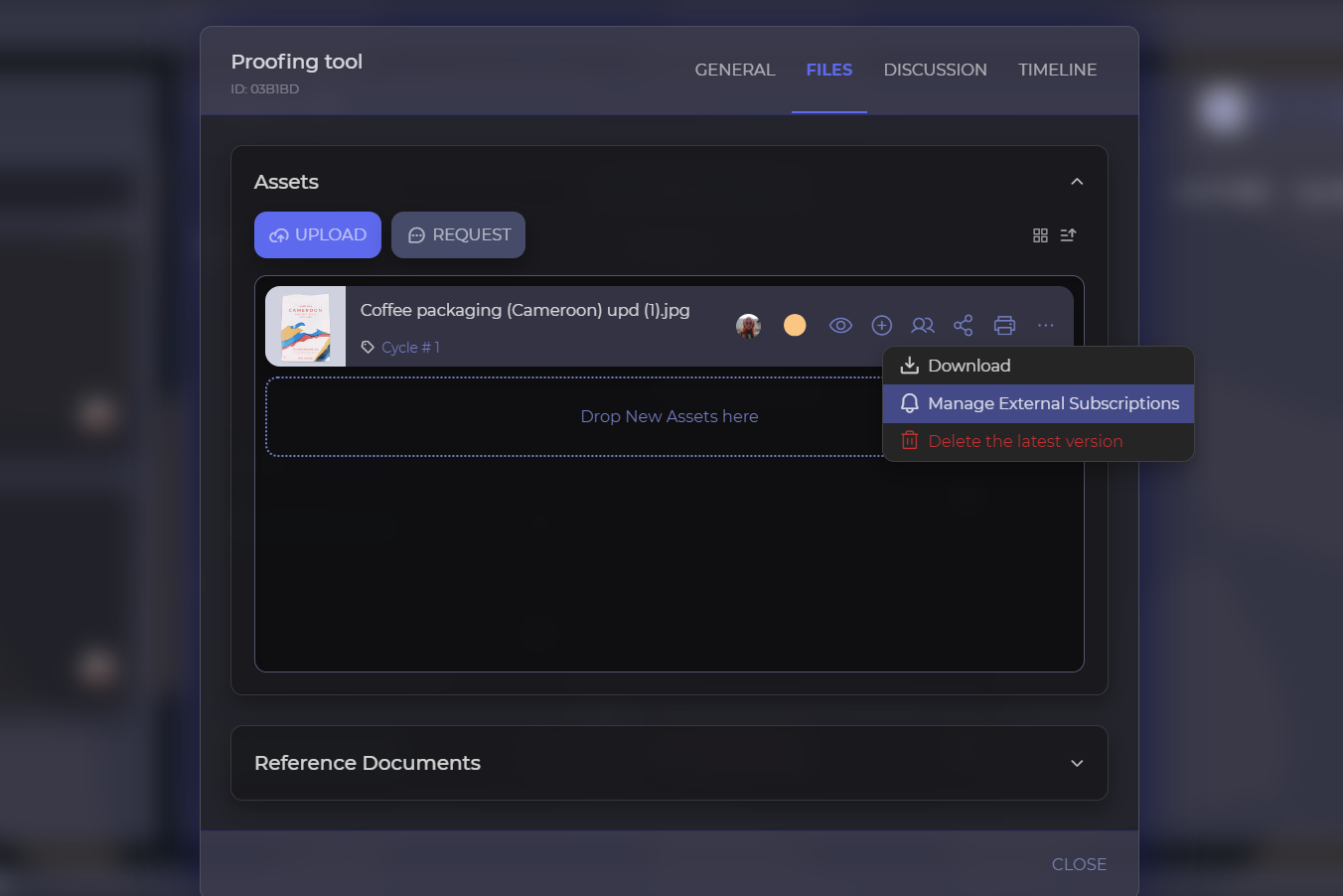
🗃️Enhancements: Selective Approval Mode Improvements
Selective Approval Mode has been a favorite among our users, particularly in the print-on-demand industry, where clients often need to choose between multiple file options. Previously, this mode affected all projects, limiting flexibility.
We’ve listened to your feedback and have made a significant improvement: you can now define the review mode for each individual review session. Whether you prefer the standard mode or selective approval, you can now set it on a per-session basis, even within the same project. Simply click the advanced button when sharing a file to access this option. This enhancement is available to all users at no extra cost.
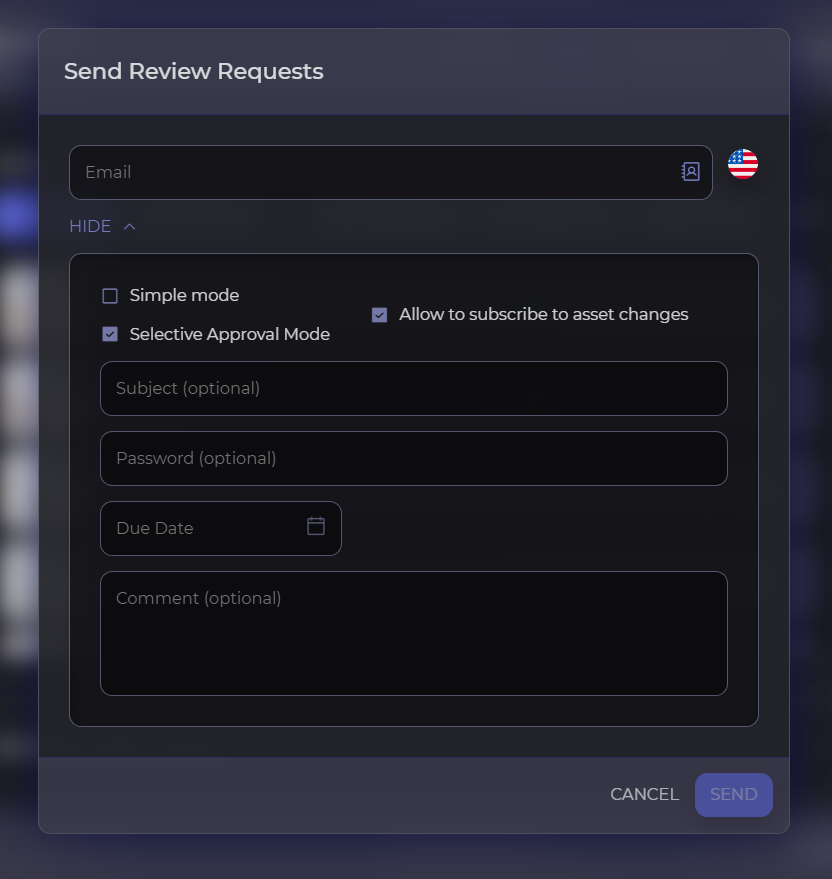
💻A Word on Customization and Support:
At Approval Studio, we believe in offering choices. Whether you’re using the simple Lite version for external communication or the feature-rich PRO version with project management and workflow automation, we provide extensive customization options to tailor the system to your specific business needs.
We understand that with more features, the system can become complex, especially for new users. That’s why we offer free online personal demo sessions to every new user. It’s the easiest way to ensure that Approval Studio meets all your needs, whether you’re a freelancer or a representative of a large enterprise.
Don’t hesitate — book your Approval Studio demo session today. We’re here to listen, help, and make sure you have the tools you need to grow your business stronger with our review system.
Cheers! 🎉

 TEAM SOLUTIONS
TEAM SOLUTIONS WORKFLOW SOLUTIONS
WORKFLOW SOLUTIONS



 REVIEW TOOL
REVIEW TOOL PROJECT MANAGEMENT
PROJECT MANAGEMENT TOOLS & INTEGRATIONS
TOOLS & INTEGRATIONS
 CLIENT INTERVIEWS
CLIENT INTERVIEWS