Embody your brand identity freely while we help you approve its best version
— Approval studio team
 TEAM SOLUTIONS
TEAM SOLUTIONS
 WORKFLOW SOLUTIONS
WORKFLOW SOLUTIONS
 REVIEW TOOL
REVIEW TOOL
 PROJECT MANAGEMENT
PROJECT MANAGEMENT
 TOOLS & INTEGRATIONS
TOOLS & INTEGRATIONS
 TEAM SOLUTIONS
TEAM SOLUTIONS
 WORKFLOW SOLUTIONS
WORKFLOW SOLUTIONS
<!--
-->
<!--
-->
It takes both a brilliant idea and an appealing visual to create a brand image. Review your logo designs and other branding materials using Approval Studio as a brand asset management and approval solution to make sure they are always up to the highest standard!
 No Cards Required
No Cards Required
 No Installation
No Installation
 Free Personal Demo
Free Personal Demo
The only tool you need for your brand’s artwork approval is Approval Studio. Make sure the brand assets are of the highest quality; review and update them; compare versions; manage all of the company’s projects under a single product.
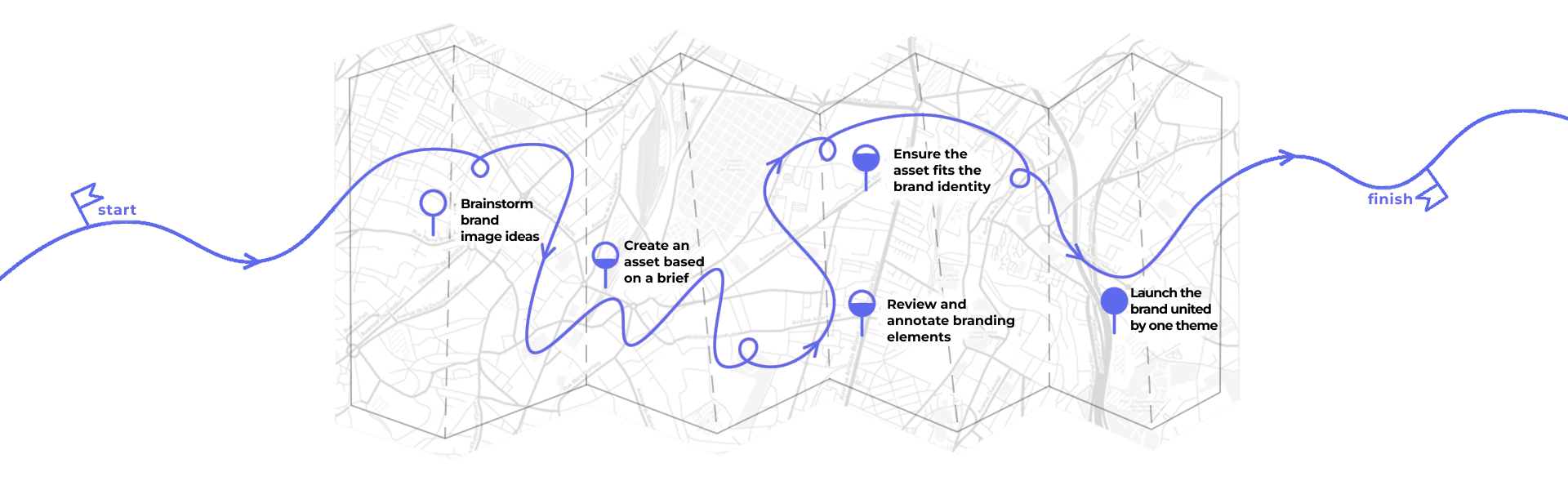
Approval Studio lets you personalize the creative approval process to meet your specific needs in many ways, making it as flexible as possible. Whatever it is you are creating — a logo design, the whole brand book, or other brand identity elements, customize how Approval Studio’s capabilities are used to fit your preferred design review workflow.
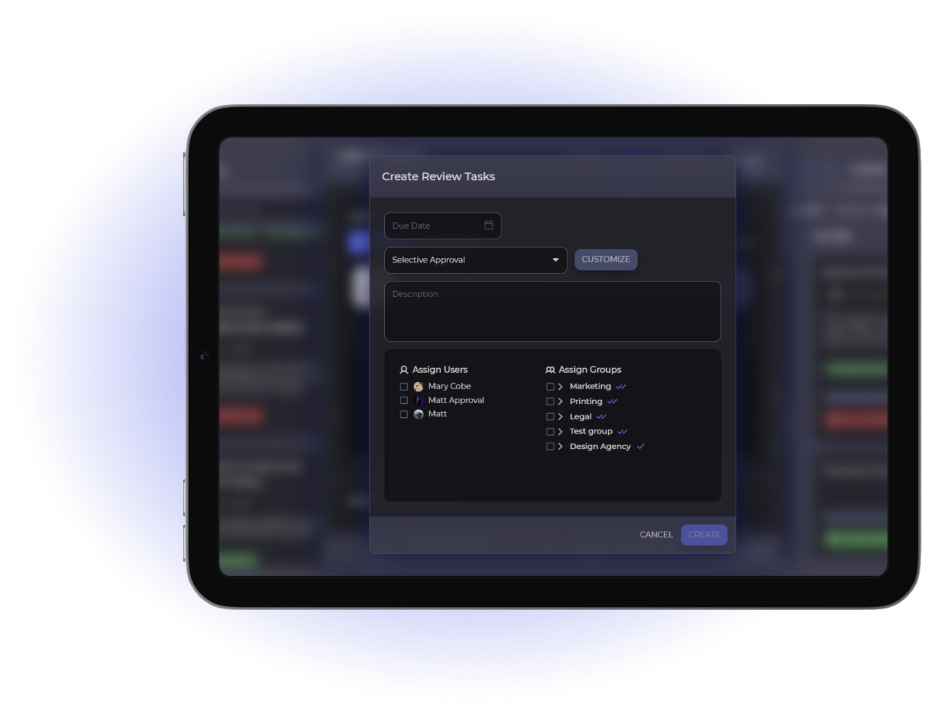
Give particular team members the task of reviewing or uploading brand assets. Form groups corresponding to the departments handling the assets and assign tasks to the whole group. Later track which teams upload the branding artwork, review, approve, or annotate a design.
Use the proof tool to upload reference files in a variety of formats. The reference space provides an easy way to keep and organize all customer information, including the brand brief and requirements, in one place. As the project develops, monitor who posted those files and submit requests for new ones.


Give those who are not on your team permission for review and approval. Send personalized emails for client approval to those whose opinions are important but who are not direct members of your team. External reviewers can access all of your team’s features in the proofing tool without logging in.
Compare every iteration of your branding project through four different comparison modes. When doing a design review, personalize your workflow based on what functions best for you. Notice the smallest variations, or let the tool point out them for you, with Difference, Fader, Toggle, and Side by Side modes.

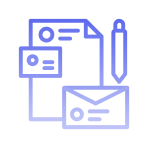
Ascertain that the brand's identity and messaging align with its image.
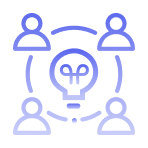
Make sure that all of the brand's materials are harmonious and consistent.
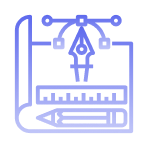
Maintain a perfect brand image from conception until its execution.
— Approval studio team