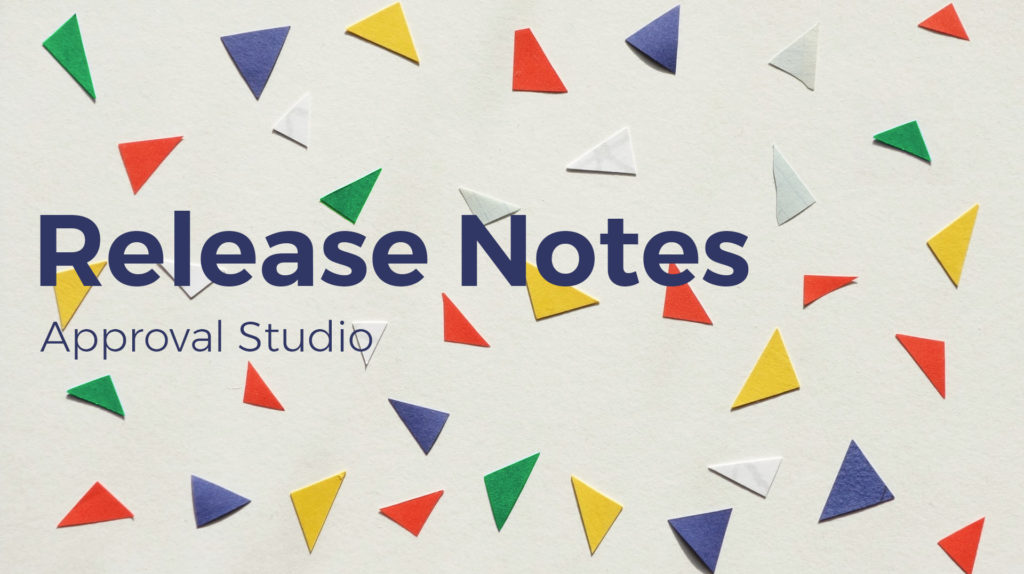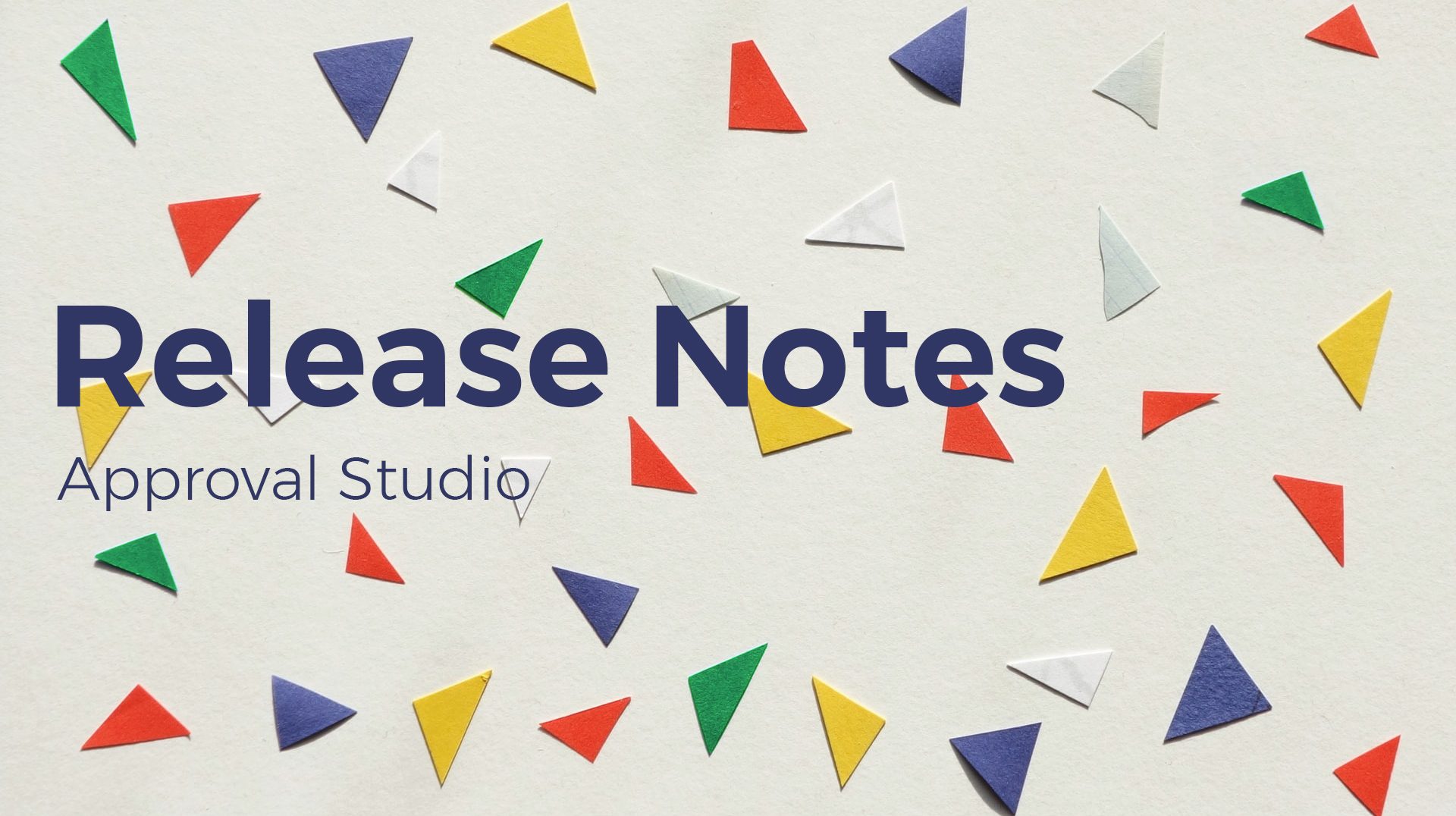We’re elated to share the exciting news that the latest version of Approval Studio has now been unleashed! This release is more than just an update; it’s a testament to our commitment to continuous improvement and innovation.
Approval Studio is not merely a product; it’s an ongoing journey toward perfection, and every user is not just a participant but a potential contributor and leader. We invite each one of you to join us on this road and help shape the future of our platform with your thoughts and ideas.
Video Digest
Before you dive into the text version of our updates, we want to once more offer you an option to check a video with this release’s demonstration. As we promised, this will become a regular part of our monthly release notes, so enjoy!
Decision Success Message
This is a case of adding a personal touch for reviewers. One of the valuable insights we received from our user community was that first-time reviewers often felt a bit lost after Approving or Rejecting an asset. “What’s next?” they wondered. To address this, we’ve introduced the “Decision Success Message” feature. Now, you can personalize messages for Approval or Request Changes decisions, providing clear communication to your clients about the next steps. Examples include:
- “Thank you for approving the mock-up; the file was sent to production. We will contact you once the order is ready within 3-5 business days.”
- “Thank you for your feedback. We will process all your requests and send you the new mock-up version shortly.”
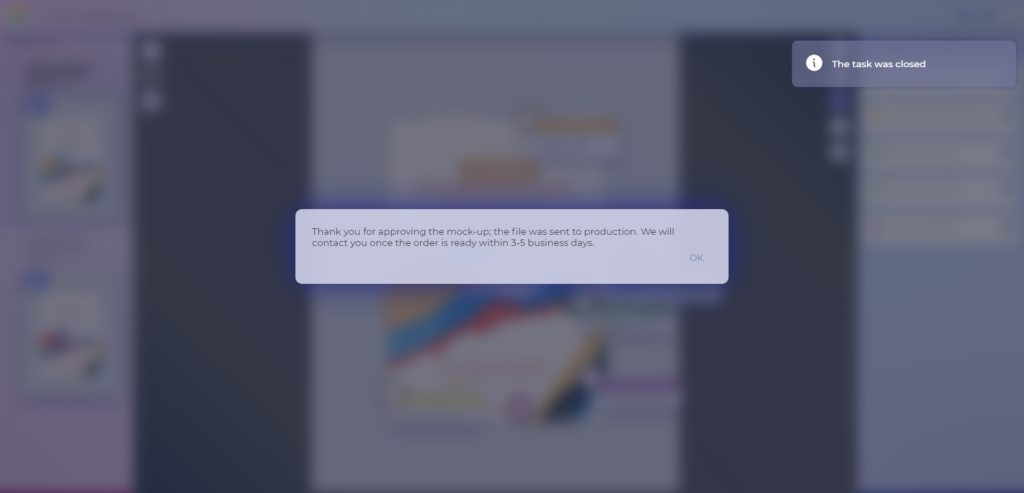
Enhanced Customization
Your desire for more customization options and tailoring your studio experience didn’t go unnoticed. Now, you can change the background in the review tool, and company admins can set a default background and even upload a custom background with a logo watermark. This is an exciting addition to our customization suite, offering a fully branded experience. The features include:
- Custom dashboard background
- Custom dashboard logo
- Custom review tool logo
- Custom approval disclaimer
- Custom approval confirmation
- Custom rejection confirmation
- Custom checklists
- Custom review invitation
- Custom external upload invitation
- Custom Kanban
Your suggestions have fueled these additions, and we’re open to more ideas through our support team. Try out all the novelties yourself and let us know if we could add any more customizable elements!
Asset Sorting Options
Derek inspired us to enhance the project window with asset sorting options. Now, bulk uploading assets is more convenient than ever. Hit the “Sort” button, and your assets will be arranged alphabetically, streamlining your workflow and making project management a breeze. Thank you so much!
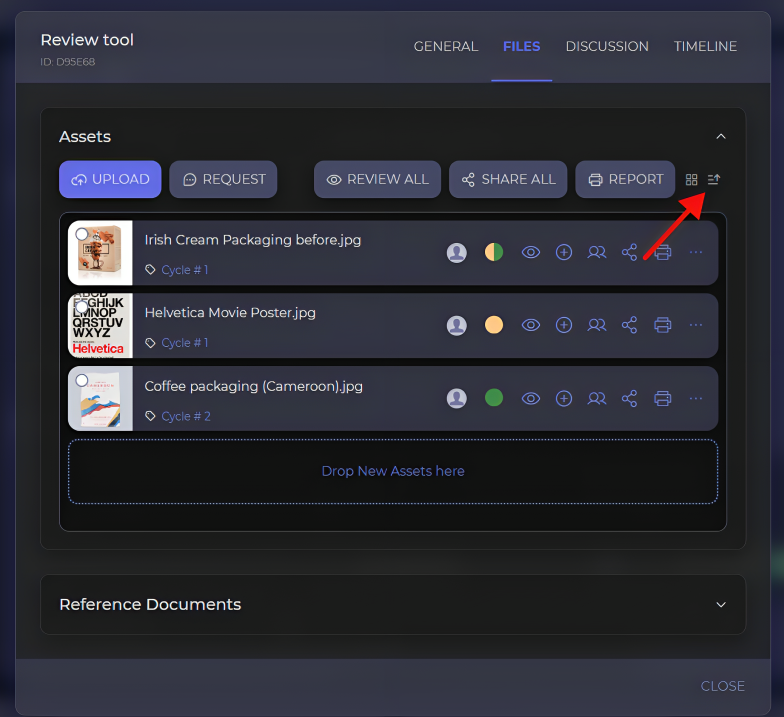
Uploader Shortcut
Another credit where it’s due: Maurizio raised a critical point about tracking external user uploads. To address this, we’ve introduced an “uploader” shortcut. Now, you can effortlessly identify who uploaded an asset or a reference document without delving into the timeline, providing better transparency and accountability.
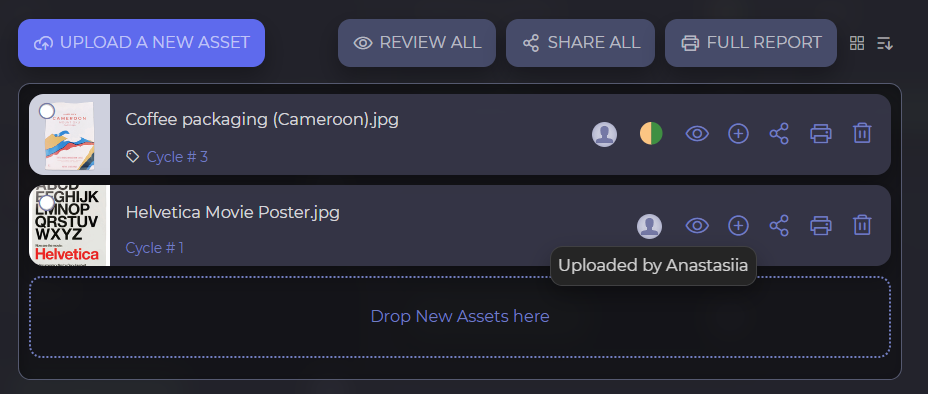
Button Enlargement
Your feedback resonated with us, and we’ve responded by enlarging the size of the Approve and Request Changes buttons in the review tool. This design enhancement aims to provide a more user-friendly experience, making navigation smoother and more intuitive.
Bug Fixes and Optimizations
Behind the scenes, our team has been diligently fixing bugs and optimizing the system for peak performance. If you haven’t noticed any issues, that’s a testament to our commitment to quality. Your feedback, whether for identified bugs or general suggestions, plays a pivotal role in fortifying our system.
A heartfelt shoutout to every user actively sharing insights on enhancing Approval Studio. Your ideas shape the evolution of our review system. If you have more thoughts or ideas, our support team eagerly awaits your input. Together, let’s continue making Approval Studio the best it can be.
Here’s to the spirit of collaboration and creativity!

 TEAM SOLUTIONS
TEAM SOLUTIONS WORKFLOW SOLUTIONS
WORKFLOW SOLUTIONS



 REVIEW TOOL
REVIEW TOOL PROJECT MANAGEMENT
PROJECT MANAGEMENT TOOLS & INTEGRATIONS
TOOLS & INTEGRATIONS
 CLIENT INTERVIEWS
CLIENT INTERVIEWS