 TEAM SOLUTIONS
TEAM SOLUTIONS
 WORKFLOW SOLUTIONS
WORKFLOW SOLUTIONS
 REVIEW TOOL
REVIEW TOOL
 PROJECT MANAGEMENT
PROJECT MANAGEMENT
 TOOLS & INTEGRATIONS
TOOLS & INTEGRATIONS
PRODUCT
 TEAM SOLUTIONS
TEAM SOLUTIONS
 WORKFLOW SOLUTIONS
WORKFLOW SOLUTIONS
<!--
-->
<!--
-->
 TEAM SOLUTIONS
TEAM SOLUTIONS
 WORKFLOW SOLUTIONS
WORKFLOW SOLUTIONS
 REVIEW TOOL
REVIEW TOOL
 PROJECT MANAGEMENT
PROJECT MANAGEMENT
 TOOLS & INTEGRATIONS
TOOLS & INTEGRATIONS
 TEAM SOLUTIONS
TEAM SOLUTIONS
 WORKFLOW SOLUTIONS
WORKFLOW SOLUTIONS
<!--
-->
<!--
-->

✓ No cards required ✓ No installation ✓ Free personal demo
When the first version of the artwork is done, comes the most essential part of every creative team workflow. One, that produces new ideas, improves crucial parts of the design and makes communication in the team flourish. One, that ensures the best quality of the artwork in every aspect, sometimes invisible to the creator’s eye. All of this is covered by design review that can be done in the Approval Studio proofing tool.
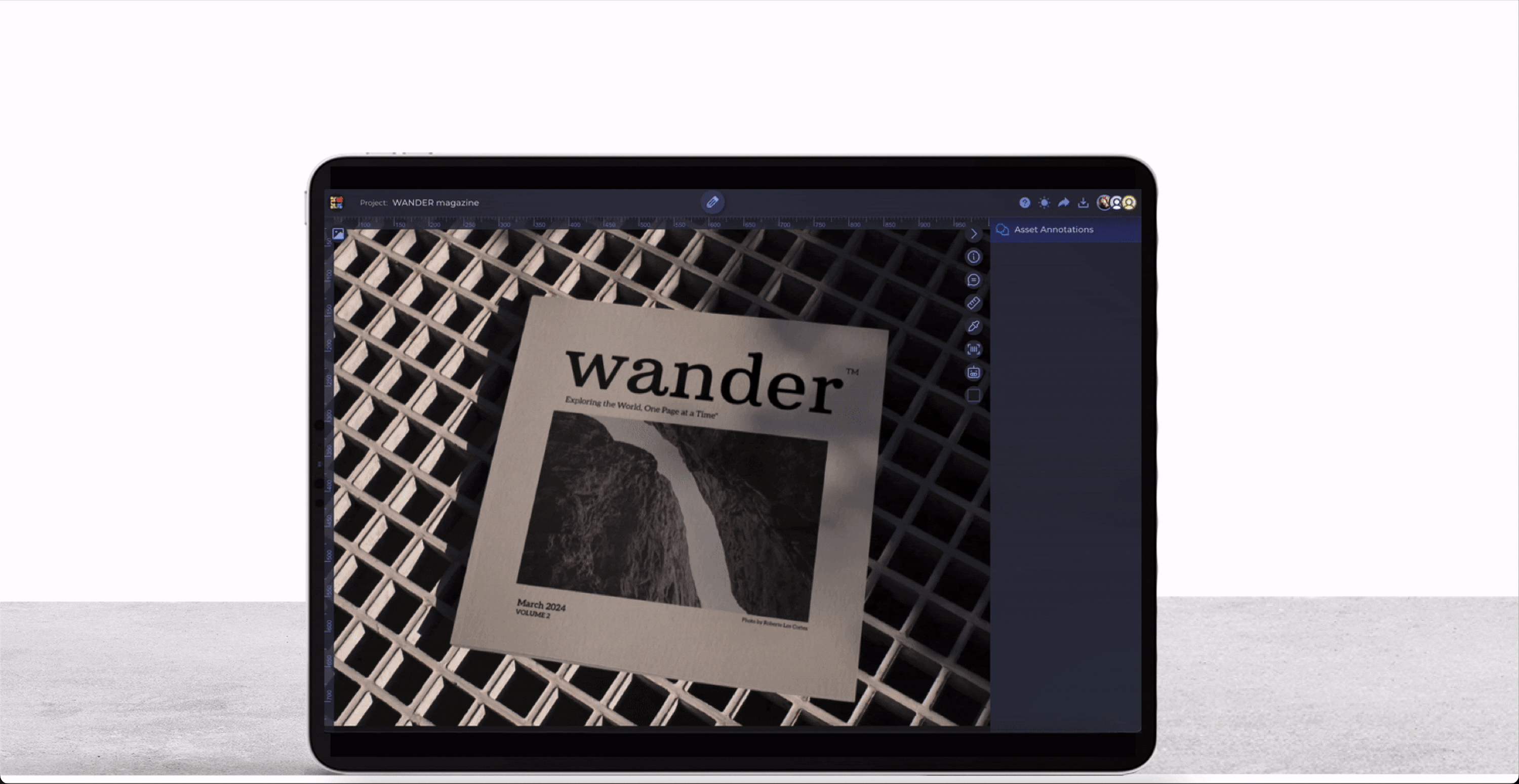
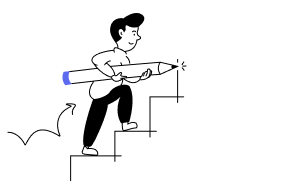
Get invaluable insight from colleagues by sharing artwork with internal users. Alternatively, obtain a better understanding of client wishes after inviting them as an external user. See all the comments and respond to them instantly.
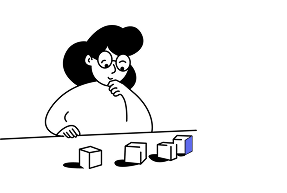
Use design review as the stage for you to visually express opinions and needs on the artwork, created by the designer without registering in the app. Communicate needed changes directly in the proofing tool and get a response immediately.
Despite being versatile, the proofing tool’s most crucial features are all located at its top, ensuring an intuitive interface, even for occasional users.
AnnotationsAnnotate PDF, JPEG, MP4, and multiple other file types you work with. Choose a color and one of 5 annotation shapes to ensure a clear understanding of what area you are referring to. Reply to other comments, discuss the mockup, attach files — make your review precise and easy. |

|
Compare modesCompare versions of the the same file from different cycles to easily distinguish the differences in shapes, colors, positions, and fonts. Take advantage of 4 automated compare modes and choose perfect one for you based on your needs or take advantage of all of them at once. |

|
Decision buttonsLet the designer know your final decision about the mockup by simply clicking on one of the two most prominent buttons that either approve the artwork or request changes to be made based on the annotations you have added. Both decisions can have customizable disclaimers added in settings. |

|
Assets & File infoSee all relevant file information, such as format, size, resolution, and much more for all assets that you are working on within the project. Switch between the assets and manage them seamlessly, see the number of annotations each of them has, and stay up to date with all new comments. |

|