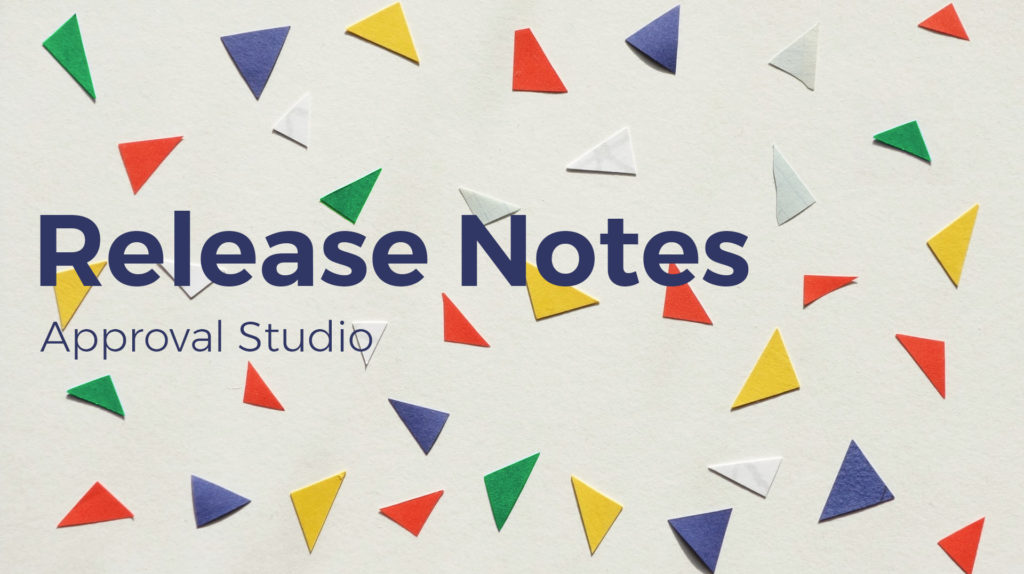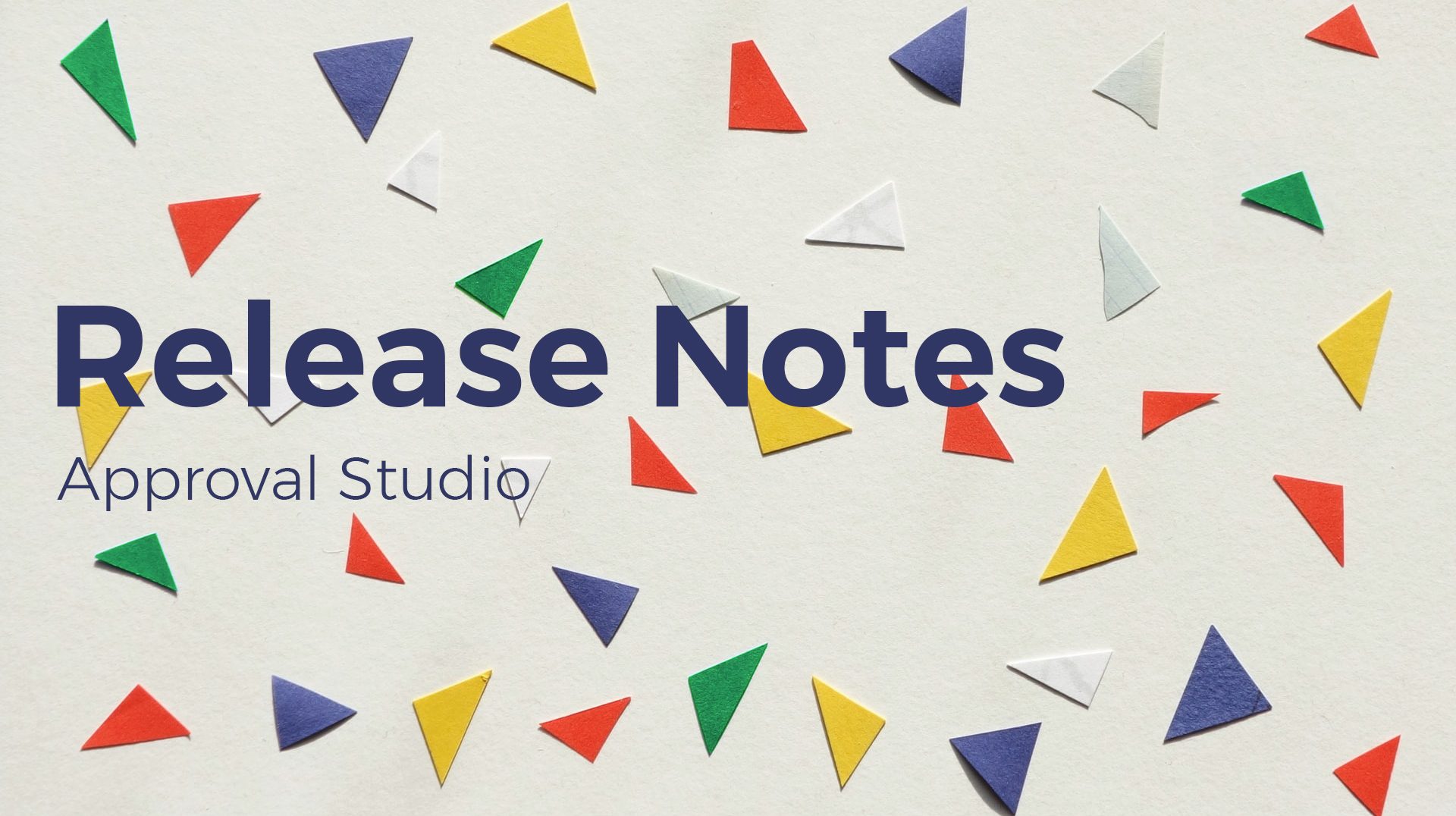🎉Exciting news! The latest version of Approval Studio is now live!🎉
While this marks the final release for 2024, don’t think for a second that we’re slowing down—we’re just getting started.
As we wrap up this year, we’ve packed this holiday-season release with exciting new features and improvements inspired by your feedback. Let’s dive into what’s new:
📇Multiple Review Invitation Email Templates
We know review invitation emails are important, and we’ve already offered full customization options like text editing, styling, logos, and sender’s addresses. Now, we’re taking it further by introducing multiple email templates for review invitations.
Here’s how it works:
If your company handles multiple design types requiring different invitation emails, you can now create specific templates tailored for each scenario. For example, Template A for Department A and Template B for Department B. It’s seamless, flexible, and ready for you to implement.
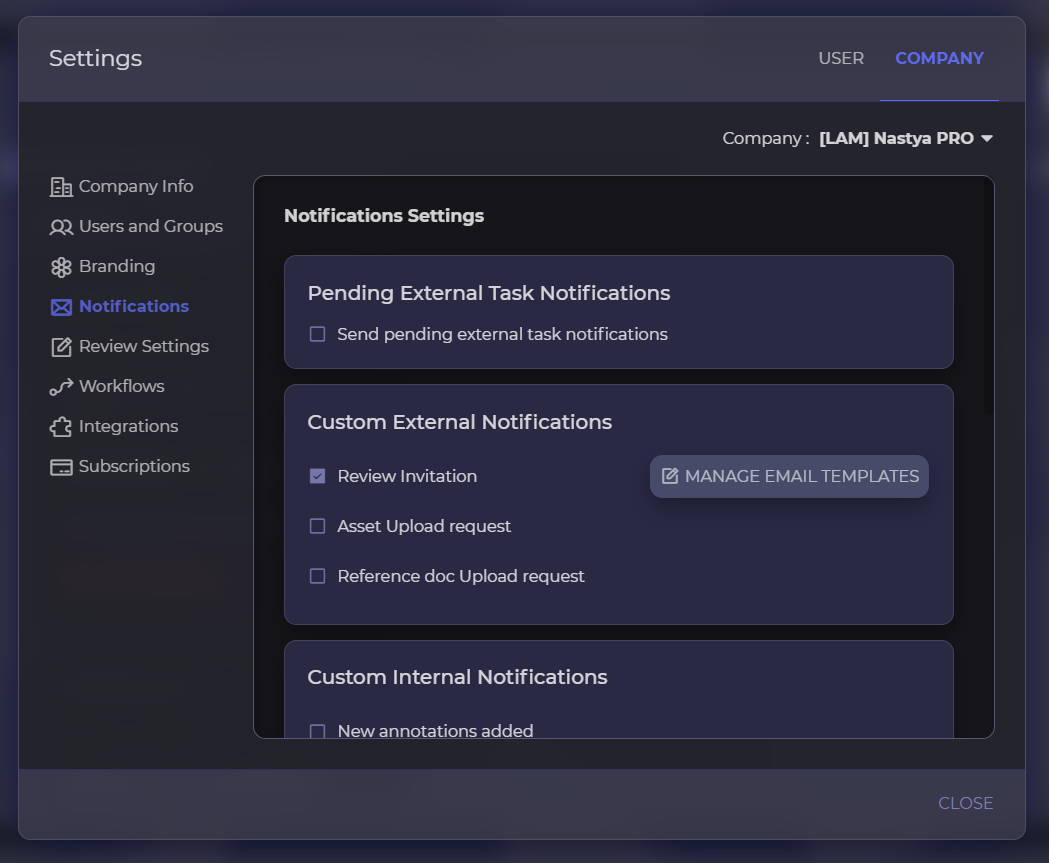
This new feature is available for both Lite and PRO versions at no extra cost. Huge thanks to our clients who suggested this idea—we can’t wait to hear your feedback!
👥Role-Driven Workflows
We’re thrilled to expand on our Workflow Automation feature, introduced earlier this year, with Role-Driven Workflows.
Previously, workflows were limited in flexibility—you needed separate workflows for identical steps but with different assignees. Not anymore! With custom roles, you can now:
- Define roles within your workflow.
- Assign users (internal or external) to these roles either when creating the project or during the project flow.
- Add a new workflow step: “Assign Users to Roles.”
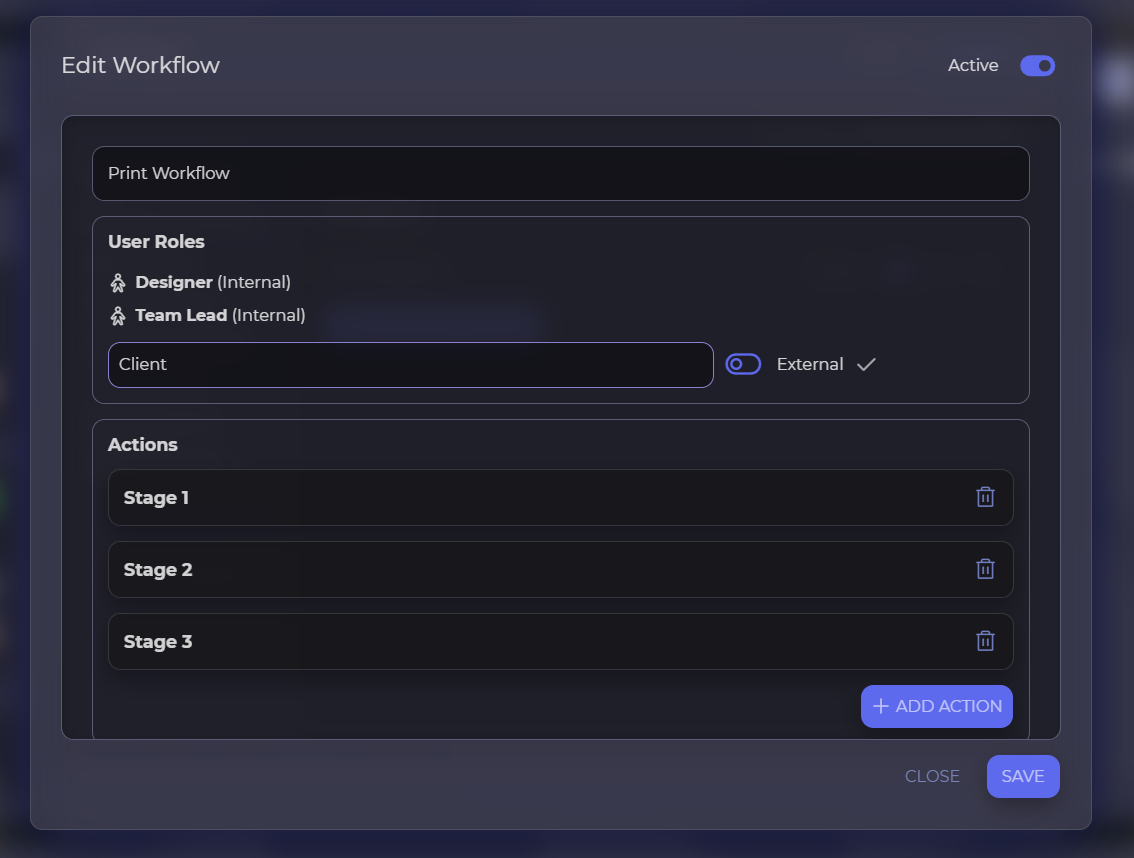
Here’s an example:
Imagine you have a project where:
- A designer uploads a mock-up.
- The team lead reviews it.
- If approved, it goes to the client.
With Role-Driven Workflows, you no longer need to create separate workflows for every designer or client. Instead, the system prompts you to assign a designer and a client when the project is created, using the same workflow every time.
This functionality brings unmatched flexibility to your Approval Studio workflows. Stay tuned for an in-depth demonstration in our upcoming YouTube video!
🔗Webhook Integration in Workflows
We’re excited to introduce another game-changer: the “Send Data with Webhook” workflow step.
This new step allows you to integrate your Approval Studio workflows with other tools that support APIs—without needing a full integration. Use this step to send updates, share data, and interact with other applications seamlessly at any stage of your project flow.
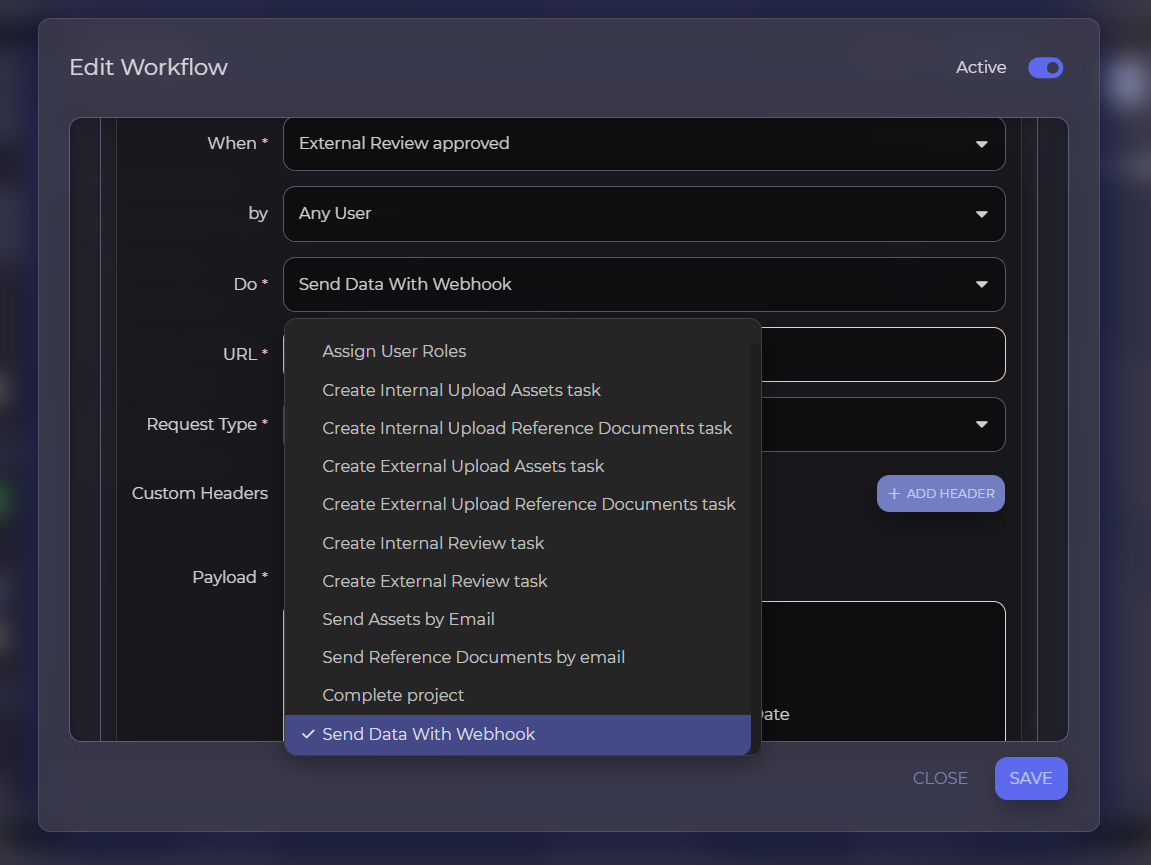
The webhook step supports various formats and data types, making it incredibly versatile. Whether you’re using Approval Studio’s free API (available with the PRO version) or need a simple solution for communication between tools, this feature is here to simplify your workflow.
🪳Bug Fixes, Optimizations, and Minor Improvements
No release is complete without some housekeeping. We’ve resolved various bugs, made optimizations, and implemented minor improvements to ensure the system runs smoother than ever. While we won’t bore you with the details, rest assured these updates enhance your overall experience.
🫂A Special Thanks
We want to extend our heartfelt gratitude to everyone who has shared their suggestions, feedback, and ideas to make Approval Studio even better. Your input is invaluable, and we’re committed to building a platform that meets your needs.
Don’t hesitate to reach out with new ideas—we’re always listening. Stay tuned for the exciting features and updates we’re already working on for 2025.
Cheers to smoother workflows and greater productivity!
Happy holidays,
The Approval Studio Team🎇

 TEAM SOLUTIONS
TEAM SOLUTIONS WORKFLOW SOLUTIONS
WORKFLOW SOLUTIONS



 REVIEW TOOL
REVIEW TOOL PROJECT MANAGEMENT
PROJECT MANAGEMENT TOOLS & INTEGRATIONS
TOOLS & INTEGRATIONS
 CLIENT INTERVIEWS
CLIENT INTERVIEWS